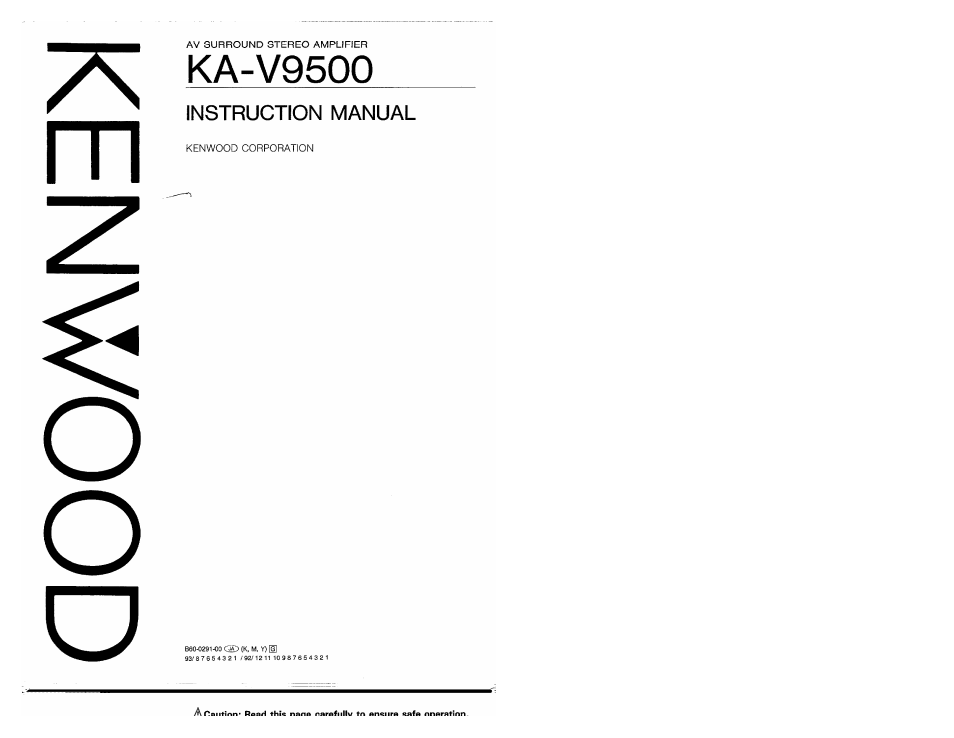Kenwood KA-V9500 User Manual
Ka-v9500
Table of contents
Document Outline
- Introduction
- IMPORTANT SAFEGUARDS
- Make connection as shown in the diagram. When connecting the related system components, refer also to the instruction manuals of the related components.
- I Connection of audio components
- Cassette deck 1
- External power supply outlets
- I Connection of vìdeo components
- [Speaker connections
- Front speaker system
- Rear speaker system
- Please refer to the next page when one center speaker is connected.
- Connection of banana plug
- Process the cord.
- 2 Turn counterclockwise
- ■ to loosen.
- 3 Fully insert the cable.
- I Turn clockwise to secure ^ the cable.
- Caution concerning speaker connections
- WARNINGI
- Speaker impedance
- CENTER SPEAKERS switch
- Connection of PRE OUT jacks
- DISPLAY MODE key
- STAND BY mode of POWER key
- I Loading batteries
- I Operating range of the remote control unit
- ■ Using the unit as a programmable remote control unit
- KENWOOD
- I How to program the remote control functions of other components under the ^'learning" keys of this remote control unit
- ■ To check the programmed (stored) contents
- I To change the programmed (stored) contents
- ■ To perform normal remote control operation
- ■ To clear the whole of the programmed (saved) contents
- On-screen character display
- The on-screen character display appears on the monitor TV screen when specific operations are performed. The information on the present setup various modes can be checked by pressing the MENU key on the remote control unit. Whether the on-screen display is displayed or not can also be set.
- H Checking the modes [ Remote control unit only I
- To mute sound temporarily I Remote control unit only I
- SOURCE DIRECT key
- ■ How to listen through headphones
- Recording an audio source while listening to another
- Recording a video source
- Independent audio/video recording from source being played
- Parametric equalizer operation
- Presence feature
- Presence effects
- |(^ Digital DOLBY PRO LOGIC Surround!
- \(^ Digital DOLBY 3 STEREO I
- |(^ DSP Presence!
- ■ Speaker layouts
- © DOLBY PRO LOGIC mode
- © DSP and DSP.LOGIC modes
- In case rear (Surround) speakers are not used
- Enter the DOLBY PRO LOGIC or 3 STEREO * mode.
- [ Select the NORMAL or WIDE mode.
- [ Turn the test tone ON.
- Press the TEST TONE MODE key.
- [ Adjust the balance between all speakers so ' that their volumes are the same.
- 0 Terminate the adjustment.
- TV screen during adjustment:
- ■ Adjustments in PHAIMTOM mode (in dolby pro logic mode only)
- 1 Enter the DOLBY PRO LOGIC mode.
- ' Select the PHAIMTOM mode.
- [ Turn the test tone ON.
- 4 Press the TEST TONE MODE key.
- ! Adjust so that the volumes from the four * speakers are almost equal.
- 0 Terminate the adjustment.
- ■ Adjustments in input balance
- DSP Presence
- Playback with DOLBY PRO LOGIC or 3 STEREO
- Surround Information Memory
- Title Edit function (Remote control unit)
- The input selection display or Surround memory name on the TV screen can be replaced with a desired title. The title characters can be change according to the components.
- Surround title list function
- I How to make a Surround title list
- 1 Press the TITLE EDIT ON/OFF key.
- 2 Select the memory bank to assign the title.
- 3 Select the desired letter or numeral.
- 4 Establish the entry of the selected character.
- Move the character position. If you commit a mistake:
- 0 Terminate the entry.
- Title Edit function (Remote control unit)
- ■ How to title-edit the model name
- J Press the TITLE EDIT ON/OFF key.
- I Select the component for which the model ■ name is to be entered.
- 3 Select the desired letter or numeral.
- Establish the entry of the selected character.
- Move the character position, if you commit a mistake:
- 0 End the entry.
- Table 1 83 characters are registered for use in entry.
- What appears to be a malfunction may not always be serious. If your unit should not perform as expected, consult the table below to see if the problem can be corrected before seeking help from your dealer or service representative.
- Symptom
- Cause
- Remedy
- Memory backup feature
- Speaker protection circuitry
- Specifications (For U.S.A.)
- Specifications (For other countries)