Title edit function (remote control unit), Surround title list function, I how to make a surround title list – Kenwood KA-V9500 User Manual
Page 39: 1 press the title edit on/off key, 2 select the memory bank to assign the title, 3 select the desired letter or numeral, 4 establish the entry of the selected character, 0 terminate the entry, M cm cd cd m
Attention! The text in this document has been recognized automatically. To view the original document, you can use the "Original mode".
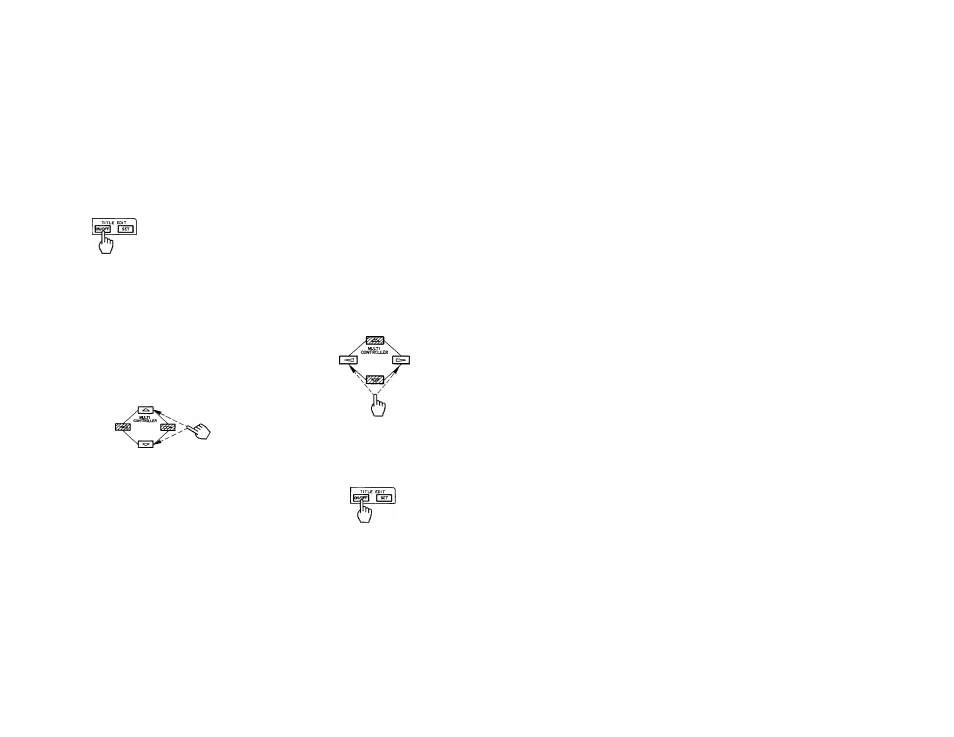
Title Edit function (Remote control unit)
The input selection display or Surround memory name on the TV screen can be replaced with a desired title. The
title characters can be change according to the components.
Surround title list function
A title (movie name, video production title, etc.) can be saved together with the each Surround setup saved by the Surround information
memory function described on page 38 (using max. 16 characters).
I How to make a Surround title list
1 Press the TITLE EDIT ON/OFF key.
* TITLE Я11Т »
Pleose select
MXEL PRESET or
SURROUM) TITLE LIST
2
Select the memory bank to assign the title.
m cm CD CD m
fe
► Press one of memory No. keys 0 to [
e
] corresponding to the
Surround information memory you want to assign a title.
3
Select the desired letter or numeral.
►
The characters registered for use in title entry are shown in
Table 1 on page 40.
►
Example when 0 is pressed at step 2 above.
» TITLE EDIT »
SURROUND TITLE LIST
h£W0 A ________
♦ TOP 0.
“Enter desired
character
4
Establish the entry of the selected character.
►
The selected character is entered, and the character entry
cursor moves to the right by one position and blinks there.
> To continue character entry, repeat steps 3 and 4.
Move the character position.
If you commit a mistake:
• Move the blinking cursor to the position of the character to
be modified.
• Perform steps 3 and 4 to modify the character.
0 Terminate the entry.
►
The entry operation is completed and the title is changed.
►
The entered characters appear on the display.
КА-У9500 (En)
39
