System connections, Speaker connections, Front speaker system – Kenwood KA-V9500 User Manual
Page 8: Rear speaker system, Connection of banana plug, Process the cord, 2 turn counterclockwise, To loosen, 3 fully insert the cable, I turn clockwise to secure ^ the cable
Attention! The text in this document has been recognized automatically. To view the original document, you can use the "Original mode".
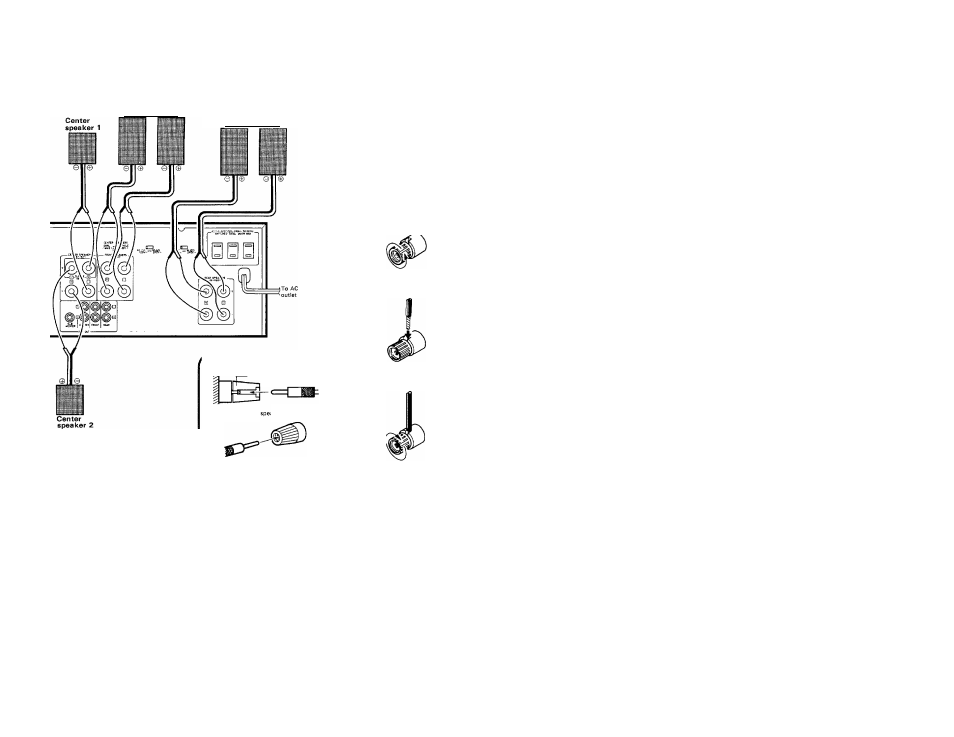
System connections
[Speaker connections
Front speaker system
(Right)
(Left)
Connect the speakers as shown in the figure, paying
attention to the core wires not to come contact with
other jacks.
Rear speaker system
(Right)
(Left)
Please refer to the next page when
one center speaker is connected.
Connection of banana plug
Tighten firmly
Cross section of the aker terminal
Insert the banana plug securely, as shown.
Process the cord.
Dating.
Twist conductors.
2 Turn counterclockwise
■ to loosen.
3 Fully insert the cable.
I
Turn clockwise to secure
^ the cable.
Notes:
1. Connect all cords firmly, ¡f connections are loose there could be loss of sound or noise produced.
2. Do not connect up a power source which is larger than that indicated on the socket at the rear of the unit.
3. When plugging-and unplugging connection cords after connections are complete, be sure to first remove the power cord from the AC
outlet. Plugging/unplugging connection cords without removal of the power cord can cause malfunctions or damage to the unit.
Caution concerning speaker connections
1. Set the POWER switch to OFF before connection the speaker
cords.
2. After connecting the lead wires, verify that they do not come
into contact with other terminals.
3. Never short-circuit the (+) and (-) speaker cords.
4. Be sure not to inverse the left and right speaker connections
or the ( + ) and (—) terminal polarity. This will cause the acoustic
image of instruments to be unclear and the sound to be
unnatural.
WARNINGI
Particular attention must be given to making good electrical
contact at the amplifier-output and speaker terminals.
Poor or loose connections can cause sparking or burning at
the terminals because of the very high power that the
amplifier can deliver.
Speaker impedance
Front speakers. Center speakers and rear speakers
Use speakers having an impedance of 6 to 16 ohms. In this
case, even if only one speaker has an impedance of less than
6 ohms, damage to the amplifier may occur.
KA-V9500 (En)
