1 enter the dolby pro logic mode, Select the phaimtom mode, Turn the test tone on – Kenwood KA-V9500 User Manual
Page 31: 4 press the test tone mode key, 0 terminate the adjustment, Adjustments in input balance, Tv screen during adjustment, In dolby pro logic, phantom mode, Display, Adjustments in phaimtom mode
Attention! The text in this document has been recognized automatically. To view the original document, you can use the "Original mode".
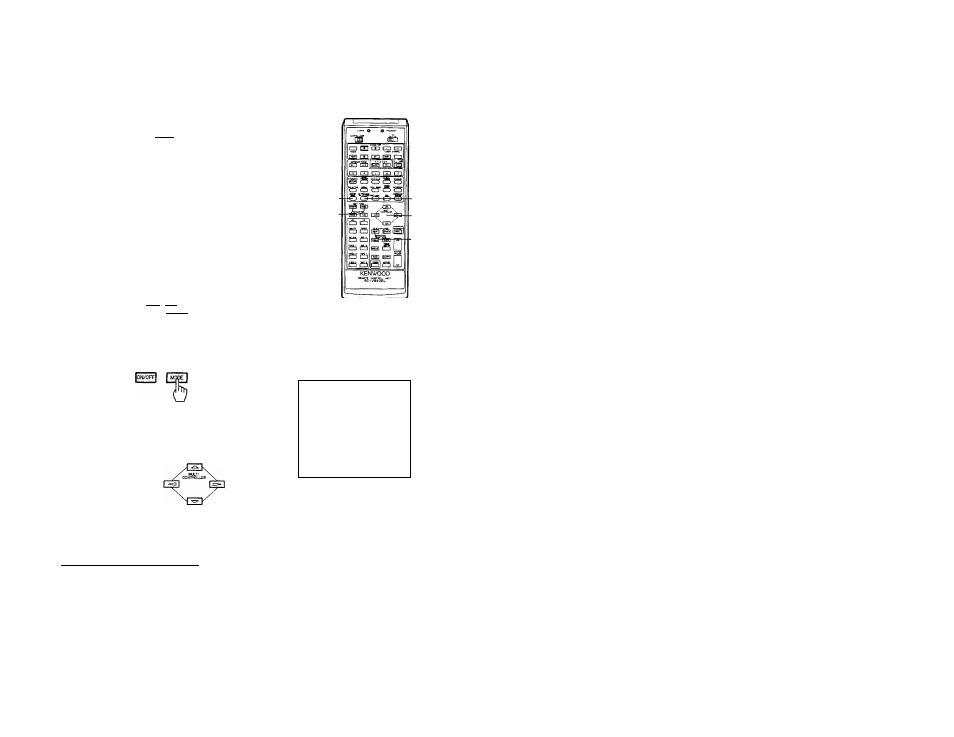
■ Adjustments in PHAIMTOM mode
(in
dolby
pro
logic
mode only)
Preparation: Set the parametric equalizer to OFF.
1 Enter the DOLBY PRO LOGIC mode.
® pRoiogc
m SSTE^
• The DOLBY PRO LOGIC mode and 3 STEREO mode are
alternated every time the key is pressed.
' Select the PHAIMTOM mode.
t Every press of the key switches
NORMAL -+ WIDE PHANTOM
t_ _ _ _ _ _ _ _ _ _ _ _ _ _ _ _ _ _ I
[ Turn the test tone ON.
TEST TONE
I MOt£ I
I Press from your listening position.
4 Press the TEST TONE MODE key.
TEST TONE
► Every time the key is pressed, a notse-like test tone is output
alternately from the front and rear speakers. Holding the key
depressed switches the test tone modes every 2 seconds.
! Adjust so that the volumes from the four
*
speakers are almost equal.
Large
LEVEL/BALAfKE
Small
Left -----------Balance-------- ►Right
► The REAR BALANCE controls are adjusted to make the
volume levels from the right and left rear speakers equal.
0 Terminate the adjustment.
^
• Press the TEST TONE ON/OFE key to OFF.________________
■ Adjustments in input balance
^^
The input balance is adjusted automatically.
"This unit features an automatic input balance control, eliminating
the need to adjust L/R input balance for different sources and
optimizing performance of the DOLBY PRO LOGIC Surround/
DOLBY 3 STEREO decoding by minimizing crosstalk."
CENTER MODE key-
TEST TONE keys-
□□ PRO-LOGIC/
OD 3 STEREO key
MULTI CONTROLLER
keys
LEVEL/BALANCE keys
(REAR}
TV screen during adjustment:
In DOLBY PRO LOGIC, PHANTOM mode:
DOLBY
PRO LOGIC PHANTOM
L
R
■
m i
TEST
■
MM —
-lOdB
s
-lOdB
■
(REAR)
■
“Speaker
from
which
sound
is output
Display:
TEST TONE FRO.HT
KA-V9500 (En)
31
