Select the source to be played back, I select the source to be recorded onto the ■vcr 1, 3 start recording on the vcr 1 – Kenwood KA-V9500 User Manual
Page 25: Example of on-screen character display
Attention! The text in this document has been recognized automatically. To view the original document, you can use the "Original mode".
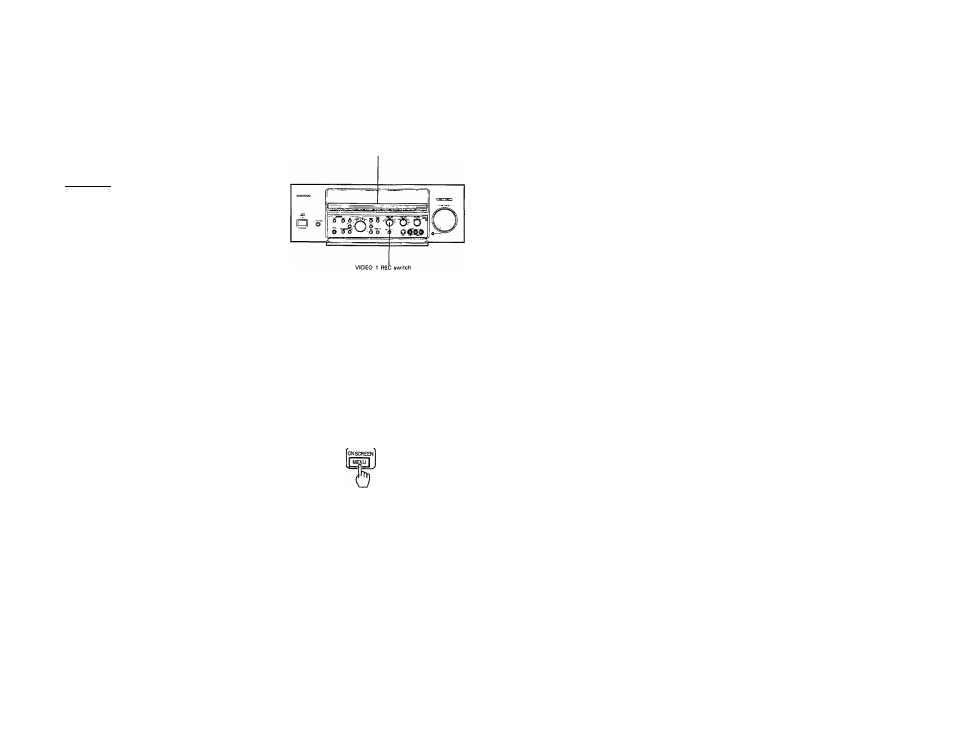
Independent audio/video recording from source being played
The VIDEO 1 REC switch of this unit allows to record the audio/video signals onto the VCR 1 independently from
the source selected for playback.
■ How to record audio/video on
VCR 1 independently from the
source being played
^ ..................................................................................
^
Select the source to be played back.
Lim;J LmasJ |ди;' | гжго LPsyTv
i'~?wgri Г~^13
I Select the source to be recorded onto the
■VCR 1.
VIDEO 1 REC
SOURCE
VtOEO
VIDEO 3/У^ ° ’'*^DBS/TV
I If the switch is set to SOURCE, the source selected by the
input selector key will be recorded.
3 Start recording on the VCR 1.
» You can listen to the source selected by the input selector
key, while the VCR 1 records the source selected by the
V
ìdeo
i
rec
switch.
Note;
If the VIDE01 REC switch is set to VIDE02 or VIDEOS while
VIDE01 has been selected by the input selector keys, characters
"VIDE01" on the display blinks, in this case, select other source
than VIDE01 by the input selector keys and try again.
Input selector keys
Example of on-screen character display
This unit incorporates the model name preset function {see page
40). This function allows to store the model names of other system
components so that you can record them by identifying them with
the model names.
When the DBS/TV input is recorded to the VIDEO 1 (KV-D958S)
output, while the tuner (KT-5020) broadcast input is played.
(Remote
control unit)
INPUT
KT-5020
REC OUT VIDEO 1
DBS/TV
KV-D958S
KA-V9500 (En)
25
