Kenwood TS-850S User Manual
Page 56
Attention! The text in this document has been recognized automatically. To view the original document, you can use the "Original mode".
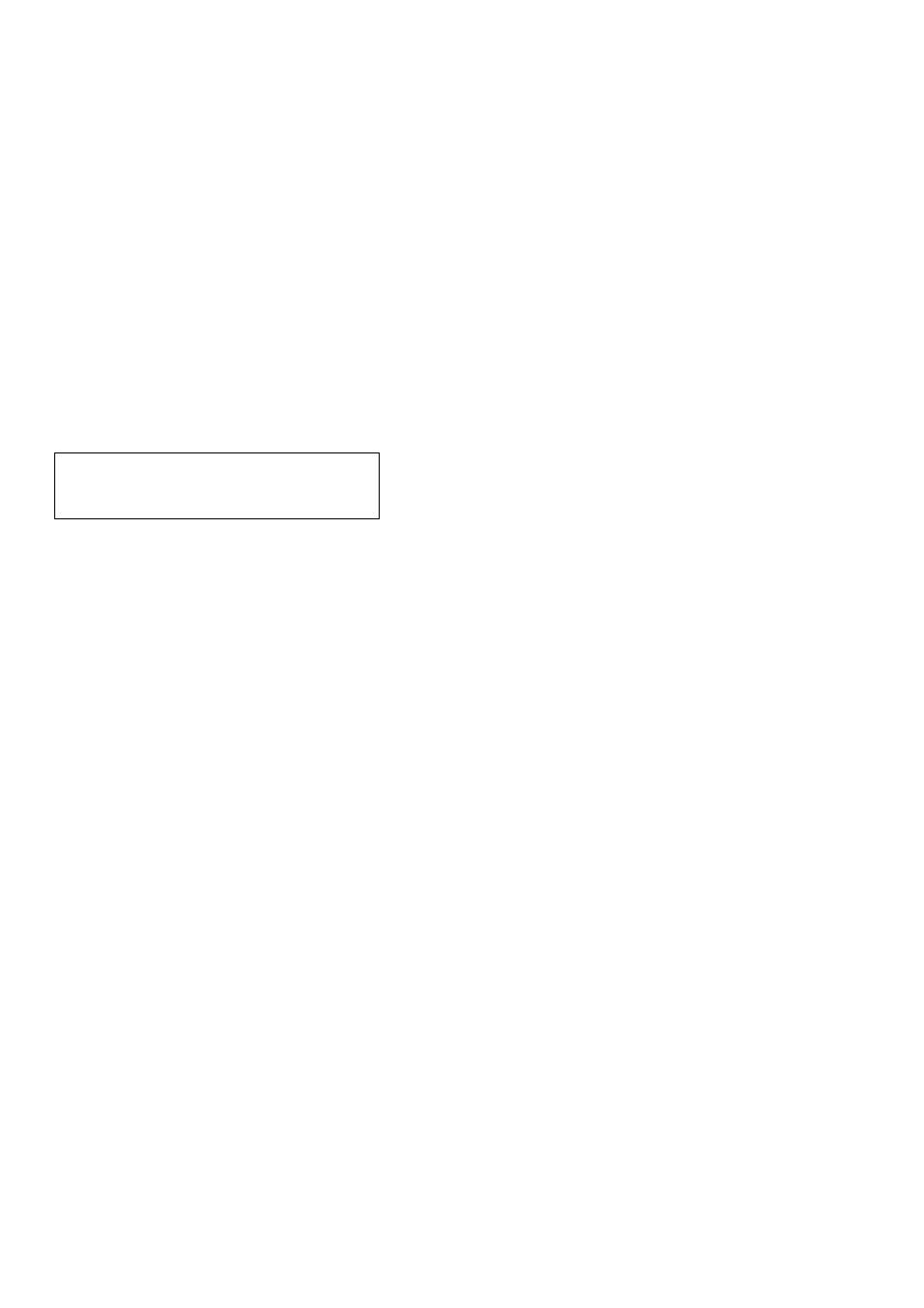
■DISPLAY INDICATOR
The frequencies corresponding to the 50, 144, and
430 MHz bands can be displayed with the function
setting (menu numbers 26 to 28) at power on.
(Please refer to Section 4-10-15.)
For example:
When the 28 MHz band is used as the 50 MHz
band.
1. Set the receive frequency is 28.000 MHz.
2. Turn the POWER switch OFF.
3. Press and hold the LSB/USB key and turn on the
POWER switch.
4. Select the desired number 26 by rotating the
M.CH / VFO CH control and turn ON the
UP/DOWN switch.
“y
r
L o
U 1 1
5. When the CLR key is pressed, the menu mode is
terminated, and the display frequency becomes
50.000.00 MHz.
6. When menu number 27 is selected, the 144 MHz
band is displayed, and when menu number 28 is
selected, the 430 MHz band is displayed.
Notes
1. When menu number 27 or 28 is selected,
deselect menu number 26.
2. If the display frequency is in the 50, 144, or
430 MHz band, the frequency cannot be set
with the numeric keys.
50
