Receiving) – Kenwood TS-850S User Manual
Page 31
Attention! The text in this document has been recognized automatically. To view the original document, you can use the "Original mode".
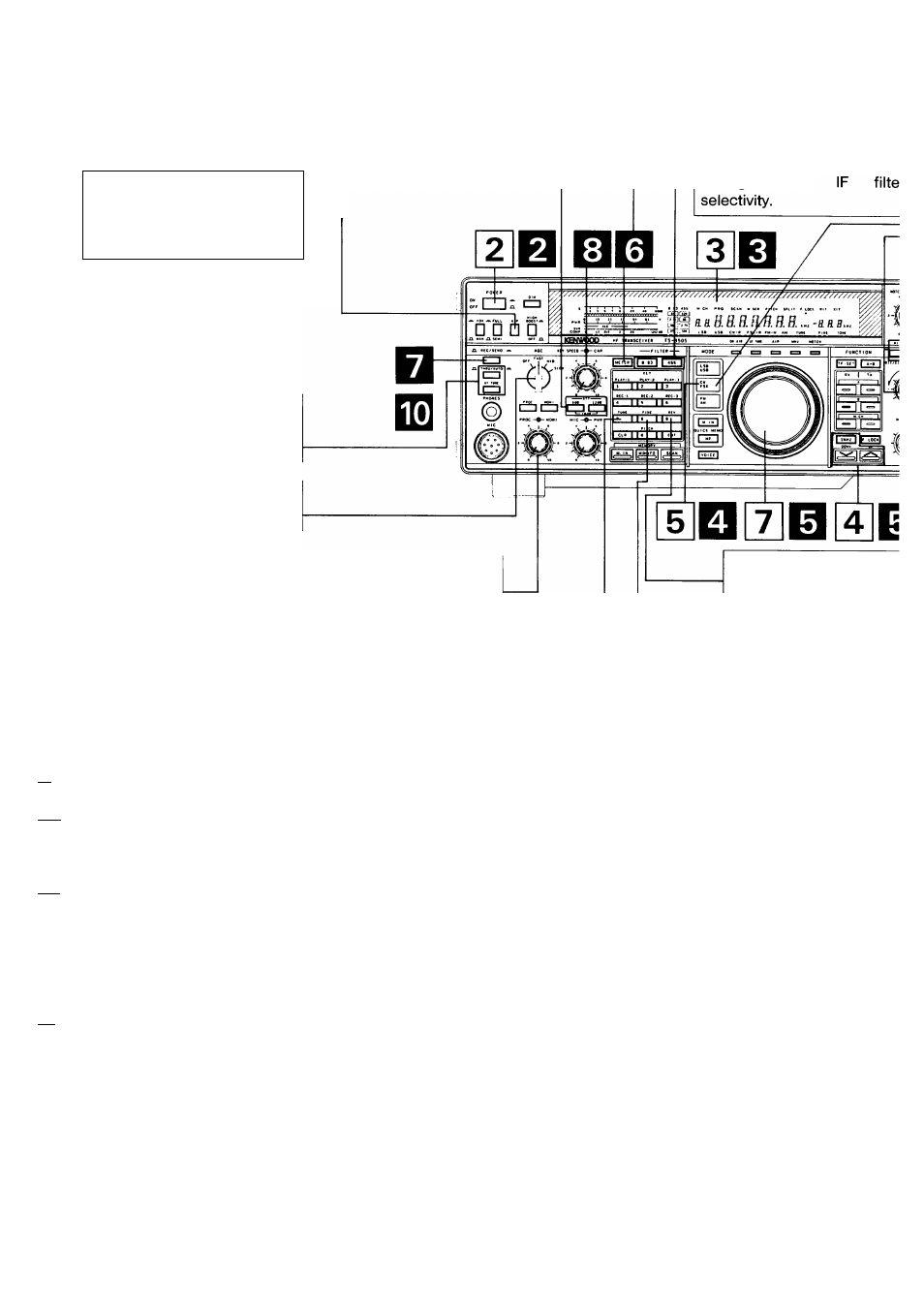
4-7. FSK OPERATION
ATT switch
This
switch
allows
attenuation
of
the
input
signal by 6, 12 or 18 dB.
AlP switch
When switched on
it
reduces interference
from
strong signals.
METER key
Used to select the desirec
meter function in transmit.
FILTER key
Changes the
THRU/AUTO switch
THRU: Antenna tuner is off.
AUTO: Antenna tuner is on.
AGC switch
Normally set to FAST.
PWR control
Power can be controlled in
all modes.
TUNE key
Used when adjusting a linear
amplifier.
REV key
Reverses the BFO frequ
from LSB to USB.
FINE key
Makes one turn of the ti
knob equal 1 kHz ('
step) to facilitate tuning.
(RECEIVING)
rn Connect the RTTY keyboard to the RTTY terminal on the rear panel.
\
I
2 I Turn on the DC power supply and then turn the transceiver’s power switch ON.
A frequency is shown in the display.
RH Press the UP/DOWN switches to select the desired frequency band.
When the 1 MHz step position is selected, the MHz indicator will light.
Select FSK with the MODE key.
Turn the AF gain control clockwise until a signal or noise is heard.
|T] Rotate the TUNING knob and select an open channel.
