11. memory, 11-1. microprocessor back-up lithium battery, 11-3. memory channel – Kenwood TS-850S User Manual
Page 43: 11-4. memory contents, 11-5. memory entry
Attention! The text in this document has been recognized automatically. To view the original document, you can use the "Original mode".
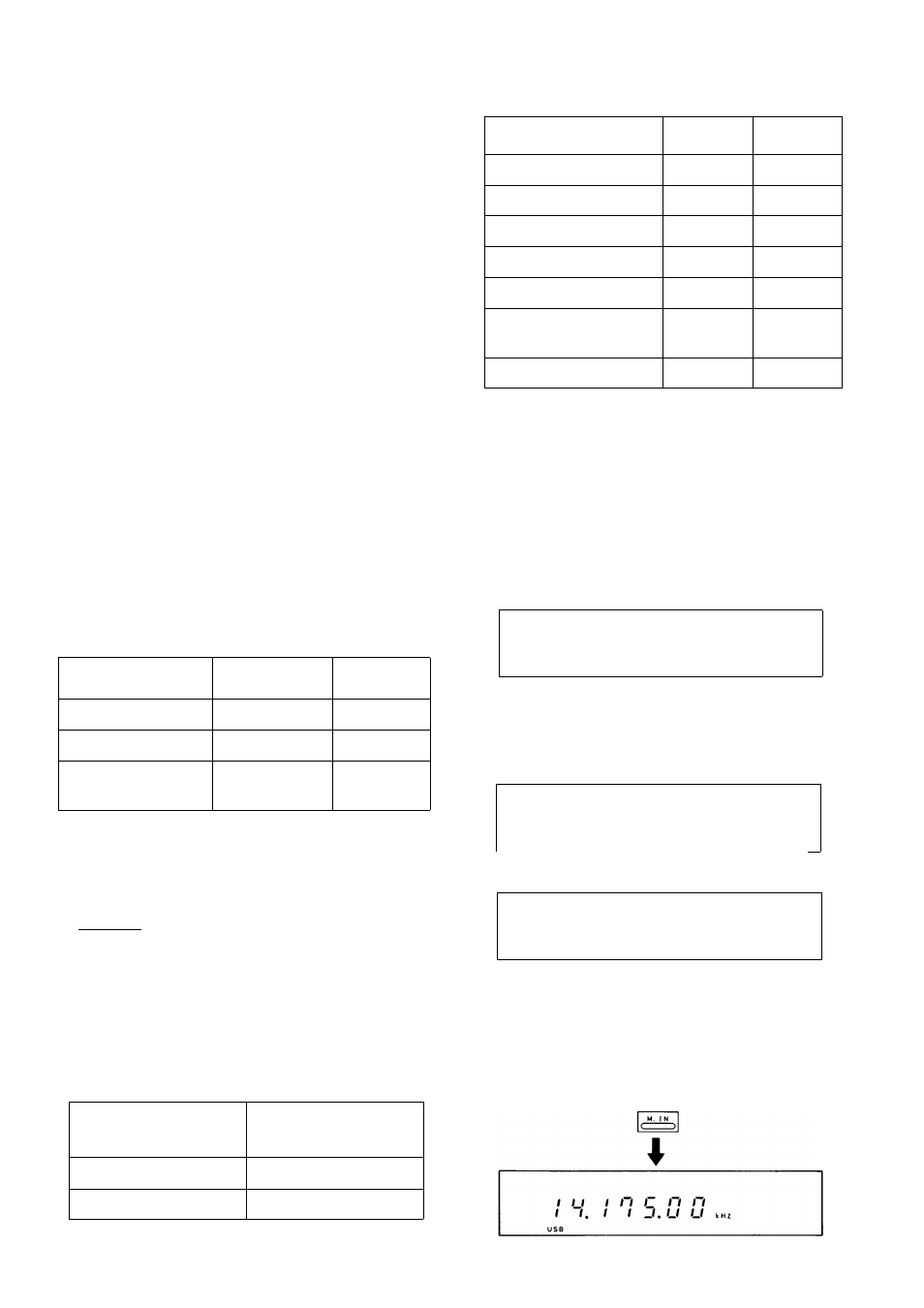
4-11. MEMORY
The transceiver incorporates a convenient 100
channel memory that can be used to store and recall
commonly used frequencies.
4-11-1. Microprocessor back-up lithium
battery
A lithium battery is contained in the transceiver to
retain memory. Turning off the POWER switch,
disconnecting the power cable, or a power failure will
not erase the memory. The battery should last for
approximately
five
years.
When
the
battery
discharges, an erroneous display may appear in the
display. Lithium battery replacement should be
performed by an authorized KENWOOD service
facility; either your KENWOOD servicing dealer
authorized service center, or the factory, since this
unit contains CMOS type circuitry. _____________
Notes
is replaced,
reset, using
the
the
1. When the lithium battery
microprocessor must be
procedure in section 4-11-2.
2. When the lithium battery fails, the radio’s
operating
system
is
not
affected.
Only
information stored in memory will be cleared.
4-11-2. Initial state and reset of the
microprocessor.
A. Initial state of the microprocessor from the
factory.
Frequency
Mode
VFO A
14.000.00
USB
VFOB
14.000.00
USB
Memory Channel
00~99
B. Microprocessor reset
methods
for resetting the
There are two
microprocessor.
1. Press and hold the A = B key and turn on the
POWER._________________________________
Caution
All user programmed memory will be erased
with this operation.
2. Press and hold the RX-A key and turn on the
power to reset all user programmed data except
the contents of the Memory Channels.
4-11-3. Memory Channel
Memory Channel
Number
Memory Channel
00 through 89
Standard and Split
90 through 99
Programmed Scan
4-11-4. Memory Contents
Each Memory Channel is capable of storing the
following information: 0=yes, X =no
00~89
90~99
Frequency
o
o
Mode
o
Q*2)
Filter
o
Q*2)
Tone Frequency data
Q*i)
X
Tone ON/OFF
Q*«i)
X
Highest/Lowest
operating frequency
X
o
AlP ON/OFF
o
0(M2)
^1 When the memory is used as a split memory in
FM mode for both transmission and reception.
^2 During memory channel operation, the modified
contents are saved as the memory channel
data.
4-11-5. Memory Entry
A. Standard Memory Channel
1. Select the receive frequency, the mode and the
filter.
Example: 14.175MHz is selected on VFO A
t
1
u
1 .
1 n
1 t
c
n
u
n
L J
k H z
U S B
2. Press the M.IN key. The radio will enter the
Memory Scroll (M.SCR) mode.
M.
CH
M SCR
n n
u u
•
•
k H z
(When Memory Channel 00 is empty.)
3. Select the desired Memory Channel number.
M. CH
M.
SCR
U D
•
•
kHz
(When Memory Channel 03 is empty.)
4. When the desired memory channel is found and
displayed, press the M.IN key again. The current
frequency, mode and filter will be stored, the
Memory Scroll mode will be canceled, and the
transceiver will return to the operating mode and
frequency that was displayed before the M.IN key
was pressed initially.
37
