Transmission) – Kenwood TS-850S User Manual
Page 28
Attention! The text in this document has been recognized automatically. To view the original document, you can use the "Original mode".
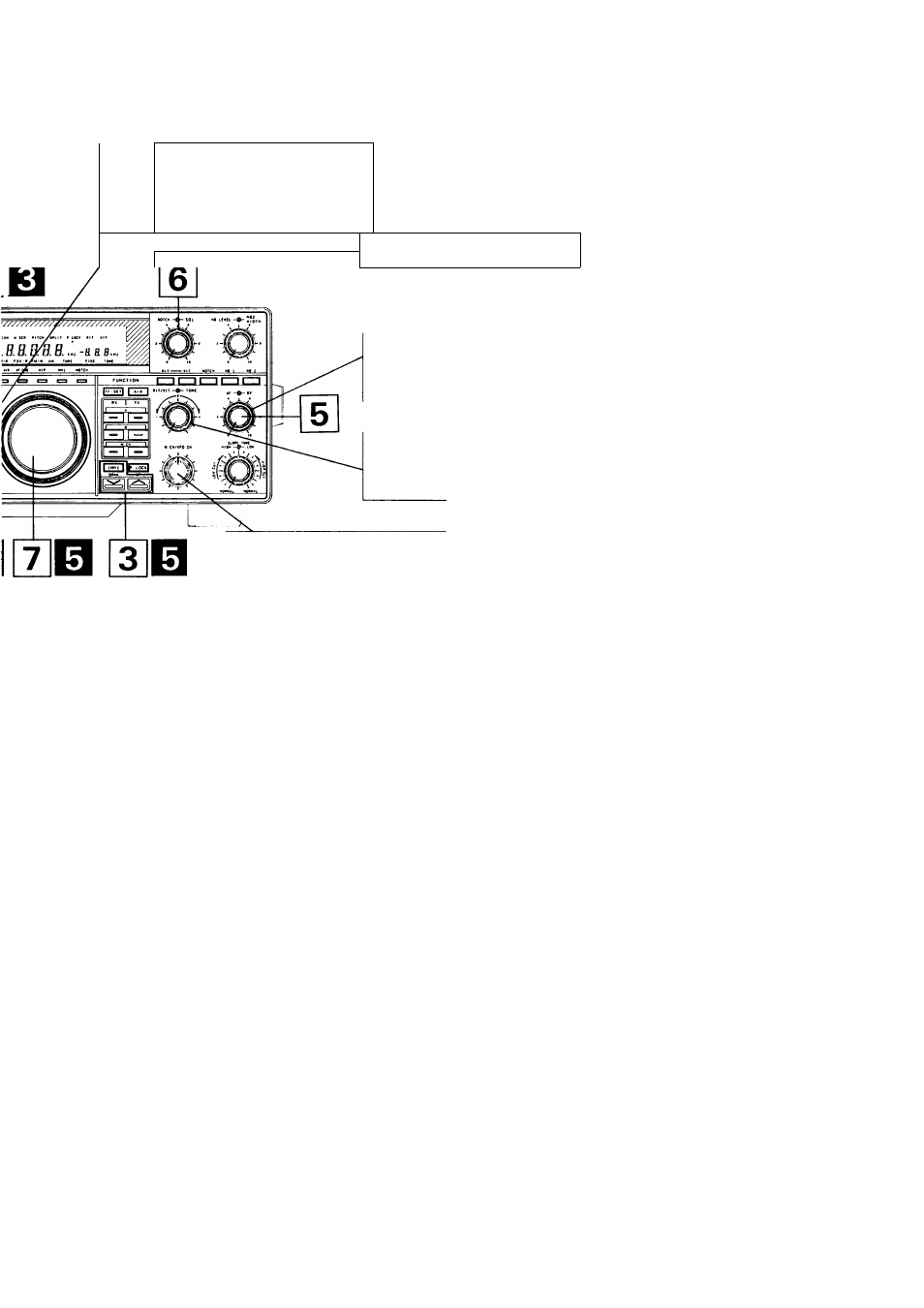
ey to the
If it is set
maximum
ion
for
5 kHz.
METER key
Used to select the desired
meter function in transmit.
MODE key
Press the FM / AM key to
alternate between FM and
AM.
SQL(Squelch) control
_
RF gain control
This control should be all the
way to the right.
TONE control
Turn the control to increase
or decrease the tone.
M.CH/VFO CH control
This control is used to
change the frequency in 10
kHz steps during VFO
operations.
This control is also used to
select the desired memory
channel
during
Memory
Channel Operation.
(TRANSMISSION)
Q Connect a microphone to the MIC jack.
Q Turn on the DC power supply and then turn the transceiver’s power switch ON.
Q A frequency is shown in the display.
Q Select FM with the MODE key.
Q Enter the desired frequency within the 28 MHz amateur radio band.
Before transmitting check the frequency for activity so that you do not interrupt another QSO.
Q Press the METER key until the ALC meter lights.
B Press the microphone PTT switch, or set the REC/SEND switch to SEND.
B Speak into the microphone and adjust the CAR control so that the meter deflection does not exceed the ALC zone on
voice peaks.
Note
Speak into the microphone, holding the microphone
about 5 cm away from your mouth. Close talking or
talking too loudly may reduce transmission clarity or
spread the side bands too much.
1
3 S 7
9
20
40
900B
ODOODDOQOODOOOODOOGOOOOQQaODQD
II M II Ml 111 V
PWR t_
-------- ALC ——
SWR oaaaooaoooaaoQooooooooo
COMP 1 t.l 210
3
20
|<— ALC zone-^
25
