18-1. connection – Kenwood TS-850S User Manual
Page 53
Attention! The text in this document has been recognized automatically. To view the original document, you can use the "Original mode".
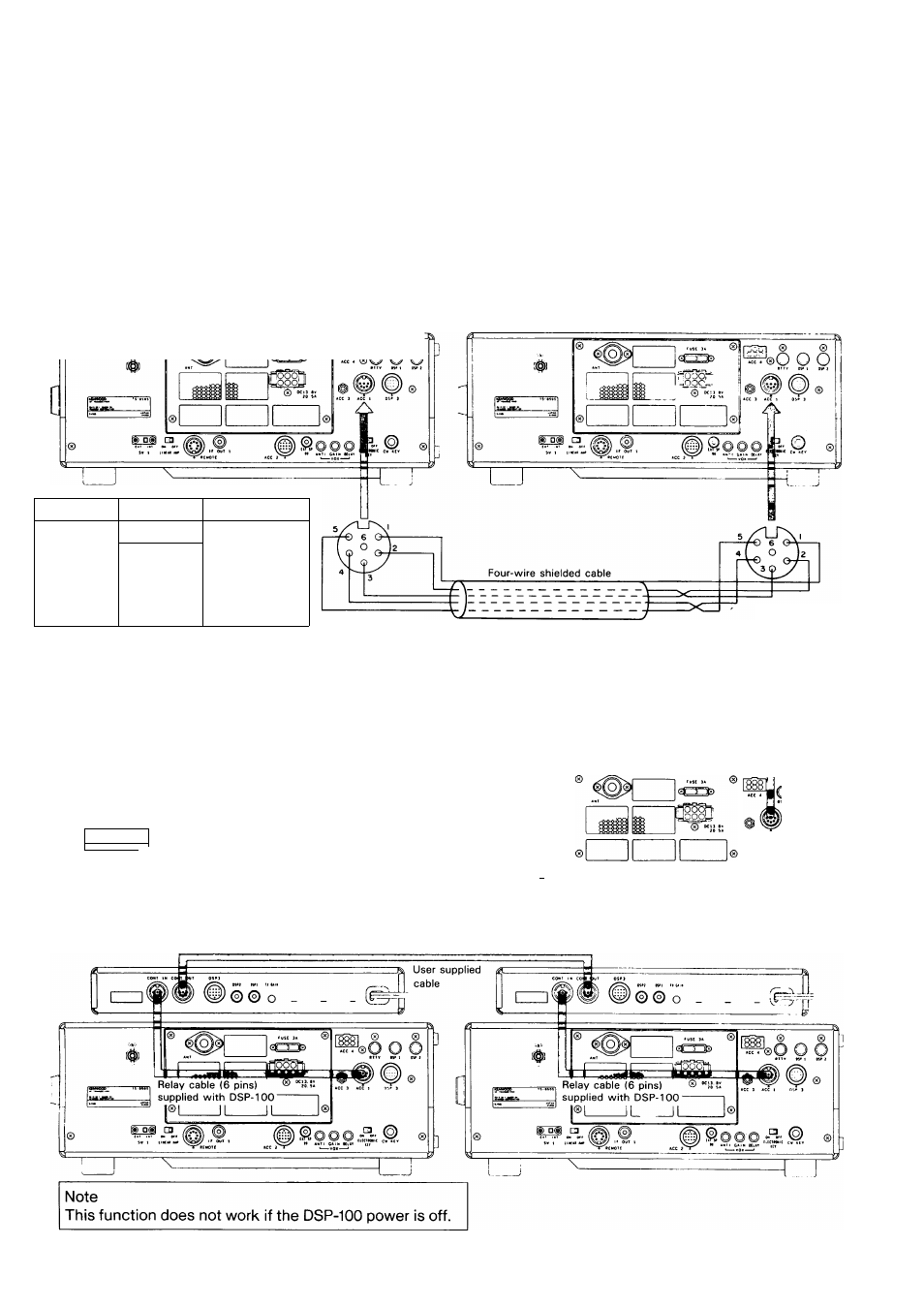
When two TS-850 are connected together, operation data can be transferred from one TS-850S (master) to the
other (slave).
4-18. Transfer function when two TS-850S transceivers are connected together
Notes
1. Other functions may be slowed down while the data is being transferred.
2. All operation data can not be transferred if the master transceiver is in memory channel mode or the slave
transceiver is in Quick memory channel mode.
4-18-1. Connection
Make up a connection cable with 6-pin DIN plugs, or use a 6-pin DIN cord (1m) to connect the ACC1
connectors of the two TS-850S. For 6-pin DIN plugs (option, part No. E07-0654-05) or 6-pin DIN cord (option,
part No. E30-3047-05), contact your nearest KENWOOD authorized service center or dealer.
i to [sEEI-M
Pin No.
Signal Name
1
GND
Signal ground
2
TXD
Transmit data
3
RXD
Receive data
4
CTS
Transmit enable
5
RTS
Receive enable
6
NC
No connection
(plug viewed
from the front)
(plug viewed
from the front)
If a DSP-100 is connected to one of the transceivers, connect as shown in Figure 1.
User supplied cable
(|^ © © o
© ©
Relay cable (6 pins)
supplied with DSP-100
(S)
m
riu-jryk
0
0
® CD
^
^ !^ © © ©
© ©
IZT
If a DSP-100 is connected to each of the transceivers, connect as shown in Figure 2.
47
