Kenwood TS-850S User Manual
Page 49
Attention! The text in this document has been recognized automatically. To view the original document, you can use the "Original mode".
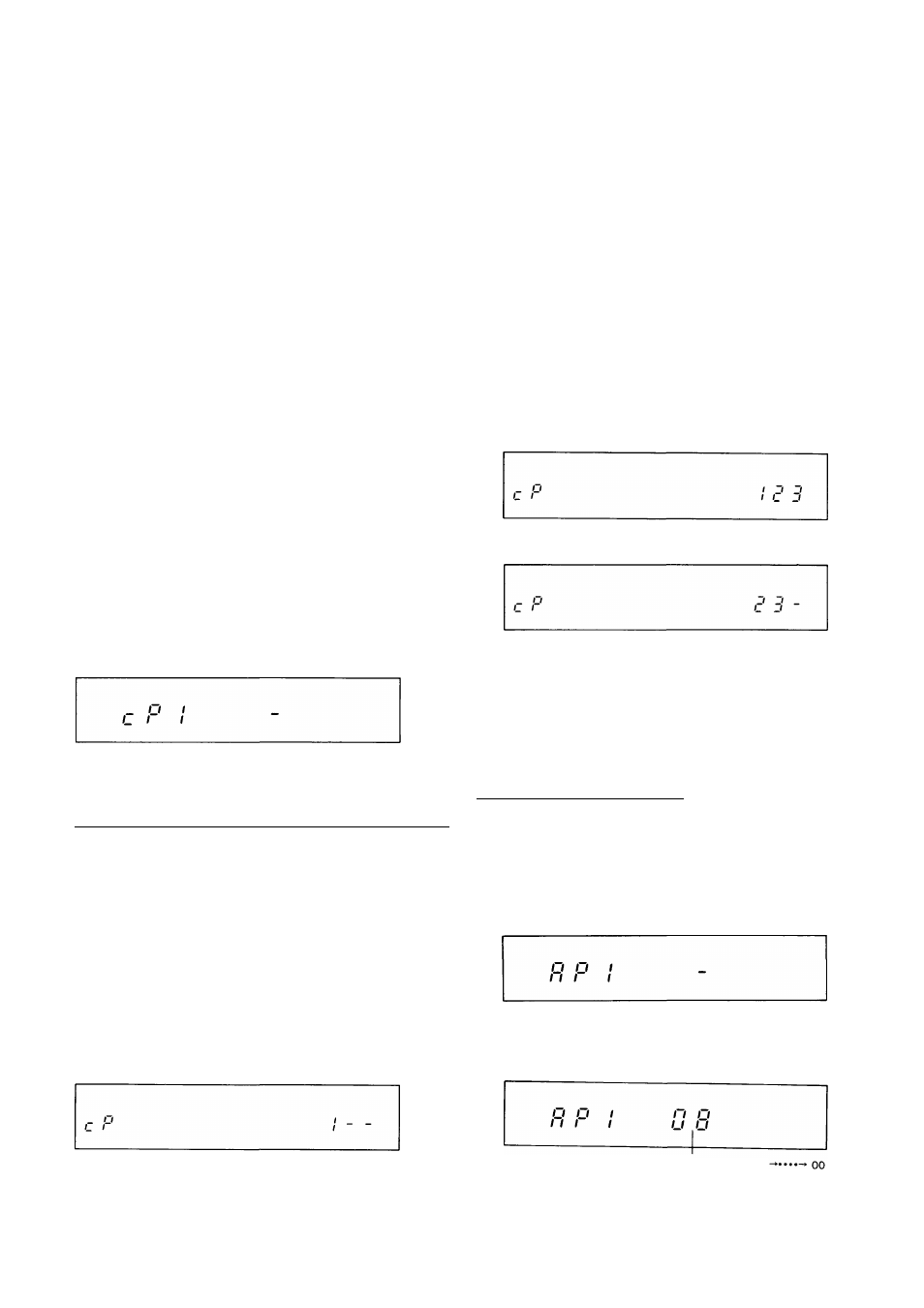
4-13. DRS(Digital Recording System)
FUNCTION
CW messages or sound to be transmitted can be
recorded and played back. (The optional DRU-2
digital recording unit is required.)
Note
This function does not work if the transmit mode is
different from the receive mode. If the POWER
switch is turned off during recording or playback,
the recorded or stored data may be lost.
4-13-1. CW Message
1. Data Entry
Input the message you wish to transmit into memory
by simply sending the desired message with you
keyer. Up to 50 characters can be stored in
memory.
Note
The CW message can only be entered into
memory when the built-in electronic keyer is used.
It cannot be put in memory with an external
electronic keyer or key.
1. Set the MODE key to CW.
2. Place the ELECTRONIC KEY switch on the rear
panel to ON.
3. Set the VOX/MAN switch to MAN.
Set the FULL/SEMI switch to SEMI.
4. Press REC1, REC2, or REC3.
Example: When REC1 is pressed.
5. When a CW message is sent with the paddle, it is
automatically stored into memory.
6. When the CLR key is pressed, memory storage is
terminated, and the transceiver returns to normal.
Note
When the message length exceeds about 50
characters, memory storage is terminated, and the
transceiver returns to its normal state.
2. Playback method
Connect a paddle to the rear panel CW KEY jack.
1. Select the receive mode.
2. Set the VOX/MAN switch to MAN.
3. Press the PLAY key for the desired channel to
start playback.
Example:
Note
When the CLR key is pressed during playback, the
transceiver returns to its normal state.
3. Transmitting a message
■From the receive mode
1. Set the VOX/MAN switch to VOX.
2. Press the desired PLAY key to start transmission.
3. When the transmission is complete, the radio will
automatically return to the receive mode.
■ From the transmit mode
Press the desired PLAY key to start transmission.
4. Continuous playback
Up to three channels can be played back
continuously.
Example: When PLAY1, PLAY2, and PLAY3 are
pressed successively during playback.
When PLAY1 transmission is complete.
4-13-2.
Voice
Recording
(When
the
optional
DRU-2
digital
recording
unit is installed)
1. Recording method
The message to be transmitted is recorded with your
normal microphone.
1. Select the desired mode.________________
Note
This function is disabled during FSK and TUNE
operations.
2. Set the VOX/MAN switch to MAN.
3. Press REC1, REC2, or REC3.
Example: When REC1 is pressed.
Recording will continue as long as while the REC
key is held down. (Initial setting: REC1: 8
seconds, REC2: 8 seconds, REC3:16 seconds)
4. When the playback ends, the transceiver returns
to its normal state.
07 -♦ 06 -» 05
43
