Kenmore 19501 User Manual
Page 83
Attention! The text in this document has been recognized automatically. To view the original document, you can use the "Original mode".
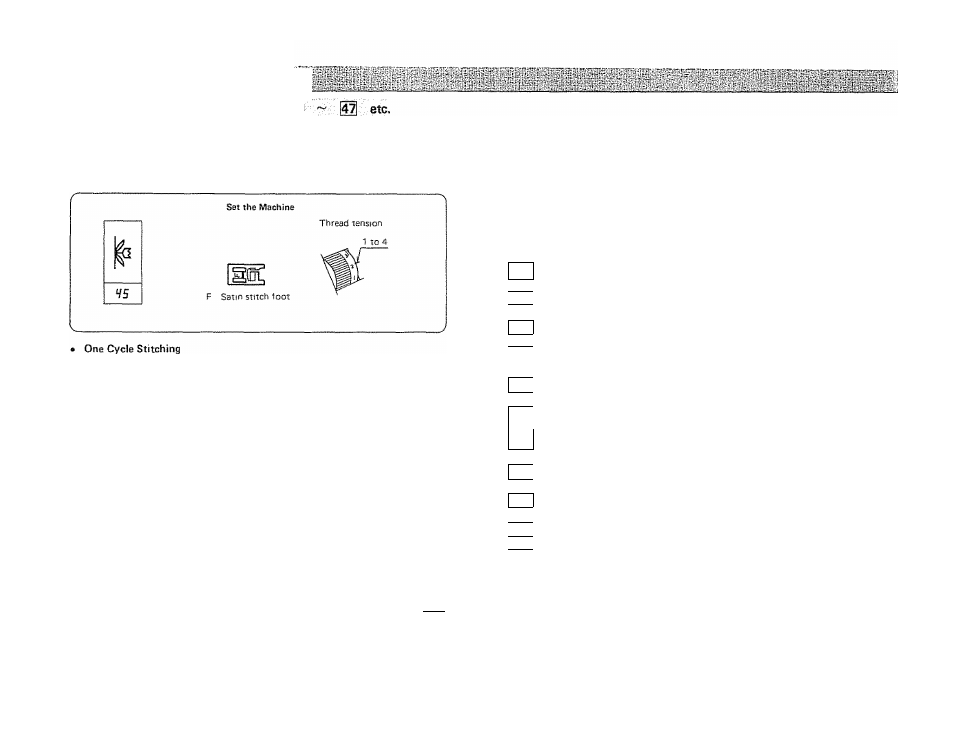
SECTION 5 LEARN
THE
ST.TCHES
Program Decorative Stitch Patterns |H
To program stitch pattern combinations, press the pattern selection buttons
in the order shown.
©
45
J_
IVI
©
M
1.
Press the Auto-Lock.
2.
Press Memory.
3.
Press the stitch pattern.
4.
Press Memory.
5.
Press the Auto-Lock,
6 . Press Memory.
See the Pattern Single Unit Chart.
You will sew one flower.
NOTE:
The Auto-Lock stitch is already programmed into the buttonhole
stitches and monograms, but not on any other stitches. You must
press Auto-Lock to lock the decorative or any other stitches.
o Two Cycle Stitching
To sew two ot any stitch pattern, press the memory button twice after
selecting the stitch pattern numbers.
NOTE:
Continue to press the foot control until the machine stops
automatically.
Combine Stitch Patterns
©
1 .
) M
2 .
;
46
3.
1
! M
4-
1
45
5.
1
M
4"
6 .
46
7.
M
8 .
4
45
9.
M
1 0 .
J.
Press Memory,
©
11. Press the Auto-Lock.
12. Press Memory,
To repeat the same combination of stitches, just press the foot control again
after stitching the first combination.
82
