Rmon browser – Cabletron Systems SmartSTACK ELH100 User Manual
Page 91
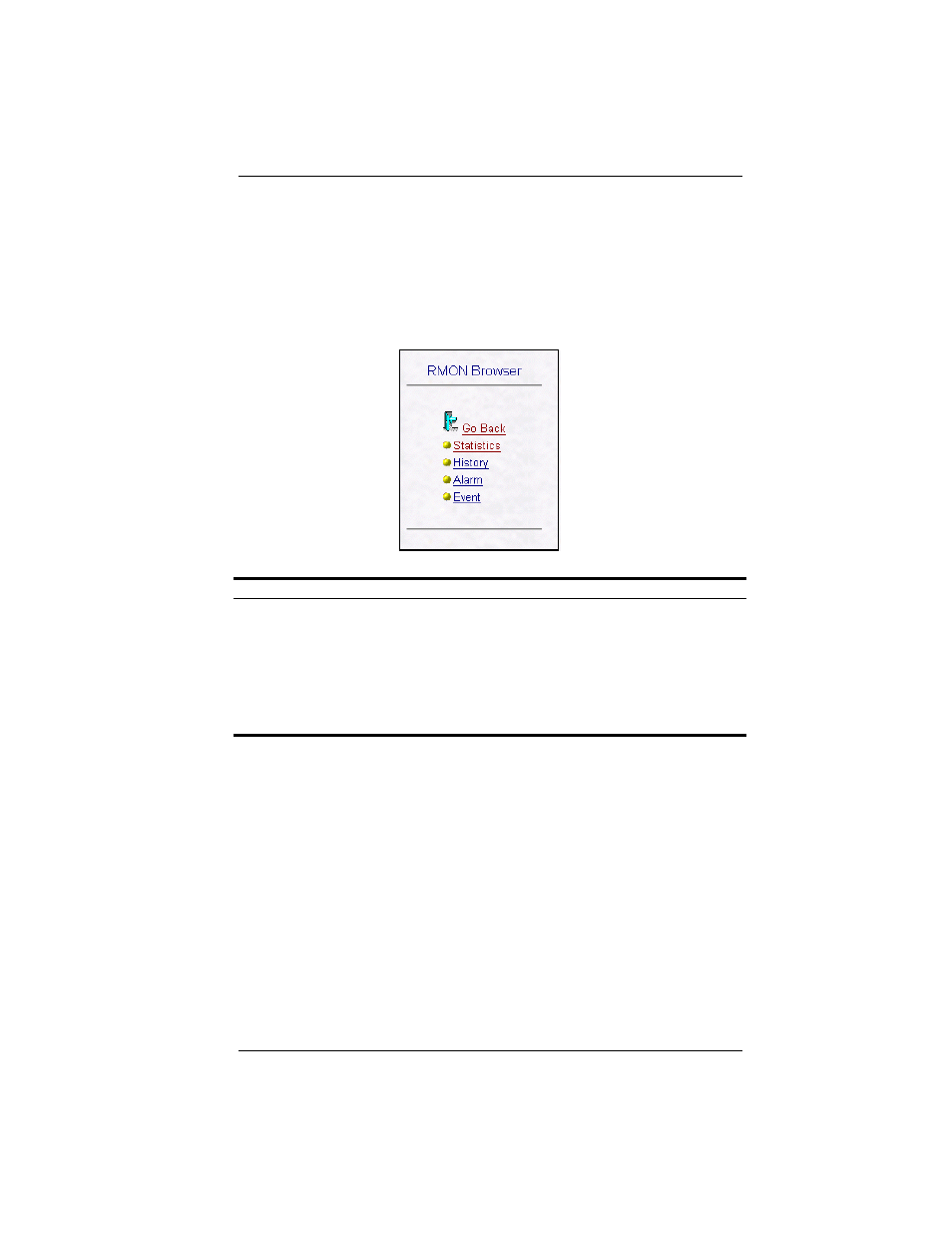
9033060
Web-Based Management 73
RMON Browser
The RMON Browser enables access to the RMON data groups supported
by the Agent Module. This guide only provides an outline of the menu
items available. All Statistics, History, Alarm and Event group parameters
are defined by RFC 1757 (RMON MIB). Note that the control table entries
can only be set using SNMP-based network management software.
Menu
Description
Statistics
View the data for each control table entry in the Statistics group.
For the selected entry, view numeric data or graphical pie
charts for packet size distribution and packet errors.
History
View the History control table entries and the data collected for
each entry. For the selected entry, view graphical displays of
packet rates and utilization.
Alarm
View the control table entries for alarms.
Event
View the control table entries for events and the event log.
- 2E42-27R (164 pages)
- 6H122-16 (158 pages)
- 24 (35 pages)
- 9T427-16 (16 pages)
- bridges (132 pages)
- CSX200 (88 pages)
- 2208 (158 pages)
- SM-CSI1076 (69 pages)
- SEHI-22 (93 pages)
- 9T425-16 (40 pages)
- 6000 (180 pages)
- 1800 (448 pages)
- ESX-1380 (86 pages)
- DLE23-MA (202 pages)
- 2E43-51 (168 pages)
- 5000 (83 pages)
- 6H253-13 (62 pages)
- Lancast Media Converter 7000 (108 pages)
- SmartCell 6A000 (102 pages)
- 9G421-02 (12 pages)
- SEH-22 (56 pages)
- 9A000 (180 pages)
- SEH-24 (64 pages)
- 6E123-26 (184 pages)
- STS16-20R (258 pages)
- 2E43-27 (164 pages)
- Cabletron MicroLAN 9E132-15 (36 pages)
- 9F120-08 (28 pages)
- 9E428-36 (18 pages)
- Device Management Module Dec GigaSwitch (65 pages)
- ELS10-26TX (18 pages)
- MICROMMAC-22T (105 pages)
- CSX1200 (644 pages)
- 7H02-06 (36 pages)
- 150 (106 pages)
- 9F206-02 (10 pages)
- MMAC-Plus 9T122-24 (27 pages)
- SEH100TX-22 (52 pages)
- 7C03 MMAC (16 pages)
- 2H253-25R (64 pages)
- TRXI-42 (92 pages)
- 7C04 (150 pages)
- 2H22 (120 pages)
- 2000 (196 pages)
- 7C04 Workgroup (25 pages)
