System configuration menu – Cabletron Systems SmartSTACK ELH100 User Manual
Page 51
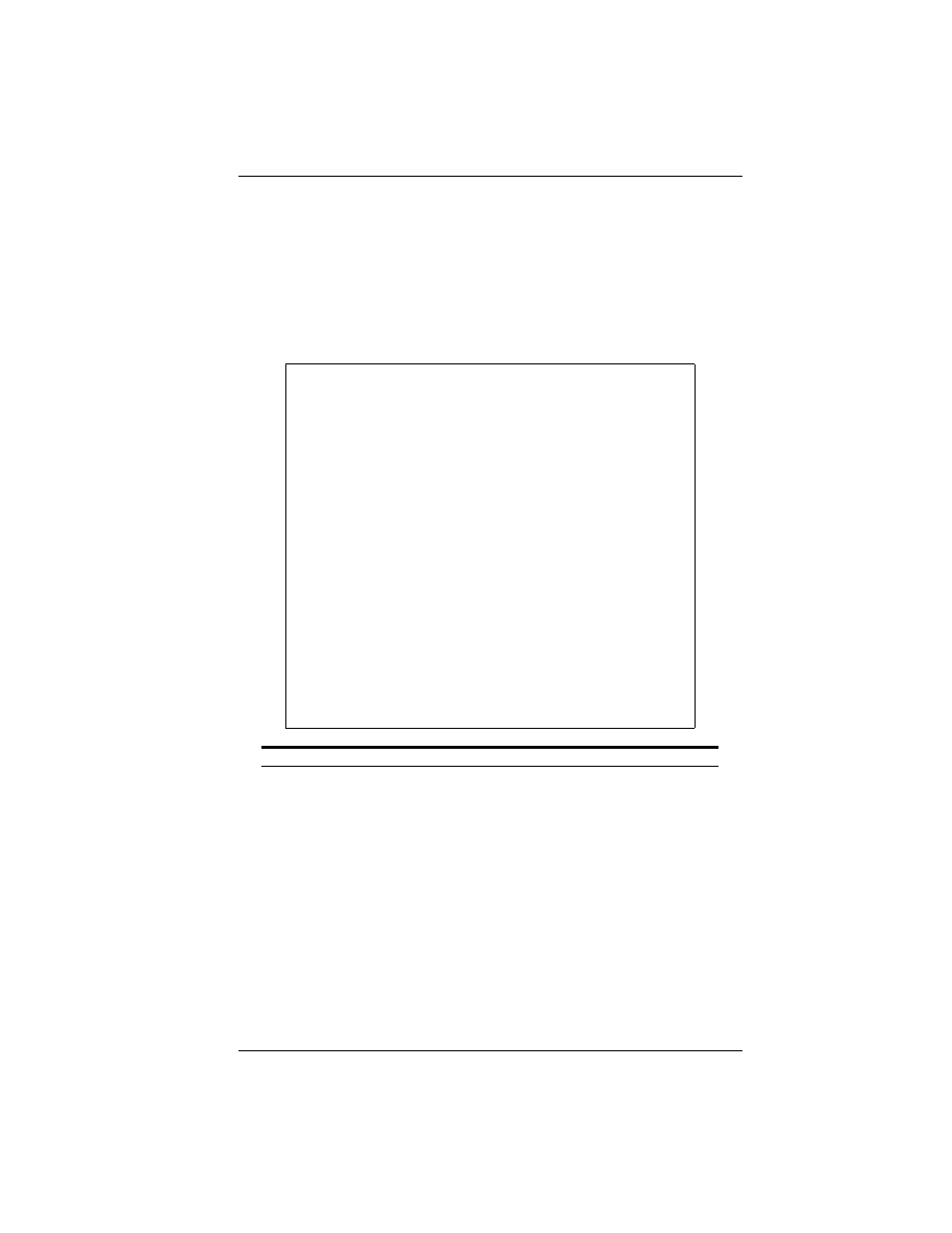
9033060
ELH100-12/24TX User Interface 33
System Configuration Menu
Use the System Configuration menu to configure the Agent Module’s
Internet Protocol (IP) parameters, define the maximum number of Telnet
sessions allowed, and specify to which segment (10 Mbps or 100 Mbps)
the management agent is attached. Figure 3-5 shows and the
accompanying table describes the System Configuration Menu.
Figure 3-5. System Configuration Menu
System Configuration
===================
Parameter
Current Setting
New Setting
------------
-----------
-----------
IP Address:
210.68.150.225
210.68.150.225
IP Subnet Mask:
255.255.255.0
255.255.255.0
IP Gateway:
0.0.0.0
0.0.0.0
SLIP IP:
0.0.0.0
0.0.0.0
SLIP Subnet Mask: 0.0.0.0
0.0.0.0
SLIP Gateway:
0.0.0.0
0.0.0.0
----------------------------------------
Maximum number of allowed Telnet sessions (0 - 2) : 2
Agent Ethernet Port Attached to: 100 Mb/s
Type the new IP address
Use
Selection
Description
IP Address
IP address of the agent you are managing. Valid IP
addresses consist of four numbers (0 to 255) separated
by periods. Anything outside of this format will not be
accepted by the configuration program. If the IP
address is set to 0.0.0.0 (the default), the SNMP agent
will automatically issue BOOTP requests to a BOOTP
server to learn its IP address. BOOTP requests will be
disabled by configuring the agent with a valid IP
address.
Subnet Mask
Subnet mask of the management agent you have
selected. This mask identifies the host address bits
used for routing to specific subnets. (The default subnet
mask is 0.0.0.0.)
Default Gateway
Gateway used to pass trap messages from the
management agent to the network management
station. Note that the gateway must be defined if the
management station is located in a different IP
segment. (The default gateway is 0.0.0.0.)
