Utilization – Cabletron Systems SmartSTACK ELH100 User Manual
Page 100
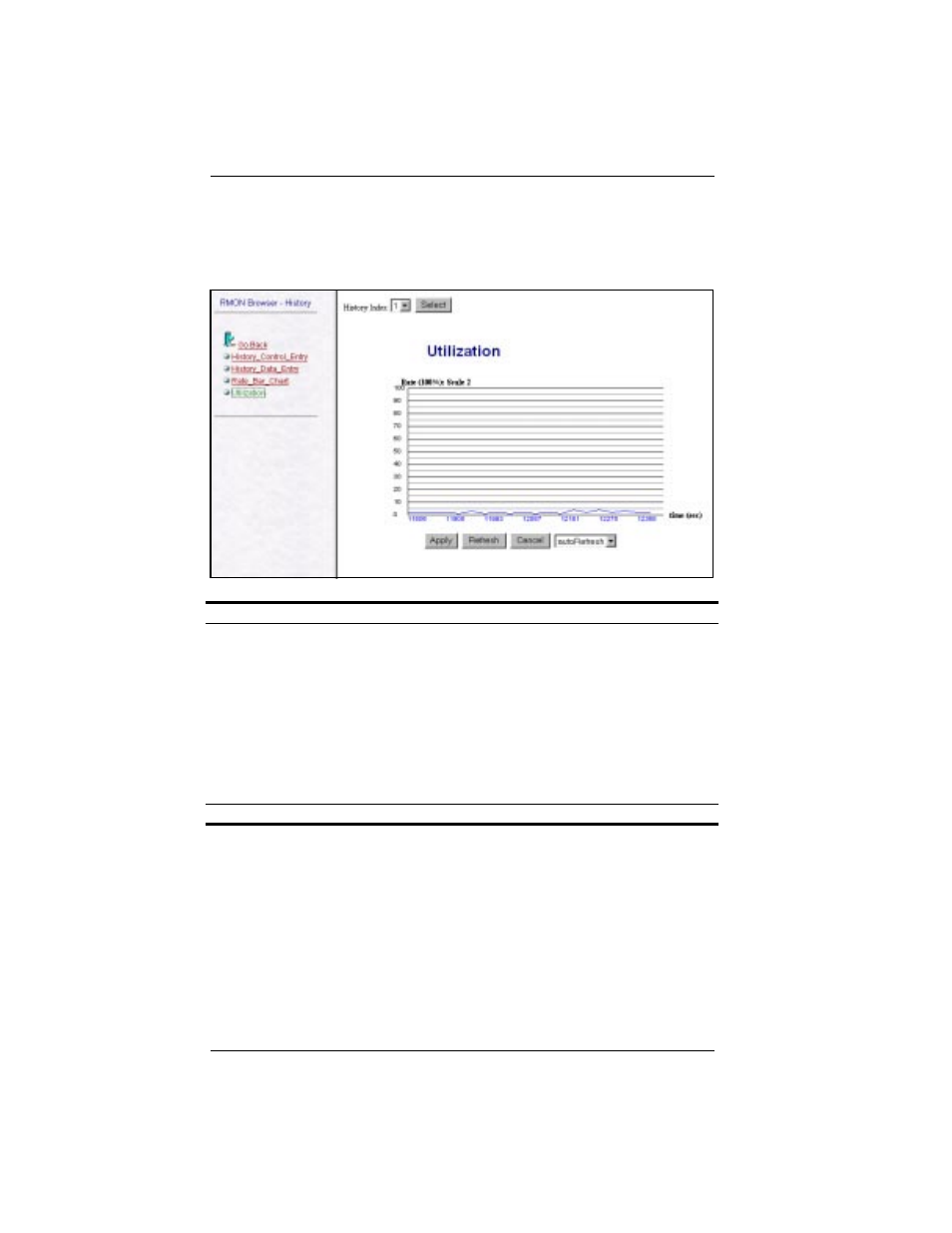
82 Web-Based Management
ELH100-12/24TX
Utilization
Select “History” then “Utilization” to display the percentage of bandwidth
utilized over the sample period.
Item
Description
Utilization
Displays the bandwidth utilization for the selected segment.
History Index selections include: (1) 100 Mbps segment with
utilization incremented every 30 seconds, (2) 100 Mbps
segment with utilization incremented every 1800 seconds, (3)
10 Mbps segment with utilization incremented every 30
seconds, (4) 10 Mbps segment with packet count incremented
every 1800 seconds.
[Refresh]
Immediately refreshes the status.
Refresh Mode Select
The scroll-down window includes options for:
“autoRefresh” of the screen every 10 seconds, or
“manual” refresh by pressing the [Refresh] button.
Values are counted from the time the Control Table entry was created.
- 2E42-27R (164 pages)
- 6H122-16 (158 pages)
- 24 (35 pages)
- 9T427-16 (16 pages)
- bridges (132 pages)
- CSX200 (88 pages)
- 2208 (158 pages)
- SM-CSI1076 (69 pages)
- SEHI-22 (93 pages)
- 9T425-16 (40 pages)
- 6000 (180 pages)
- 1800 (448 pages)
- ESX-1380 (86 pages)
- DLE23-MA (202 pages)
- 2E43-51 (168 pages)
- 5000 (83 pages)
- 6H253-13 (62 pages)
- Lancast Media Converter 7000 (108 pages)
- SmartCell 6A000 (102 pages)
- 9G421-02 (12 pages)
- SEH-22 (56 pages)
- 9A000 (180 pages)
- SEH-24 (64 pages)
- 6E123-26 (184 pages)
- STS16-20R (258 pages)
- 2E43-27 (164 pages)
- Cabletron MicroLAN 9E132-15 (36 pages)
- 9F120-08 (28 pages)
- 9E428-36 (18 pages)
- Device Management Module Dec GigaSwitch (65 pages)
- ELS10-26TX (18 pages)
- MICROMMAC-22T (105 pages)
- CSX1200 (644 pages)
- 7H02-06 (36 pages)
- 150 (106 pages)
- 9F206-02 (10 pages)
- MMAC-Plus 9T122-24 (27 pages)
- SEH100TX-22 (52 pages)
- 7C03 MMAC (16 pages)
- 2H253-25R (64 pages)
- TRXI-42 (92 pages)
- 7C04 (150 pages)
- 2H22 (120 pages)
- 2000 (196 pages)
- 7C04 Workgroup (25 pages)
