Connecting hubs to the stack’s backplane – Cabletron Systems SmartSTACK ELH100 User Manual
Page 34
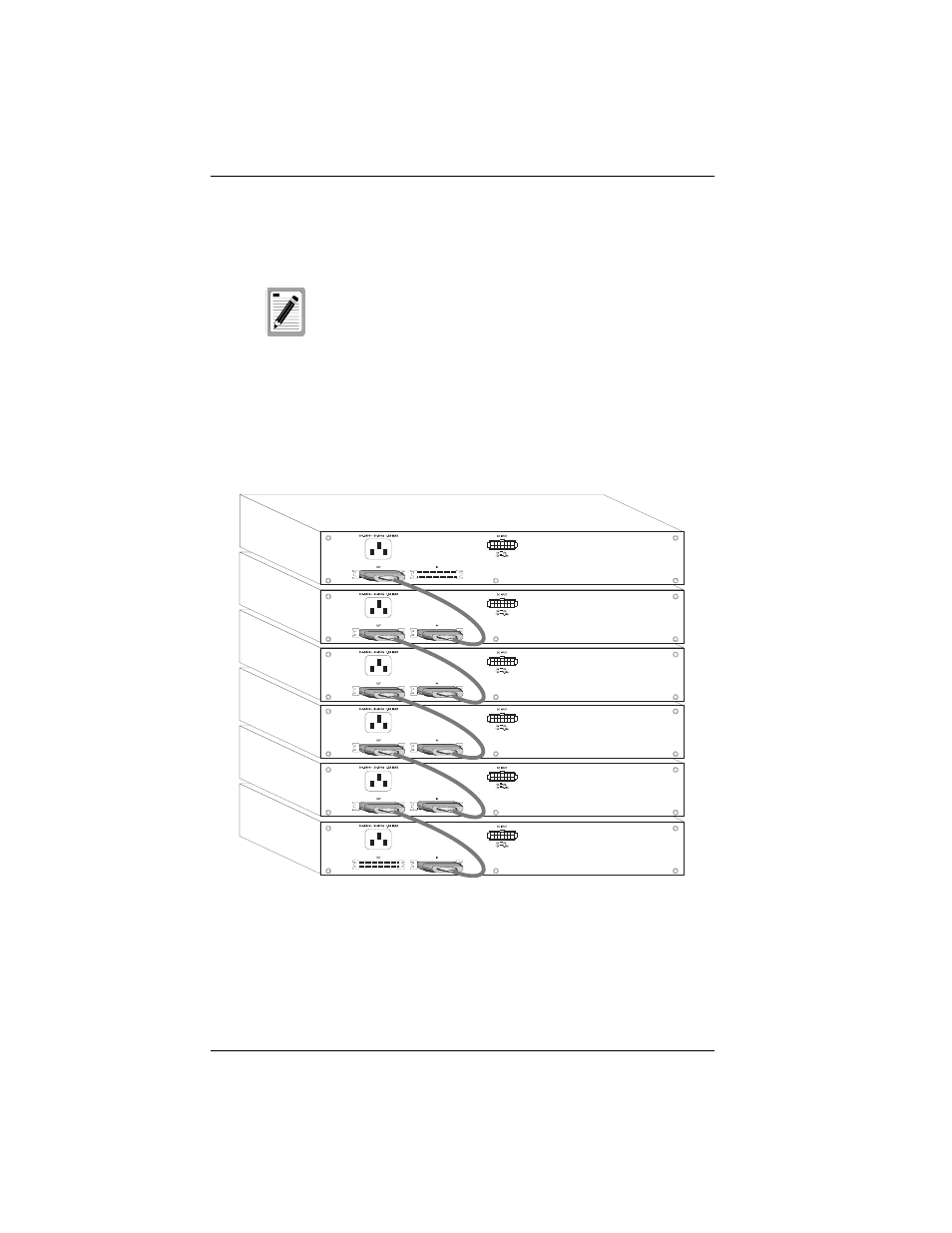
16 Installation
ELH100-12/24TX
Connecting Hubs to the Stack’s Backplane
The hub ships with a stack cable.
Figure 2-2 shows how the stack cables are cascaded between the hubs
in a stack (rack). To connect up to six hubs to the backplane, plug one end
of the stack cable in the "Out" port of the top hub and the other end to the
"In" port of the next hub. Repeat this step for each hub in the stack (or
rack). Form a simple chain starting at the Out port on the first hub and
ending at the In port on the last hub.
Figure 2-2. Connecting Hubs to the Stack’s Backplane
The hubs support a power-off bypass feature which
allows traffic to pass freely across the stack’s back-
plane, even if one or more of the hubs are powered
off.
See also other documents in the category Cabletron Systems Computer Accessories:
- 2E42-27R (164 pages)
- 6H122-16 (158 pages)
- 24 (35 pages)
- 9T427-16 (16 pages)
- bridges (132 pages)
- CSX200 (88 pages)
- 2208 (158 pages)
- SM-CSI1076 (69 pages)
- SEHI-22 (93 pages)
- 9T425-16 (40 pages)
- 6000 (180 pages)
- 1800 (448 pages)
- ESX-1380 (86 pages)
- DLE23-MA (202 pages)
- 2E43-51 (168 pages)
- 5000 (83 pages)
- 6H253-13 (62 pages)
- Lancast Media Converter 7000 (108 pages)
- SmartCell 6A000 (102 pages)
- 9G421-02 (12 pages)
- SEH-22 (56 pages)
- 9A000 (180 pages)
- SEH-24 (64 pages)
- 6E123-26 (184 pages)
- STS16-20R (258 pages)
- 2E43-27 (164 pages)
- Cabletron MicroLAN 9E132-15 (36 pages)
- 9F120-08 (28 pages)
- 9E428-36 (18 pages)
- Device Management Module Dec GigaSwitch (65 pages)
- ELS10-26TX (18 pages)
- MICROMMAC-22T (105 pages)
- CSX1200 (644 pages)
- 7H02-06 (36 pages)
- 150 (106 pages)
- 9F206-02 (10 pages)
- MMAC-Plus 9T122-24 (27 pages)
- SEH100TX-22 (52 pages)
- 7C03 MMAC (16 pages)
- 2H253-25R (64 pages)
- TRXI-42 (92 pages)
- 7C04 (150 pages)
- 2H22 (120 pages)
- 2000 (196 pages)
- 7C04 Workgroup (25 pages)
