Assigning an ip address, Checking network configuration status – Cabletron Systems SmartSTACK ELH100 User Manual
Page 72
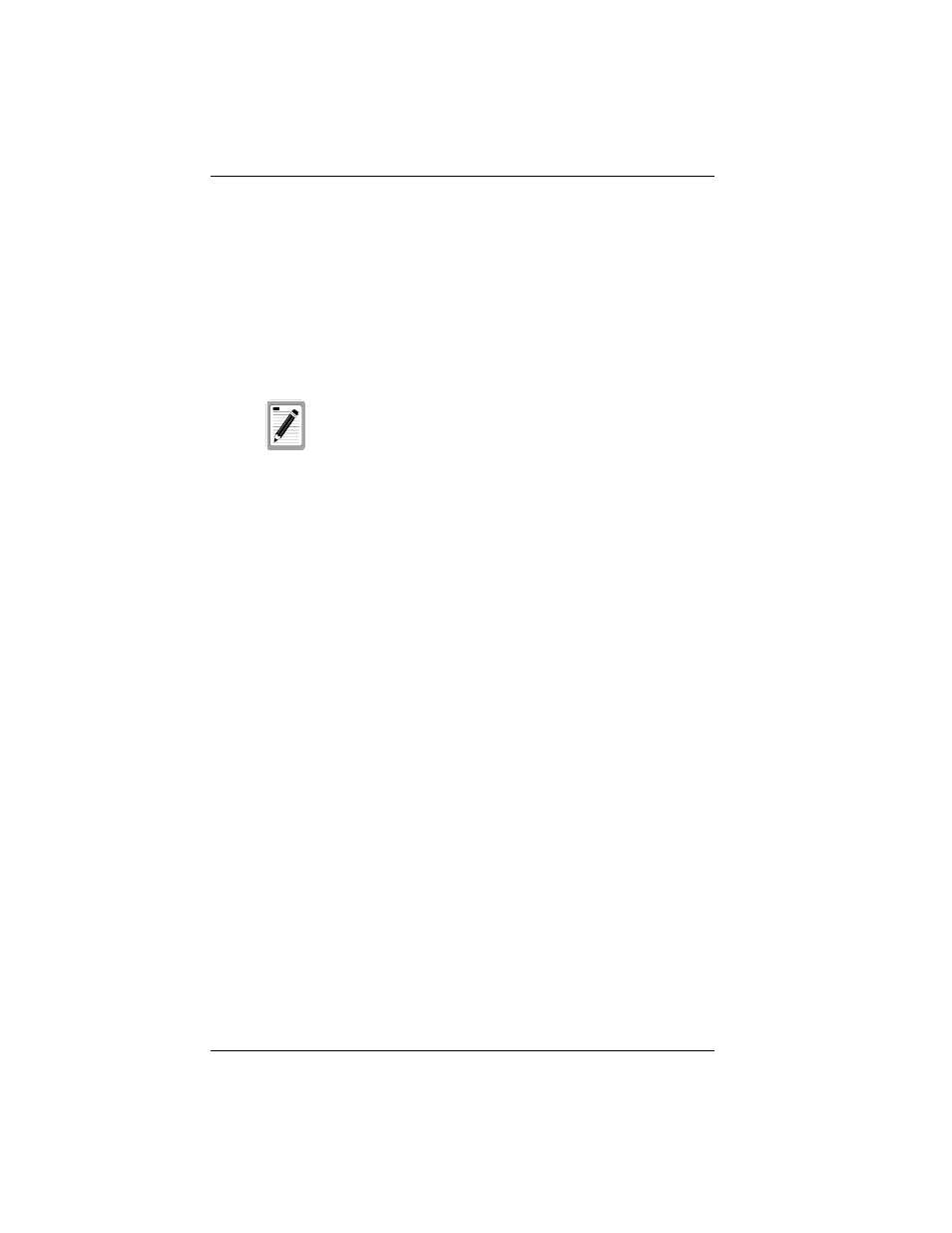
54 Configuring & Monitoring the Hub
ELH100-12/24TX
To enter a password, do the following:
1.
Select Password from the System Configuration Menu and press
[Enter].
2.
Enter a password containing 1 to 14 alphanumeric characters.
The password is not case sensitive. For verification, you are asked to
enter your password again. If both entries agree, the new password is
stored.
If you forget your password, contact your Cabletron System Support
Representative.
Assigning an IP Address
To assign an IP address to the hub, do the following:
1.
Select System Configuration Menu from the Main menu.
2.
Select New Setting for IP address from the menu and enter the IP
address. Select
The IP address is now programmed. If necessary, select Subnet Mask
from the menu and enter the appropriate mask.
Checking Network Configuration Status
To check connection status for the network, do the following:
1.
Select Port Configuration Menu from the Main Menu.
If a network cable is properly connected to a port, the Link Status for
the port reads LINK. If no cable is connected to the port, or if the cable
or port is faulty, the Link Status for the port reads NO LINK.
2.
If you see NO LINK status for a connected port, plug the cable into
another port on the hub or try another cable.
You are automatically logged out from the console menus
due to inactivity based on the Automatic Logout Delay Time
setting in the Console Configuration Menu.
