Importing and exporting users and recipients, 1 defining new address books – Kofax Communication Server 9.1.1 User Manual
Page 161
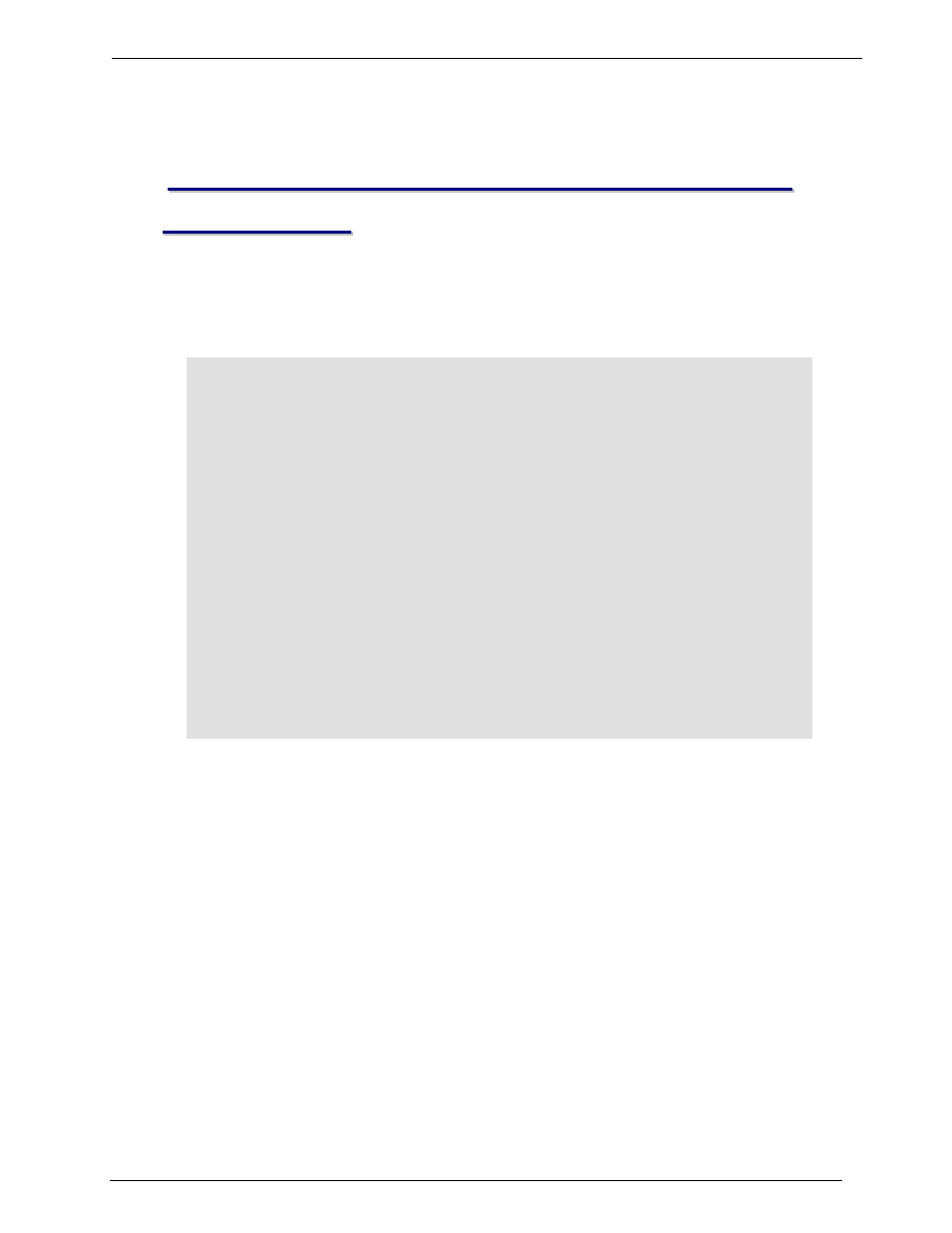
Client Applications
Administrato
r‘s Manual Version 9.1.1
©Kofax, Inc.
161/204
1
1
6
6
.
.
I
I
m
m
p
p
o
o
r
r
t
t
i
i
n
n
g
g
a
a
n
n
d
d
E
E
x
x
p
p
o
o
r
r
t
t
i
i
n
n
g
g
U
U
s
s
e
e
r
r
s
s
a
a
n
n
d
d
R
R
e
e
c
c
i
i
p
p
i
i
e
e
n
n
t
t
s
s
An ASCII interface is available to import and/or export KCS Server user and recipient data.
This ASCII Interface is based on the TCSI (KCS Client/Server Interface) description. Please
ask us for a copy of our TCSI Manual if you wish to use this interface.
Example of one address book entry:
SET_ENTRY_RS=
......(TS_RECP_ID="BILL",
.........TS_COMPANY="Kofax",
.........TS_DPTM="Marketing",
.........L_FULL_ADDR=
.........(SET_FULL_ADD=
............(TS_SERVICE="TX"
...............INT_ACTIVE=ACITVE,
...............SET_TX_ADDRESS=
...............(TS_TX_NUMBER="047111388"
..................TS_TX_ANSWERB="TCINT"
...............)
............)
.........)
.........(SET_FULL_ADD=
............(TS_SERVICE="FAX",
...............INT_ACTIVE=ACITVE,
...............SET_FAX_ADDRESS=
...............(TS_FAX_NUMBER="66133"
..................TS_FAX_ANSWERB="+43-1-66133"
...............)
............)
.........)
......)
Customer Address Book Support
This feature allows the customer to provide an application that imports addressing information
into TCfW via DDE. These address books appear in the TCfW Address Book drop-down list
just as standard address books do.
16.1 Defining New Address Books
You may use the Preferences tab to edit these settings.
Two additional address books are defined in the example below.
