System folder, 1 editing system files – Kofax Communication Server 9.1.1 User Manual
Page 109
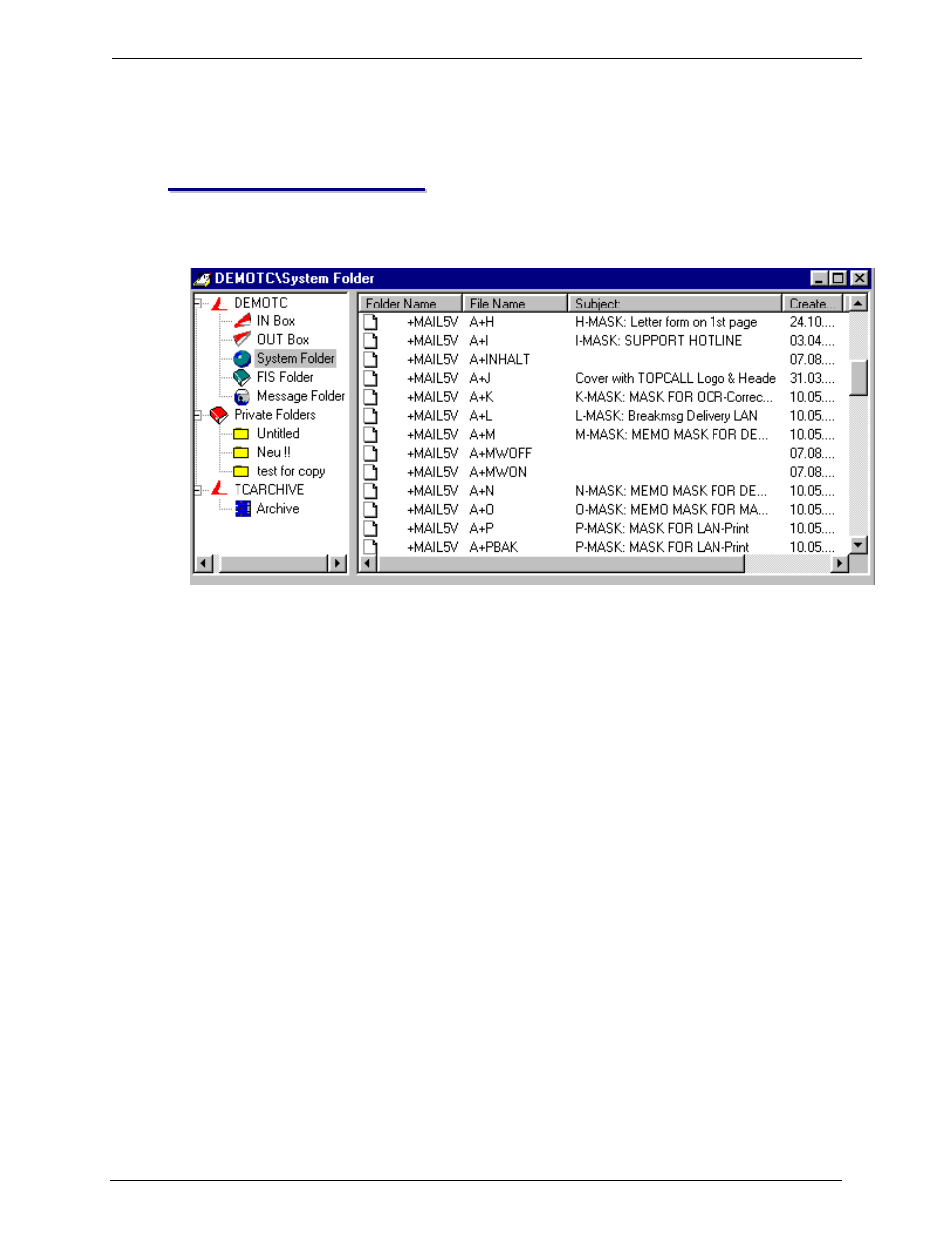
Client Applications
Administrato
r‘s Manual Version 9.1.1
©Kofax, Inc.
109/204
1
1
0
0
.
.
S
S
y
y
s
s
t
t
e
e
m
m
F
F
o
o
l
l
d
d
e
e
r
r
The System Folder contains all the files, which can be accessed by the KCS administrator.
These include all visible TCOSS files.
Note: Only the user TECH can select the folder name +TECH. This special folder contains all
TCOSS programs, configuration files and other system files.
10.1 Editing System Files
Please consult your KCS technician before modifying any system files. Kofax accepts no
responsibility for problems caused by unauthorized manipulation of system files.
To edit system files do the following:
1) Check with your KCS technician before editing.
2) Log in as user TECH.
3) Open the System folder.
4) Double-click the file you want to edit.
Further information about system files can be found in the TCOSS 7 Manual.
- Communication Server 10.0.0 (187 pages)
- Communication Server 10.0.0 (44 pages)
- Communication Server 10.0.0 (137 pages)
- Communication Server 10.0.0 (109 pages)
- Communication Server 10.0.0 (10 pages)
- Communication Server 10.0.0 (16 pages)
- Communication Server 10.0.0 (77 pages)
- Communication Server 10.0.0 (8 pages)
- Communication Server 9.1 (35 pages)
- Communication Server 9.1 (203 pages)
- Communication Server 9.1 (130 pages)
- Communication Server 9.1 (16 pages)
- Communication Server 9.1 (113 pages)
- Communication Server 9.1 (9 pages)
- Communication Server 9.1 (85 pages)
- Communication Server 9.1 (8 pages)
- Communication Server 9.1.1 (38 pages)
- Communication Server 9.1.1 (127 pages)
- Communication Server 9.1.1 (16 pages)
- Communication Server 9.1.1 (114 pages)
- Communication Server 9.1.1 (9 pages)
- Communication Server 9.1.1 (85 pages)
- Communication Server 9.1.1 (8 pages)
- Communication Server 9.2.0 (203 pages)
- Communication Server 9.2.0 (54 pages)
- Communication Server 9.2.0 (126 pages)
- Communication Server 9.2.0 (14 pages)
- Express 1.0 (17 pages)
- Express 1.1 (21 pages)
- INDICIUS 6.0 (124 pages)
- INDICIUS 6.0 (104 pages)
- INDICIUS 6.0 (105 pages)
- INDICIUS 6.0 (48 pages)
- INDICIUS 6.0 (120 pages)
- INDICIUS 6.0 (15 pages)
- INDICIUS 6.1 (46 pages)
- Transformation Modules 3.5 (26 pages)
- Transformation Modules Invoice Pack 1.0 (26 pages)
- Transformation Modules Invoice Pack 1.0 (29 pages)
- DOKuStar Validation (109 pages)
- DOKuStar Validation (32 pages)
- DOKuStar Validation (118 pages)
- DOKuStar Validation (24 pages)
