KEYENCE CV-X Series User Manual
Page 12
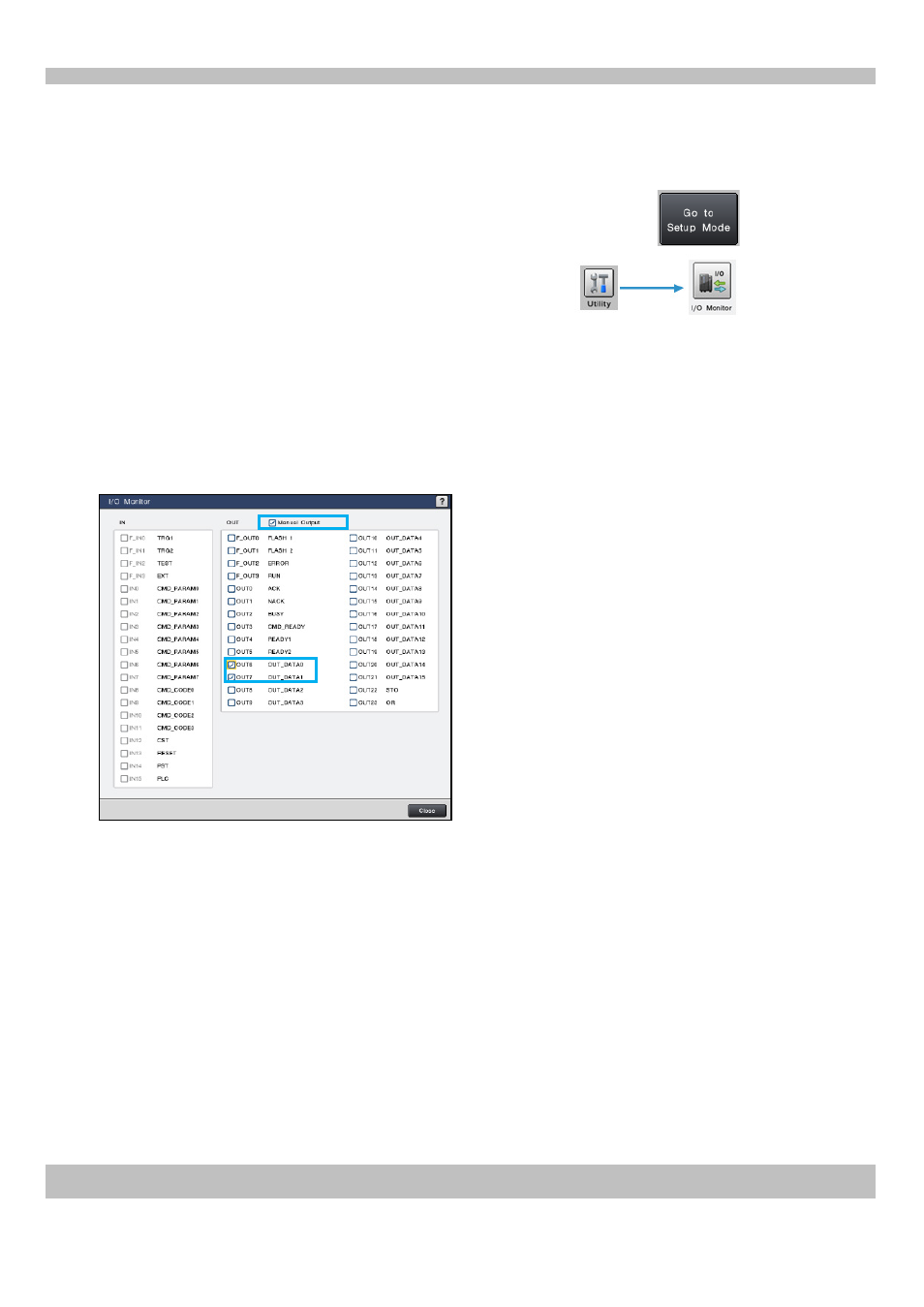
KEYENCE CORPORATION. Vision System Division
‐ 12 ‐
www.keyence.com
The wiring connection of the external terminal of the CV‐X100 Series can be checked.
2. Checking the connection status of the external terminal (I/O Monitor)
Select "Utility" > "I/O Monitor" to open the I/O Monitor.
If proper ON/OFF status in conjunction with checking/unchecking the box cannot be confirmed, check
the wiring again.
Check the "Manual Output" box to forcefully turn selected output terminals ON, in order to confirm the signal on the
target. Manual Output can only be used in Setup Mode.
Click the button at the top right of the screen to switch to Setup Mode.
Check the "OUT6 (OUT_DATA0)" and "OUT7 (OUT_DATA1)" boxes, and confirm that the ON/OFF status of the signal can
be detected on the target (PLC, relay, etc.). Check the box to set to ON (short circuit), and uncheck it to set to OFF (open).
- GL-R Series (12 pages)
- GL-RHG Series (12 pages)
- GL-RHG Series (136 pages)
- GL-T11R (8 pages)
- SL-U2 (2 pages)
- SL-V Series (168 pages)
- SL-C Series (1 page)
- SL-V Series (10 pages)
- SL-C Series (54 pages)
- SL-M Series (8 pages)
- SL-T11R (6 pages)
- SL-VH1S (60 pages)
- SL-VHS Series (10 pages)
- SL-CHG Series (54 pages)
- SL-CHS Series (54 pages)
- SL-R11 (42 pages)
- SL-R11E (46 pages)
- SL-R12EX (76 pages)
- SJ Series (1 page)
- SJ-H Series (14 pages)
- SJ-HA Series (12 pages)
- SJ-HS/HW/HM (2 pages)
- SJ-F2000 Series (4 pages)
- SJ-F031 (10 pages)
- SJ-F300 Series (14 pages)
- SJ-F100W/100/010 (56 pages)
- SJ-M400 (14 pages)
- SJ-M100 (16 pages)
- SJ-M201 (16 pages)
- SJ-M300 (14 pages)
- CA-CNX10U (4 pages)
- CA-DC21E (2 pages)
- CA-HX048C (2 pages)
- CA-HX200C (2 pages)
- CA-HX500C (2 pages)
- XG Series (22 pages)
- XG VisionTerminal (58 pages)
- XG-8000 Series (12 pages)
- XG-8700T (12 pages)
- XG-7000 Series (8 pages)
- CA-H2100C (2 pages)
- CA-U4 (2 pages)
- CV-X Series (16 pages)
- CV-X Series (22 pages)
