Setting dip switch [1] (fuzzy logic control), Setting dip switch 1 (fuzzy logic control) – KEYENCE LB-1000(W) User Manual
Page 12
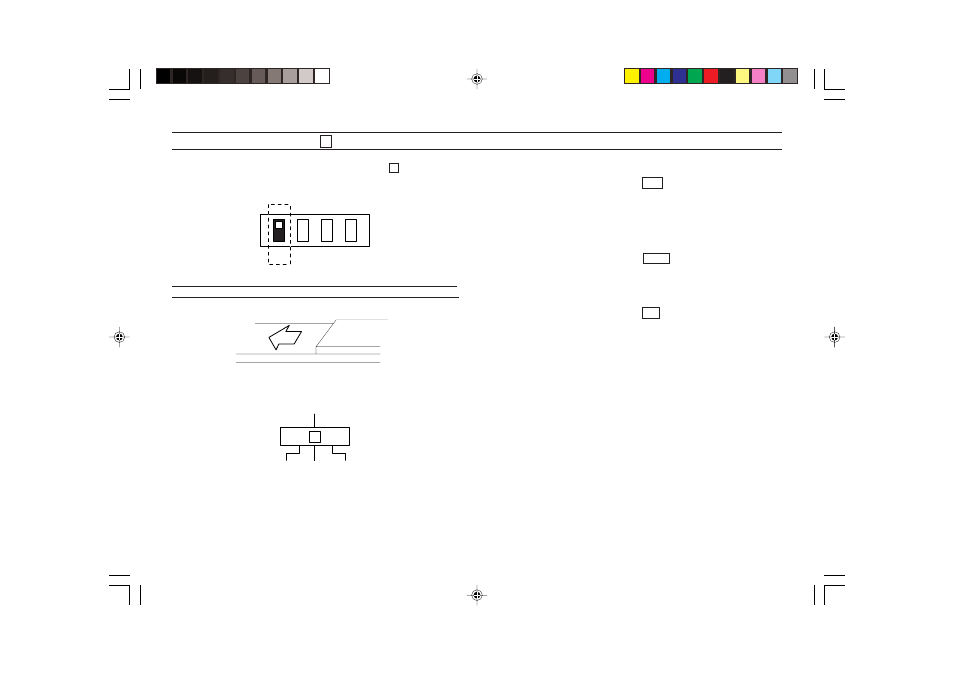
12
SETTING DIP SWITCH 1 (FUZZY LOGIC CONTROL)
To use the FUZZY logic control circuit, set DIP switch 1 to FUZZY
(bottom setting).
(The switch is factory-set to MANUAL)
The FUZZY logic control circuit is used to obtain both stability and high
response speed when measuring a target traveling on a production line.
FUZZY mode is selected using the RESPONSE speed selector switch.
FUZZY mode settings
• RESPONSE speed selector switch MID
Select for normal measurement. The optimal response speed is given
according to absolute light quantity and changes in distance and light
quantity received.
* The switch should normally be set to MID. Set to HIGH or LO only
when you cannot perform accurate measurement with MID.
• RESPONSE speed selector switch HIGH
Response speed is determined based mainly on changes in distance.
Set to HIGH when positioning for stepped target detection, or
detection of target recesses or projections.
• RESPONSE speed selector switch LO
Response speed is determined based mainly on changes in received
light quantity. When detecting hairline finishes or targets of mottled
material, setting the switch to LO will stabilize the output.
1
2
3
4
DIP
RESPONSE
LO
HIGH
MID
