6 detailed settings, 6 detailed – KEYENCE LR-TB5000 Series User Manual
Page 9
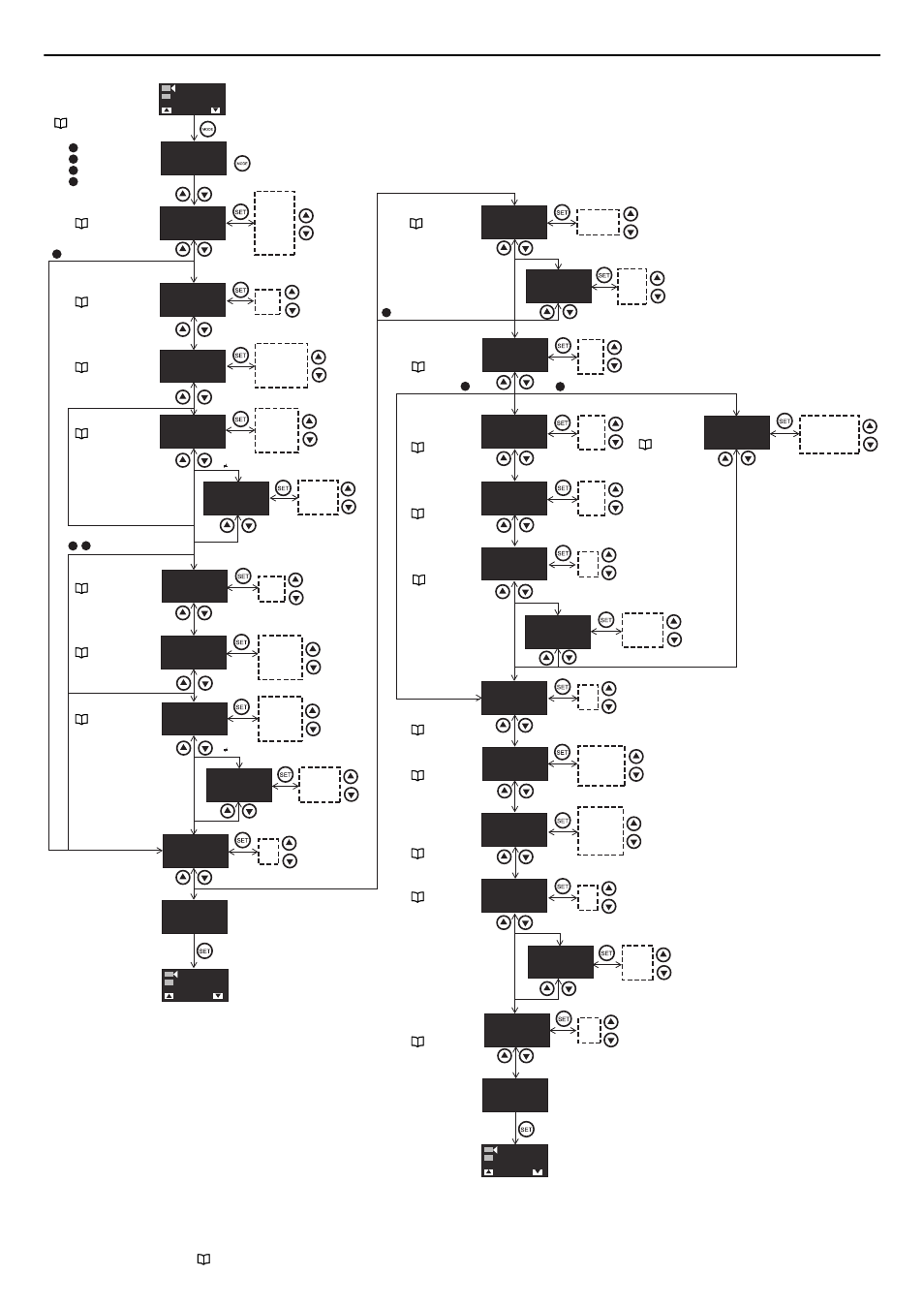
9
6 Detailed Settings
The values shown on the display screen are the initial values.
*1
The LR-TB5000CL has the following response times.
2000 ms
200 ms
50 ms
20 ms
2 ms
*2
Only when the I/O selection (
" 3-1. I/O Selection" [page 4]) is [Out1 + Analog]
1000 ms
N.O.
N.C.
(Stability) *2
(Error) *2
Window
Off-delay
On-delay
One shot
9999 ms
1 ms
...
Off
Standard
Standard
Custom
Custom
Standard
Window
Stability
Error
Off
Off-delay
On-delay
One shot
Channel 4
Channel 3
Channel 2
Channel 1
High
Mid
Low
Laser Off
Tuning
DATUM Preset
Menu
Response Time
25 ms
Output1 Logic
N.O.
Output2 Logic
N.O.
Output2 Mode
Stability
Output1 Mode
Standard
Hysteresis
Standard
Hys.Value
10
Sensitivity
High
Analog Scaling
4 mA = 0
Analog Scaling
20 mA = 5000
Analog Test
Off
Output1 Timer
Off
Output2 Timer
Off
Adv. Settings
Off
End
End
Timer1 Setting
10 ms
100 ms
25 ms
10 ms
1 ms
4567
2345
1
2
*1
Off
Off
Timer2 Setting
10 ms
4567
2345
1
2
4567
2345
1
2
N.O.
N.C.
Off
On
Off
On
Off
On
100%
30%
Display Off
Off
On
On
On
On
RUN
RUN
9999 ms
1 ms
...
9999
0000
No
Yes
...
9999
0
...
20.0 mA
4.0 mA
...
9999
0
...
9999
0
...
Test Value
4.0 mA
Output Hold
Off
Brightness
30%
Interference
Channel1
Password Lock
Off
Enter Password
0000
Initialize?
No
B
B
A
A
C
D
Out1+Out2
B
Input+Out1
C
Out1+Analog
D
Input+Analog
Stability or Error
Stability or Error
Input Function
Laser Off
D
6-3. Output 1 Mode
(
6-4. Output 1 Timer
(
6-2. Output 2 Logic
(
6-3. Output 2 Mode
(
6-4. Output 2 Timer
(
6-6. Received
Light Sensitivity
(
You can complete settings by holding down the
button.
3 seconds
Advanced Settings
6-2. Output 1 Logic
(
6-12.
Interference
Prevention
(
6-7. Analog
Upper Limit
(
6-7. Analog
Lower Limitt
(
6-8. Analog
Output Test
(
