5. hysteresis, 6. received light sensitivity, 7. analog lower and upper limits – KEYENCE LR-TB5000 Series User Manual
Page 11: 8. analog output test, 9. input function, 10. output hold, When output hold is off n when output hold is on, 11. screen brightness, 12. interference prevention, 13. password
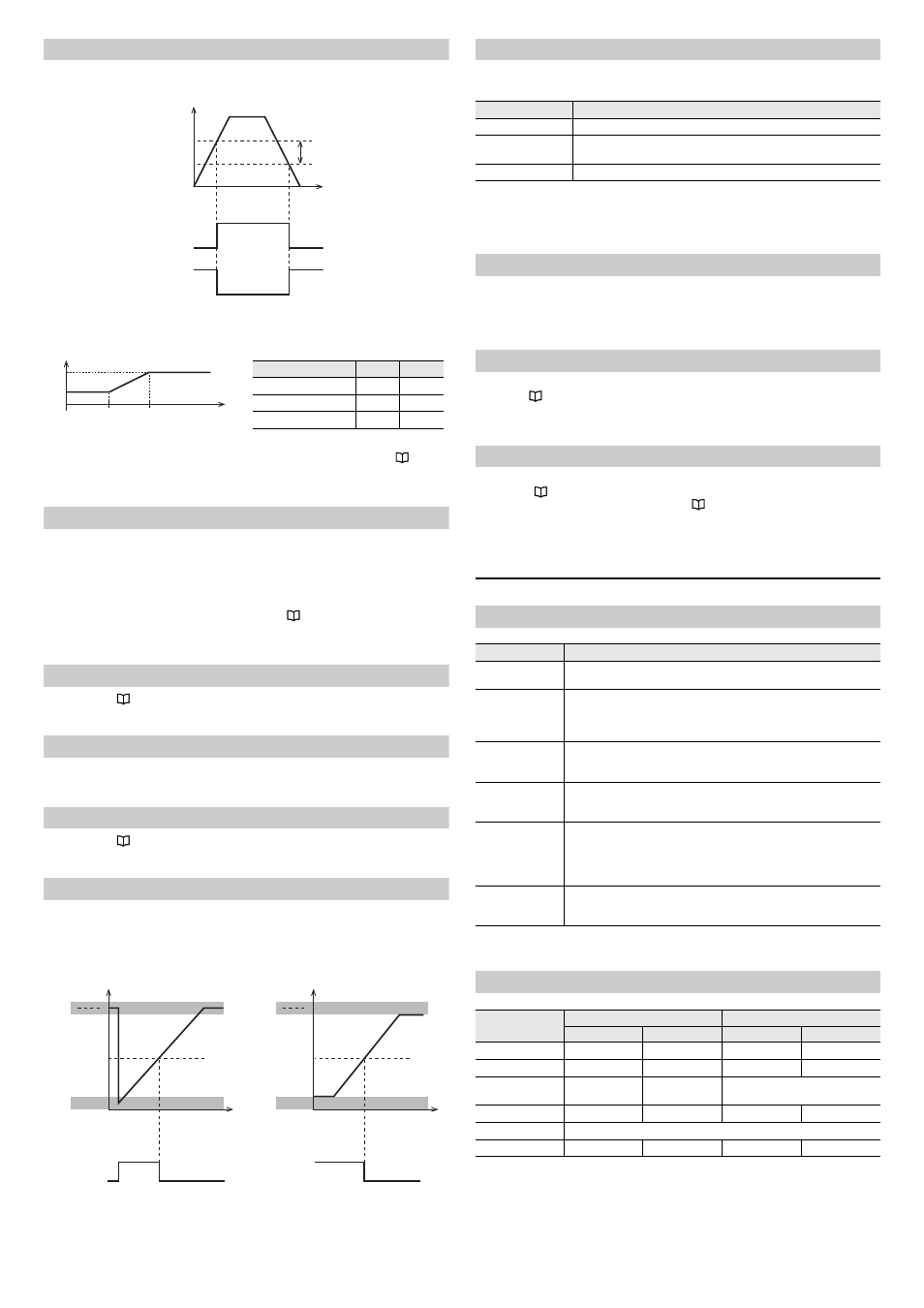
11
6-5. Hysteresis
Hysteresis is the difference between the value at which the output turns ON and the value
at which the output turns OFF.
• With [Standard], the hysteresis varies depending on the response time and the
detecting distance.
• With [Custom], you can specify an arbitrary value regardless of the detecting distance.
• For details on the operation differences between the detection modes, see
6-6. Received Light Sensitivity
By lowering the received light sensitivity level, you can reduce the number of times that
malfunctions such as the following occur.
• Detections of dirt and mist between the sensor and the detected object.
• Detections of translucent objects when passing through translucent objects to detect
the target.
You cannot change the received light sensitivity when
" 6-1. Response Time" (page 10)
is set to [1ms/10ms]/[2ms/20ms].
6-7. Analog Lower and Upper Limits
For details, see
"3-4. Analog Lower and Upper Limits" (page 4).
6-8. Analog Output Test
You can output arbitrary currents and voltages.
6-9. Input Function
For details, see
" 3-2. External Input Selection" (page 4).
6-10. Output Hold
This function holds the display value and the output status that were in use immediately
prior to the LR-TB Series becoming unable to receive light.
When Output Hold is OFF
When Output Hold is ON
6-11. Screen Brightness
You can set the operation to perform when no button operations are performed for a set
length of time.
• If you use the LR-TB Series for a long period of time, the display brightness will
decrease.
• If you set this to [100%], the display brightness will decrease at a faster rate.
6-12. Interference Prevention
With the LR-TB Series, you can prevent the effect of mutual interference by changing the
laser emission channel. If you are using multiple LR-TB Series units in close proximity to
each other, set each one to have a different laser emission channel.
6-13. Password
If you set this to [ON], you can set a personal identification number that must be entered to
release the
" Key Lock" (page 8). You can set the personal identification number to a
value from 0 to 9999.
6-14. Initialization
Initialize the sensor settings. You can also use the shortcut keys to execute the
initialization.
After initialization, you will have to configure the
"3 Initial Settings" (page 3).
7 Other
Error Display
* When Output mode is set to [Error], while “Near” or “- - - -” is on display, the output would not
switch.
Output When an Error Occurs
*1 When Output mode is set to [Error], despite the setting of N.O. or N.C., LR-T would remain
OFF to protect the output circuit.
*2 When Output mode is set to [Error], LR-T would turn ON with N.O. and turn OFF with N.C.
FAR
NEAR
ON
OFF
ON
N.O.
N.C.
OFF
Hysteresis
Setting value
B
1000
2000
A
Hysteresis
Detecting
distance
Unit: mm
Response Time (ms)
A(mm)
B(mm)
25 to 2000
15
20
10, 20
30
40
1, 2
60
80
NEAR
0
0
ON
N.O.
OFF
NEAR
ON
N.O.
OFF
Display
Display
Distance
display
Distance
display
Setting
Setting
Distance
Distance
Output
Output
Item
Description
100%
The display brightness is always kept at 100%.
30% (default value)
After a certain length of time elapses, the display brightness is set to
30%.
Display Off
After a certain length of time elapses, the display is turned OFF.
Error Display
Cause and Remedy
NEAR*
The detected object is not within the detectable range (the detected
object is too close).
- - - -*
Light reflected from the detected object could not be received.
• The amount of light received from the detected object is low.
• The detected object is not within the detectable range of the LR-TB (the
detected object is too far away).
Over Current
An overcurrent is flowing through the output wire.
• Check whether the output wire is connected correctly.
• Check whether the output wire is in contact with other wires.
Laser Error
A laser diode error has occurred.
• If you cannot fix the problem by restarting the product, the product must
be replaced.
EEPROM Error
1) Settings have been rewritten more than 1,000,000 times.
• The memory has reached the end of its service life.
2) A recording memory error has occurred.
• If you cannot fix the problem by restarting the product, the product must
be replaced.
System Error
An internal system error has occurred.
• If you cannot fix the problem by restarting the product, the product must
be replaced.
Error Display
Output ON or OFF
Analog Output
N.O.
N.C.
4 to 20 mA
0 to 10 V
NEAR
ON
OFF
3.8
0
- - - -
OFF
ON
20.5
10
Over Current
*1
OFF
OFF
The same as during normal
operation
Laser Error
*2
OFF
ON
2
0
EEPROM Error
*2
The same as during normal operation
System Error
*2
OFF
ON
2
0
