Chapter 5: t, Roubleshooting – Holtgreven GSE-375 User Manual
Page 79
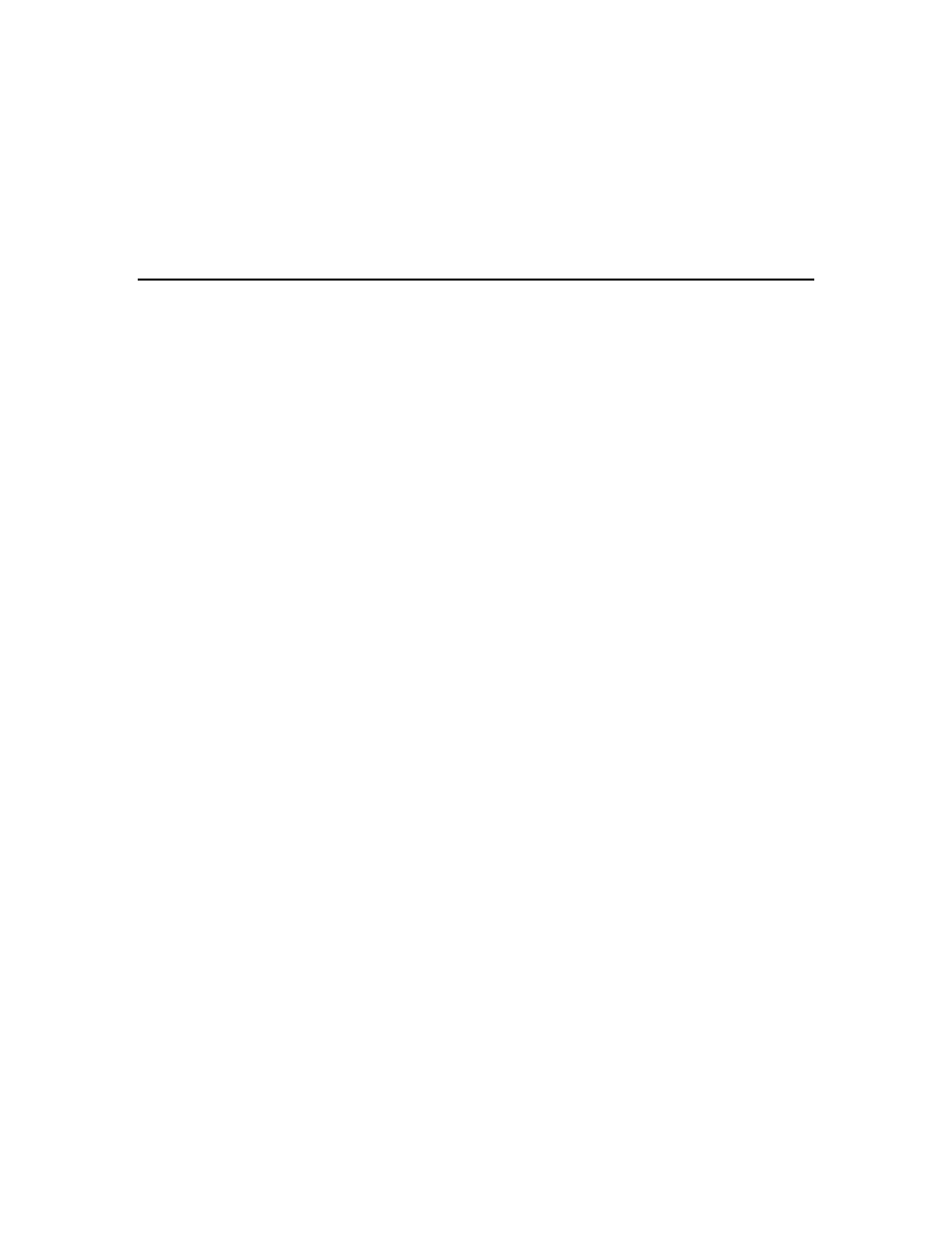
73
Chapter 5: T
ROUBLESHOOTING
This chapter contains error messages and information parameters, as well as information on
setup parameter selections and A/D Calibration.
E
E
r
r
r
r
o
o
r
r
M
M
e
e
s
s
s
s
a
a
g
g
e
e
s
s
The Model 370/375 utilizes the following types of error messages: Operational Errors, Setup
Mode Errors, Hardware Errors, Calibration Errors, Communication Errors, and Miscellaneous
Errors.
O
PERATIONAL
E
RRORS
Code02Under Load.
Input signal is less than negative full scale. Check load cell wiring. Verify
correct capacity selection at P110.
Code03 Over Load.
Input signal is greater than positive full scale. Use same checks as "under load"
above.
Funct ~ Disbl
Attempted to perform a function disabled in the Setup Mode.
Code 04
The digits on the display have exceed the six digit display capacity.
Code 05
Zero attempted beyond that allowed by P118.
Code 08
Input signal greatly exceeds the valid range. Check the load cell connection.
Tare ~ Error
Negative tare attempted when disabled (P440 enabled).
Tare ~ GT FS
Tare value greater than full scale capacity.
Delay
Indicates that a motion delay is in effect (zero, tare, etc.).
Delay ~ Abort
Acknowledges that a motion delayed function was aborted.
Print ~ Abort
Acknowledges that a motion delayed print request was aborted.
Add ~ Load!
If displayed after performing a count sample, this message indicates that a larger
sample size is required.
Out of ~ Range
Attempted to enter a value beyond the allowable range.
SPtxx ~ Error
A conflict occurred with a setpoint value entry (example: target entry is less than
preact). The digits 'xx' represent the last two digits of the setpoint parameter in
error (example: SPt 5 ~ Error indicates a conflict at P5105, preact 1).
Need APS
A setpoint start is initiated and the setpoint is based on quantity and no piece
weight has been established (start will not occur).
