Eset, Alibration – Holtgreven GSE-375 User Manual
Page 73
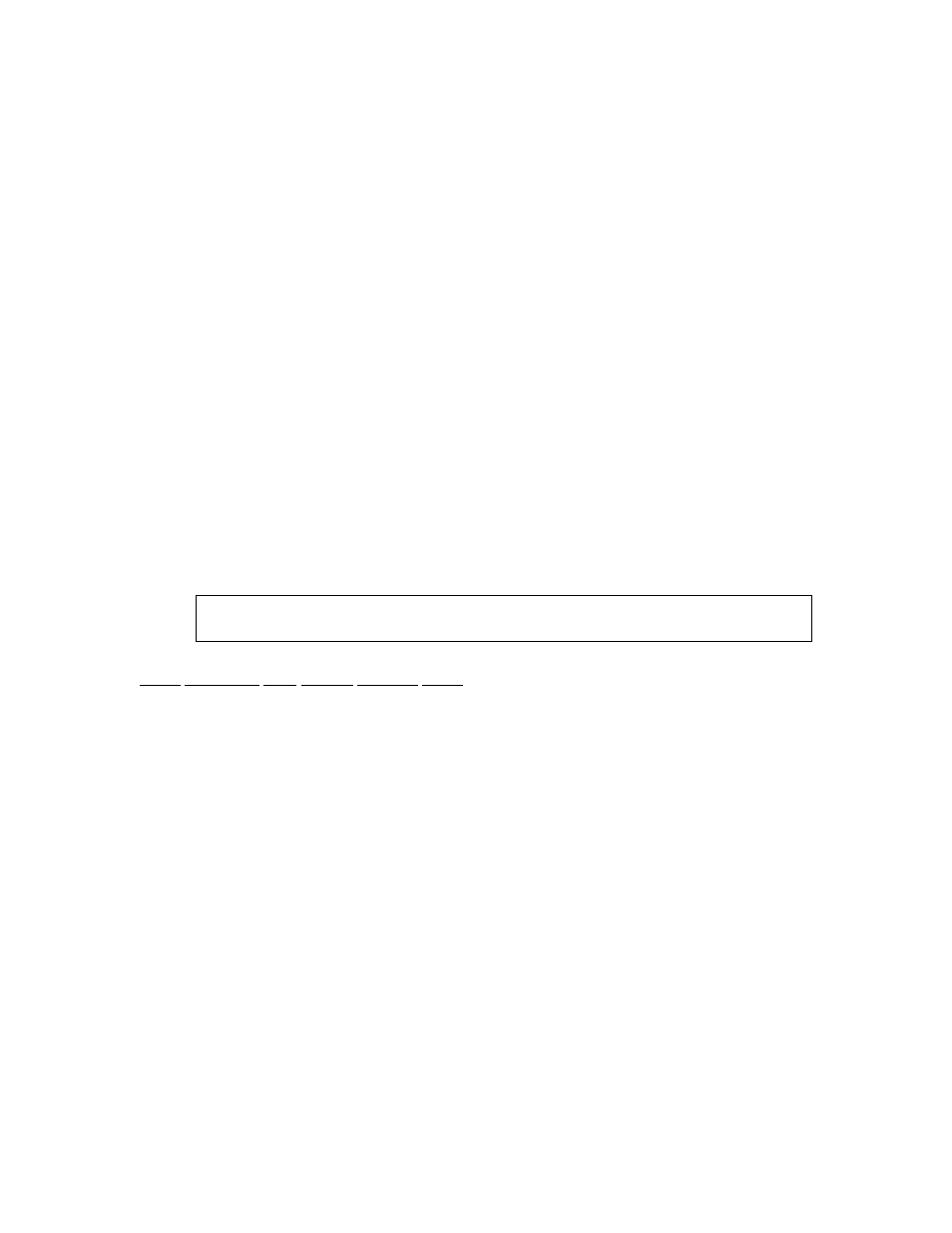
67
DISPLAY READS Only ~ Zero? ~ 2640.
4. Remove any load on the scale.
DISPLAY READS Only ~ Zero? ~ 2620.
5. Press
[SAMPLE/Enter] to establish zero.
DISPLAY READS 00.
6. Pause for motion delay.
DISPLAY READS Cal ~ Good? ~ 00.
7. Press
[SAMPLE/Enter] to accept calibration.
DISPLAY READS Enter ~ =Stor
8. Press
[SAMPLE/Enter] to save calibration.
DISPLAY READS Enter ~ =End
9. Press
[SAMPLE/Enter] to exit calibration.
DISPLAY READS 00.
R
ESET
C
ALIBRATION
Cal Reset may be necessary when an over-load or under-load condition exists, preventing the
completion of the calibration process. Calibration Reset adjusts the zero and gain factors of the
A/D amplifier to factory default values for maximum sensitivity.
After performing a calibration reset, a complete recalibration is required. The effects of a
calibration reset do not take effect until the Model 370/375 recalibrated and calibration information
has been saved.
If Code 02 (under-load) or Code 03 (over-load) is displayed during calibration, press [CLR] to
perform a calibration reset.
Reset Calibration Gain Factors Example (370):
1. From the Weigh Mode, press [ZERO] + [SELECT].
DISPLAY READS Setup
2. Press
[ZERO] [PRINT] [UNITS] [TARE].
DISPLAY READS Fast ~ Cal~First ~ Zero? ~2640.
3. Remove any load on the scale.
DISPLAY READS First ~ Zero? ~ xx.xx
4. Press
[TARE] to establish zero.
DISPLAY READS Enter ~ Load? ~ 0.00
5. Place a 100lb test weight on scale.
DISPLAY READS Code03
6. Press
[ZERO].
DISPLAY READS First ~ Zero? ~ -0.26
7. Remove any load on the scale.
DISPLAY READS First ~ Zero? ~ -0.42
8. Press
[TARE] to establish zero.
DISPLAY READS 0.00
9. Pause for motion delay.
DISPLAY READS Enter ~ Load ~ 0.00
10. Place a 100lb test weight on scale.
