Holtgreven GSE-375 User Manual
Page 25
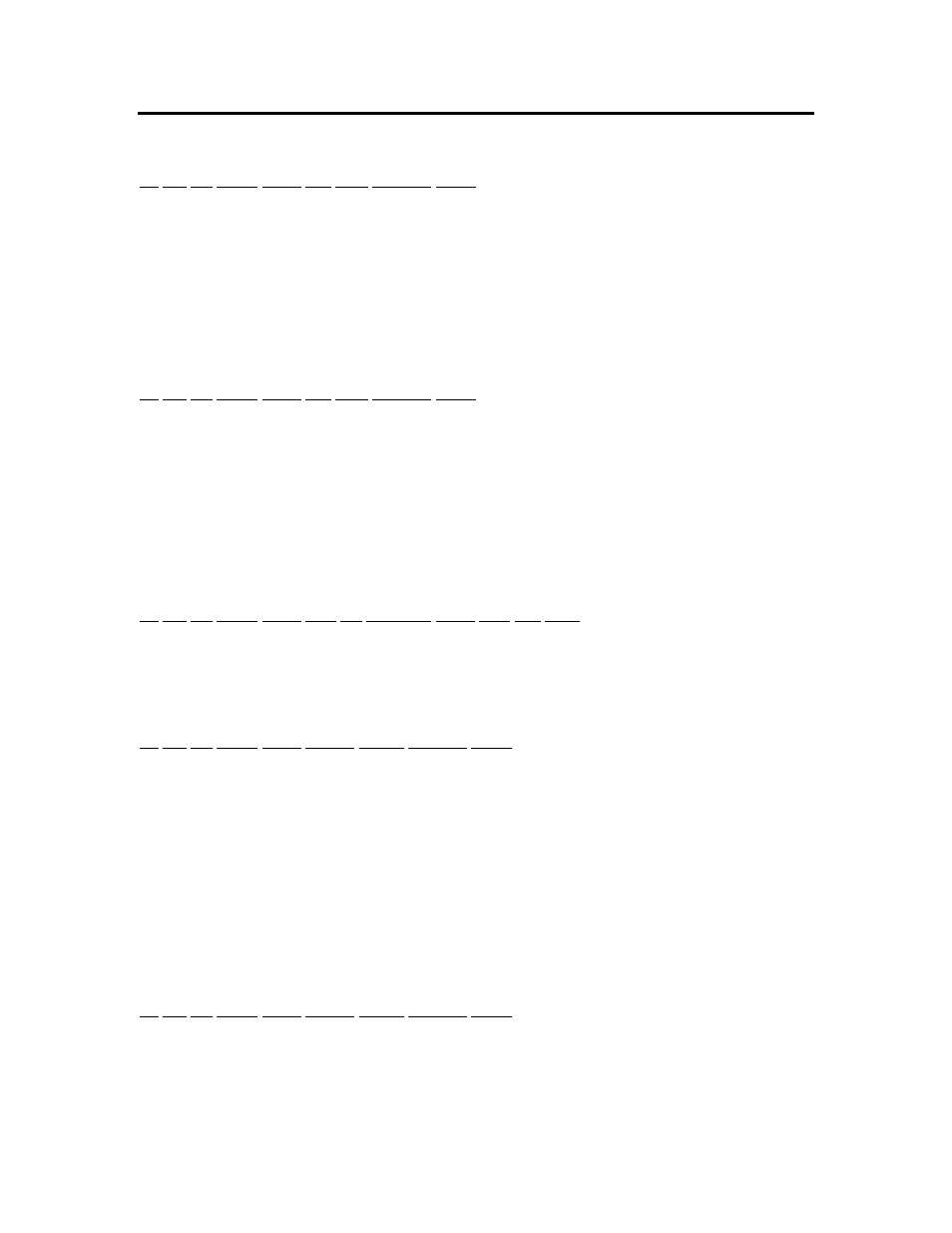
19
S
S
a
a
v
v
i
i
n
n
g
g
P
P
a
a
r
r
a
a
m
m
e
e
t
t
e
e
r
r
s
s
To exit the Setup Mode and save changes (370):
1. Press
[ZERO] to begin exiting Setup Mode.
DISPLAY READS Enter ~ =CAL!
2. Press
[ZERO] to bypass Calibration Mode.
DISPLAY READS Enter ~ =Stor
3. Press
[TARE] to save setup changes.
DISPLAY READS Enter ~ =End
4. Press
[TARE] to complete exit.
DISPLAY READS 0.00
To exit the Setup Mode and save changes (375):
1. Press
[ZERO] to begin exiting Setup Mode.
DISPLAY READS Enter ~ =CAL!
2. Press
[CLR] to bypass Calibration Mode.
DISPLAY READS Enter ~ =Stor
3. Press
[SAMPLE/Enter] to save setup changes.
DISPLAY READS Enter ~ =End
4. Press
[SAMPLE/Enter] to complete exit.
DISPLAY READS 0.00
To exit the Setup Mode from the view-only mode (370 and 375):
1. Press
[ZERO] to begin exiting Setup Mode.
DISPLAY READS Enter ~ =End
2. Press
[TARE] (370) or [SAMPLE/Enter] (375) to complete exit.
DISPLAY READS 0.00
To exit the Setup Mode without saving changes (370):
1. Press
[ZERO] to begin exiting Setup Mode.
DISPLAY READS Enter ~ =CAL!
2. Press
[ZERO] to bypass Calibration Mode.
DISPLAY READS Enter ~ =Stor
3. Press
[ZERO] to exit without saving changes.
DISPLAY READS Enter ~ =Undo
4. Press
[TARE] to undo changes.
DISPLAY READS Enter ~ =End
5. Press
[TARE] to complete exit.
DISPLAY READS 0.00
To exit the Setup Mode without saving changes (375):
1. Press
[ZERO] to begin exiting Setup Mode.
DISPLAY READS Enter ~ =CAL!
2. Press
[CLR] to bypass Calibration Mode.
DISPLAY READS Enter ~ =Stor
