Changing targets from the weigh mode (general), Example (general) – Holtgreven GSE-375 User Manual
Page 44
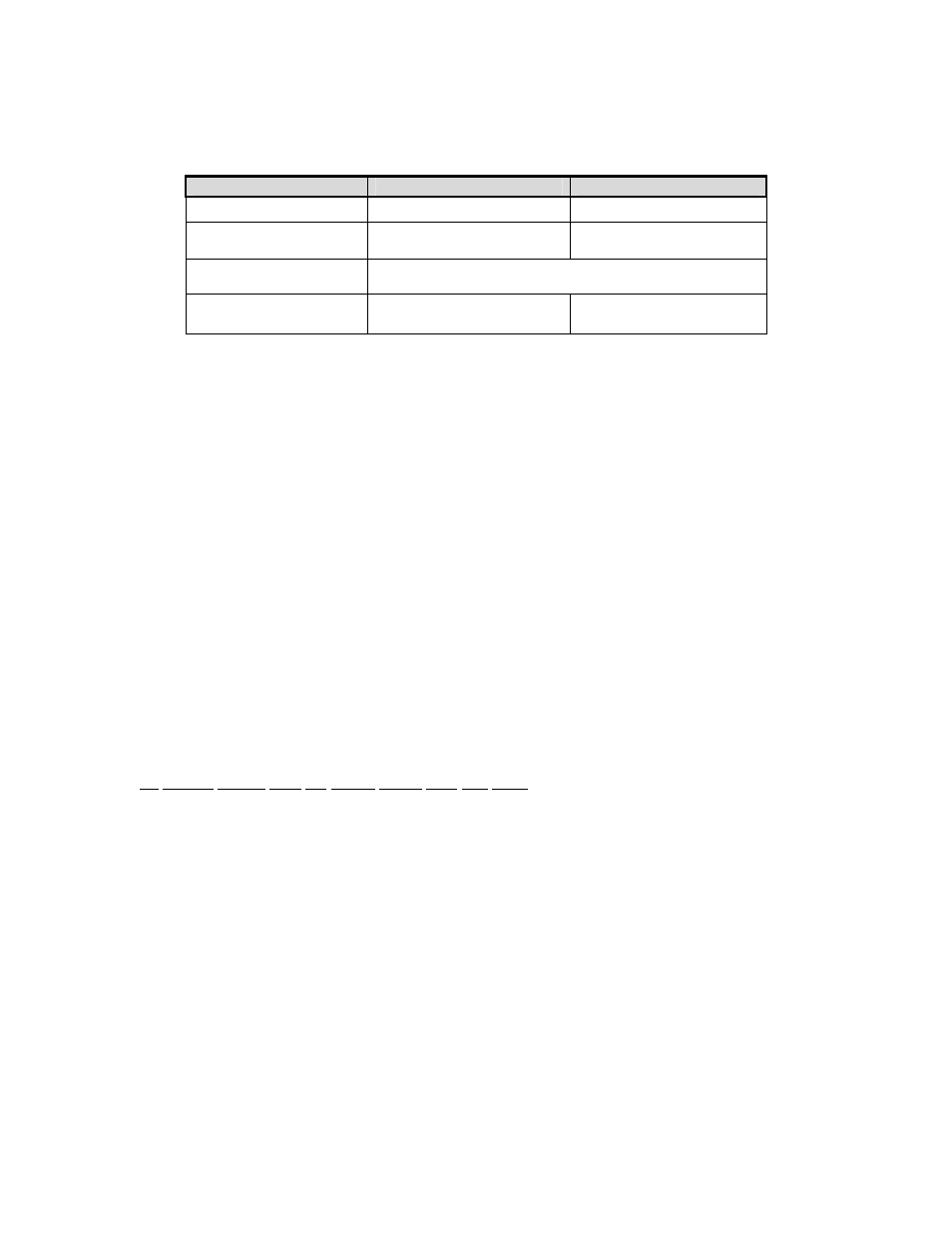
38
When invoked, Pause deactivates all setpoints. The display will show: “Tare= ~ Abort”. Pressing
[TARE] will abort the current cycle; any other keypress will resume the cycle. The Pause feature
has four settings:
Pause Setting
Action
Result
Disabled
Pause feature disabled.
Keypad
370/375 Key Press
Current cycle paused – all
setpoints deactivated.
Remote Key
Do not use
Both
370/375 Key Press OR Remote
Key Contact Closure
Current cycle paused – all
setpoints deactivated.
Changing Targets From The Weigh Mode (General)
When a setpoint operation is configured from the Setup Mode, certain parameters are made
available in the Weigh Mode. Pressing [SELECT] cycles through available modes (Gross, Net,
Quantity, Targ 1, etc.).
When viewing a setpoint-related parameter from the Weigh Mode, [TARE] takes on a special
function. Data keyed in prior to [TARE] will be displayed as the new setpoint parameter value.
Pressing [TARE] alone will advance to the first subset for the current setpoint parameter. Pre-
acts and tolerances are subsets of their respective target values.
A negative target value many be entered for the independent setpoints only. To enter the
negative sign press [PRINT] then [PRINT] + [UNITS] (Model 370) or [TARE] (Model 375). A
negative sign will be displayed. Press [TARE] to continue with the entry
Programs that involve a discharge cycle are loss-in-weight type applications. Any target or pre-act
values for these programs should be entered as positive numbers. The Model 370/375 will
automatically interpret these values as negative.
Example (General)
The target for the fill setpoint operation is Targ 1. This is a setpoint-related parameter and
automatically becomes an available mode when Fill is configured in the setpoint setup. Pre-act 1
and pre-act 2 are subsets of Targ 1. The following procedure illustrates how to change a target
from 25 lbs to 40 lbs., keep pre-act 1 at 2 lbs. and change pre-act 2 from .15 lbs to .05 lbs.
To change targets from the Weigh Model (370 and 375):
1. Press
[SELECT].
DISPLAY READS 0.00
2. Press
[SELECT] to view the current fill target.
DISPLAY READS Targ1 ~ 25
3. Press
40 [TARE] to set a new fill target of 40 lbs.
DISPLAY READS Targ1 ~ 40
4. Press
[TARE] to select the Pre-Act 1 (subset) value of 2 lbs.
DISPLAY READS PA 1 ~ 2
5. Press
[TARE] to select the Pre-Act 2 (subset) value of .15 lbs.
DISPLAY READS PA 2 ~ .15
6. Press
.05 [TARE] to select a new Pre-Act 2 value of .05 lbs.
DISPLAY READS PA 2 ~ .05
7. Press
[SELECT] to display the current Gross Weight.
