Chapter 4, Alibration – Holtgreven GSE-375 User Manual
Page 67
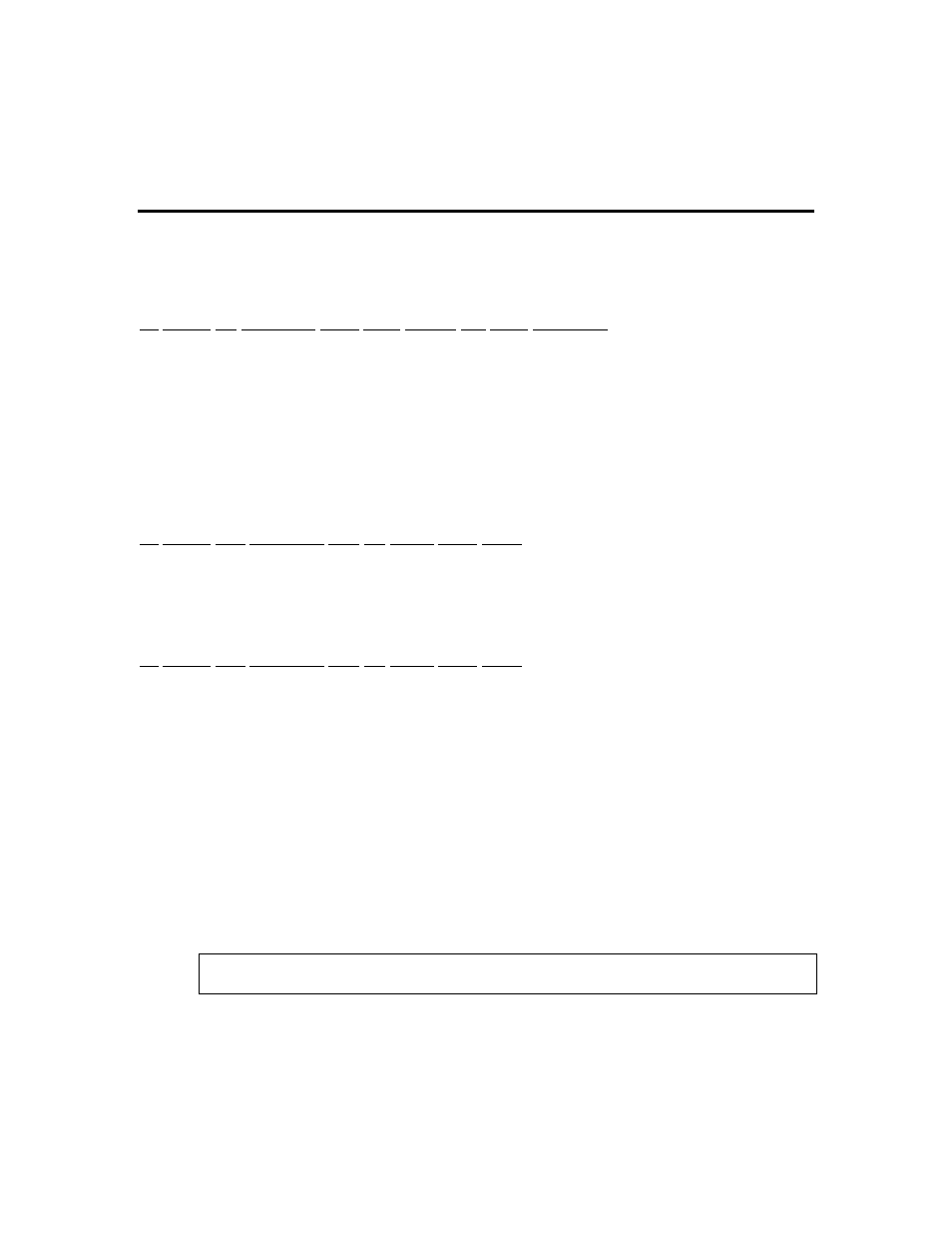
61
Chapter 4:
C
ALIBRATION
S
S
e
e
t
t
u
u
p
p
M
M
o
o
d
d
e
e
C
C
a
a
l
l
i
i
b
b
r
r
a
a
t
t
i
i
o
o
n
n
You can enter the Calibration Mode after accessing the Setup Mode to view and/or change
parameter settings (see Setup Mode on page 15).
To access the Calibration Mode when viewing any setup parameter:
1. From the Setup Mode, press [ZERO].
DISPLAY READS Enter ~ =Cal!
2. Press
[TARE] or [SAMPLE/Enter].
DISPLAY READS First ~ Zero? ~ -0.26
F
AST
C
ALIBRATION
Fast Calibration allows calibration of the Model 370/375 scale system without accessing the
Setup Mode.
To access Fast Calibration from the Weigh Mode (370):
1. From the Weigh Mode, press [ZERO] + [SELECT].
DISPLAY READS Setup~Enter ~ Code!
2. Press
[ZERO] [PRINT] [UNITS] [TARE].
DISPLAY READS Fast ~ Cal!~First ~ Zero? ~ -0.26
To access Fast Calibration from the Weigh Mode (375):
1. From the Weigh Mode key in 100 [SELECT].
DISPLAY READS Setup~Enter ~ Code!
2. Key
in
54321 [SAMPLE/Enter].
DISPLAY READS Fast ~ Cal!~First ~ Zero? ~ -0.26
Fast Calibration can also be accessed if the following data stream is received via the comm port:
100%s54321%e
P
ERFORMING
C
ALIBRATION
Calibration always begins by establishing a zero (no-load) reference. A complete calibration also
requires establishing a span (test load) reference. This section details various methods for
obtaining zero and span references.
Establishing Zero
The Model 370/375 provides five methods for obtaining a zero (no load) calibration reference,
First Zero, Last Zero, False Zero, Only Zero, and Cal Reset.
Press [ZERO] or [CLR] during calibration to back up one step in the procedure.
