Canon MPC600F/400 User Manual
Page 54
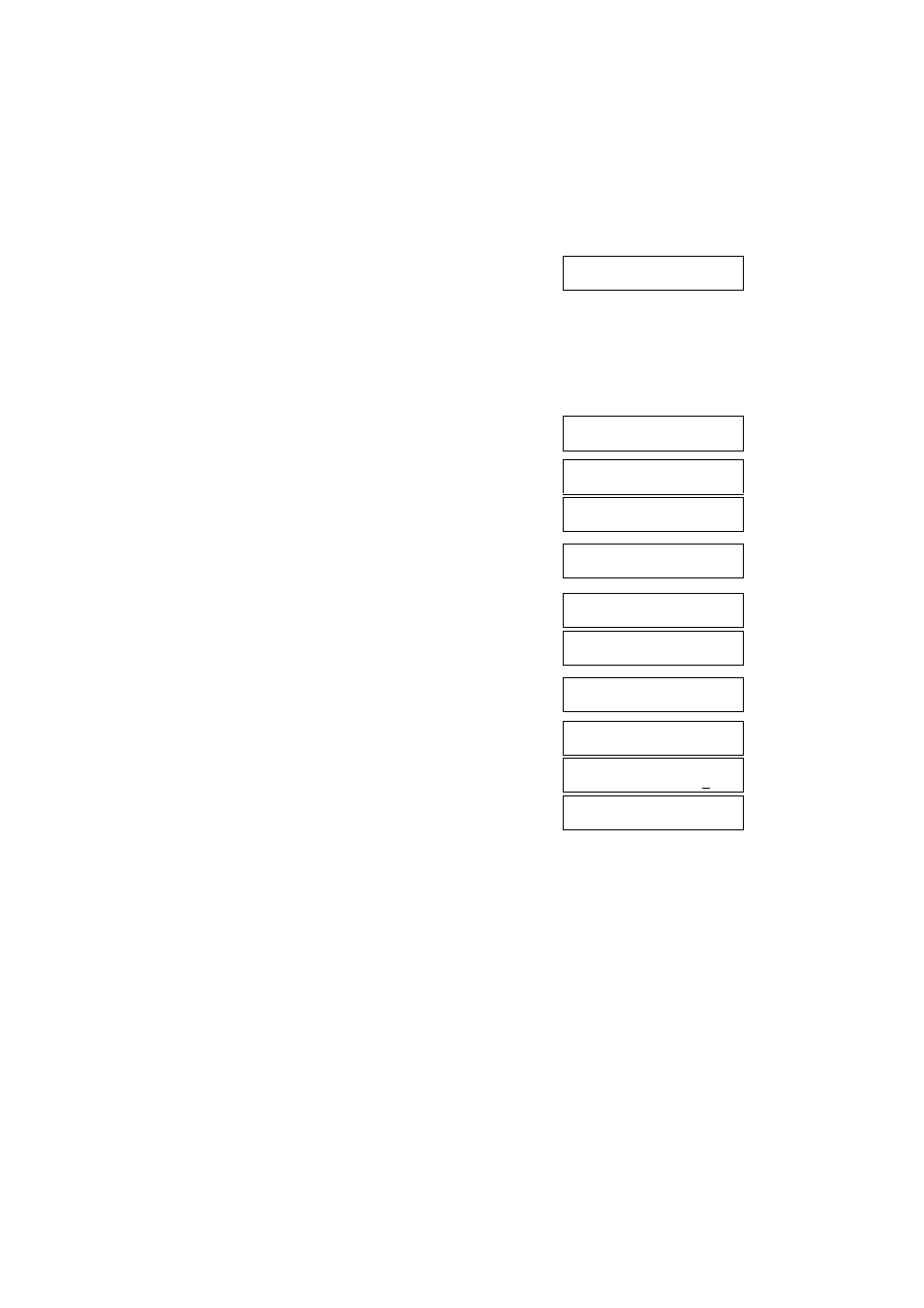
6-4
7
Press
OK
.
8
Press
Stop/Reset
to return to standby mode.
Restriction of your machine is now enabled. No one can make calls or send faxes. (This setting does not
restrict incoming calls or faxes.)
Cancelling Restriction of Your Machine
Follow this procedure to cancel restriction of your machine:
1
Press
Menu
.
2
Use
or
to select
SYSTEM SETTINGS
.
3
Press
OK
twice.
4
Use the numeric buttons to enter the four-digit password
you registered when you enabled restriction.
• If you did not register a password, ignore this step.
5
Press
OK
twice.
6
Use
or
to select
OFF
.
7
Press
OK
three times.
8
Press
Stop/Reset
to return to standby mode.
Restriction of your machine is now disabled. Anyone can make calls or send faxes.
Ex:
SYSTEM SETTINGS
2.DISPLAY LANGUAGE
Ex:
MENU
7.SYSTEM SETTINGS
▲
▼
SYSTEM SETTINGS
1.UN/LOCK PHONE
UN/LOCK PHONE
PASSWORD
_
UN/LOCK PHONE
PASSWORD
UN/LOCK PHONE
1.LOCK PHONE
LOCK PHONE
ON
LOCK PHONE
OFF
▲
▼
UN/LOCK PHONE
2.PASSWORD
Ex:
PASSWORD
1234
SYSTEM SETTINGS
2.DISPLAY LANGUAGE
