Switching temporarily to tone dialling, Confirming a dial tone – Canon MPC600F/400 User Manual
Page 52
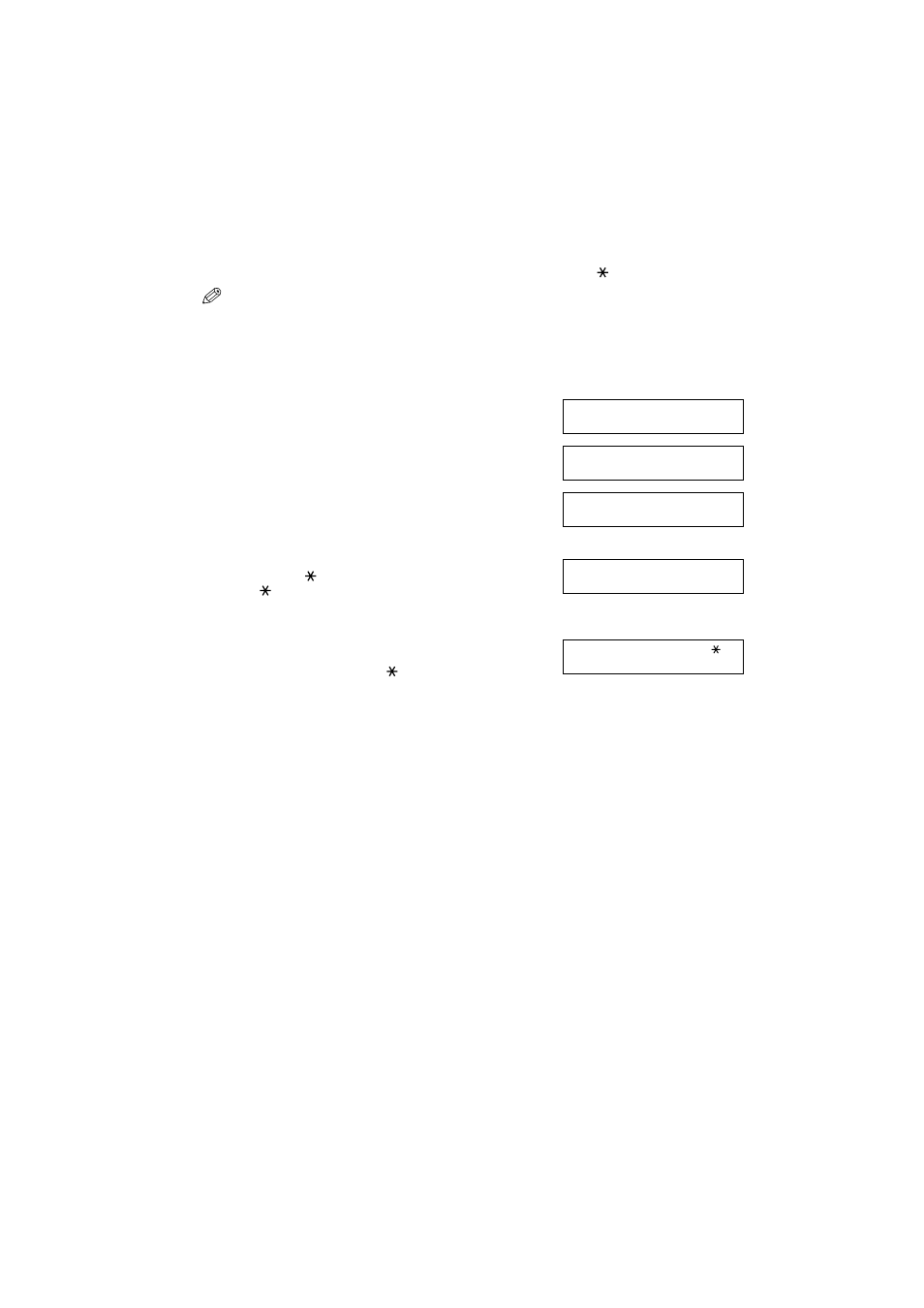
6-2
7
Press
Start
to begin scanning for sending.
• To cancel the transmission once dialling has started, press
Stop/Reset
then
. (
→
p. 4-9)
• To take advantage of the speed dialling features of your machine, register frequently used overseas numbers for one-
touch or coded speed dialling. (
→
pp. 3-2, 3-4)
■
Switching Temporarily to Tone Dialling
Many information services for banks, airline reservations, hotel reservations, etc., require tone dialling for
their services. If your machine is connected to a rotary pulse line, follow this procedure to set the machine
temporarily for tone dialling:
1
Press
Fax
to set Fax Mode.
2
Press
Hook
.
• You can also lift the handset instead of pressing
Hook
.
3
Use the numeric buttons to dial the telephone number of
the information service.
• The machine connects using the pulses required by your
telephone line.
4
When the recorded message of the information service
answers, press
T
(
) to switch to tone dialling.
• When
T
(
) is pressed,
T
is displayed in the LCD.
• If you pressed
Hook
in step 2, you can pick up the handset if
you need to talk to the other party.
5
Use the numeric buttons to enter the numbers requested by
the information service.
• Numbers entered after pressing
T
(
) will be dialled using
tone dialling.
6
When you have finished, press
Hook
to disconnect the call.
• If you used the handset, hang up to disconnect the call.
• Tone dialling is cancelled when you disconnect the call.
■
Confirming a Dial Tone*
* This feature is only available for some countries.
This feature allows you to set your machine to listen for and detect a dial tone in the middle of a fax/telephone
number before dialling the rest of the number. This is called Dial tone detection.
Follow this procedure for dial tone detection during regular dialling or when registering a number for speed
dialling:
Ex:
27/12 2002 FRI 15:30
FaxOnly
STANDARD
TEL=
Ex:
TEL=
7654321
Ex:
TEL=
7654321T
Ex:
TEL=
7654321T 34
