Chapter 7 – COP-USA DVR5104DE-HWDWF User Manual
Page 66
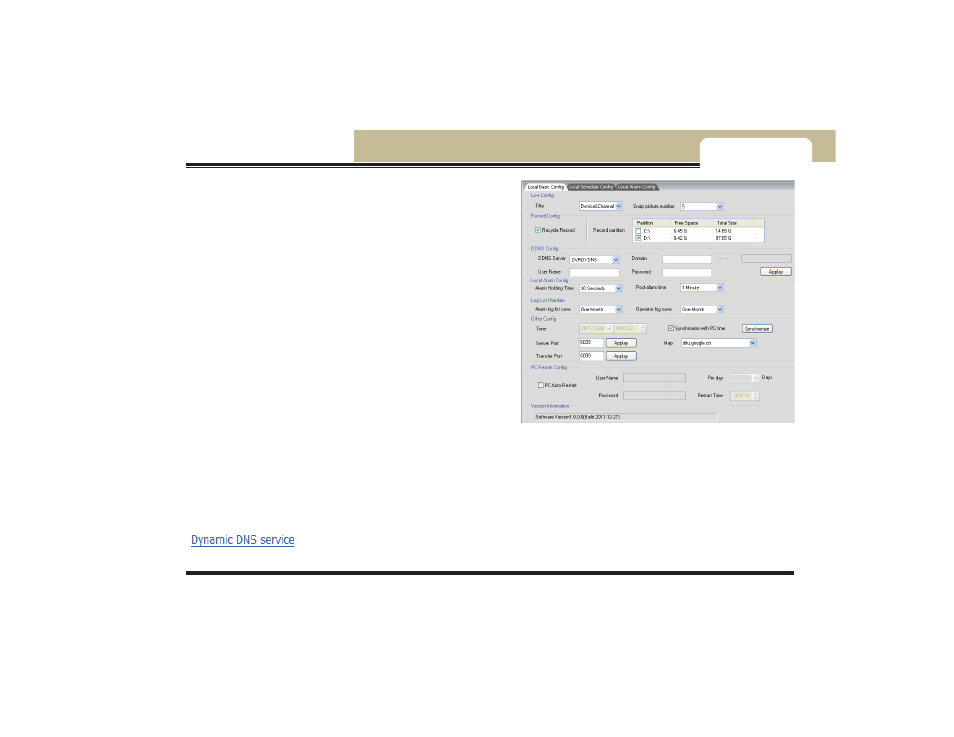
)
---MCMS Remote Surveillance---
Mobile DVR User Manual
60
Chapter 7
Local Basic Configuration
In the ‘Local Basic Configuration’ interface, users can configure
parameters for live image display, recording, local alarm, log list, PC
restart and so on. In th e configuration interface, click local
configuration to enter into local basic configuration interface.
Configuration Steps:
In the ‘Live Config’ box, set values for ‘Snap picture number’ and
‘Title’
In the ‘Record Config’ box, enable or disable the record recycle and
select the default partition for saving the recorded files.
In the ‘DDNS Config’ box, set DDNS server, domain name, user
name and password. (See Domain name Registration for more
details.)
In the ‘Local Alarm Config’ box, set ‘Alarm Holding Time’ and
‘Post-alarm record time’.
In the ‘Log List Maintain’ box, set the parameters for alarm and
operator logs.
In the ‘Other Config’ box, user can do settings for serial port and time.
Fig 7-4 local basic config
Users can set control center time manually or select ‘Synchronize with PC time’.
The PC Restart Config ‘box allows setting parameters for restarting the PC automatically. If activated, the user would be able to
input ‘login user name’ and ‘password’ of the PC and the frequency and time for restarting the PC.
Domain Name Registration ˄Take www.dyndns.com for example˅
Input www.dyndns.com in the IE address bar, user can access the domain name registration interface. Click”
”
Æ”Create Free Hostname” to register. For example: Hostname is “abc.dyndns.tv. The picture is shown
