Chapter 2, 5 remote controller – COP-USA DVR5104DE-HWDWF User Manual
Page 18
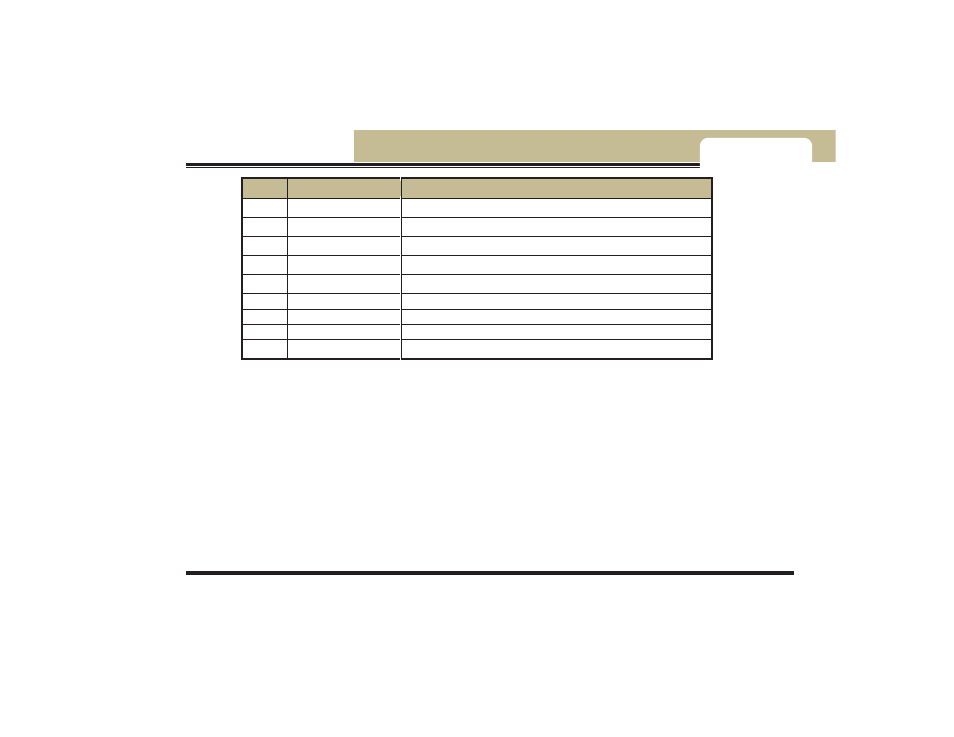
)
---Installation Instruction---
Mobile DVR User Manual
12
Chapter 2
Items
Names
Functions
1
LAN
Connected to internet
2
Car sensor
Connect car sensor
3
AV
Connect audio and video cable
4
Alarm/Debug/RS485
Connect 4-ch alarm output, 2-ch alarm input and debug RS485
5
POWER
Connect 24V power input and 12V power output and ACC signal wire
6
VGA port
VGA output, connect to monitor
7
GPS
Connect GPS antenna
8
WIFI
Connect WIFI antenna
9
3G
Connect 3G antenna
2.5 Remote Controller
It uses two AAA size batteries and works after loading batteries as following:
Step1: Open the battery cover of the Remote Controller
Step2: Place batteries. Please take care the poles (+ and -)
Step3: Close the battery cover
Frequently checking defect as following˖
z
Check batteries poles
z
Check the remaining charge in the batteries
z
Check whether IR controller sensor is mask
