Checkline TI-CMX User Manual
Page 28
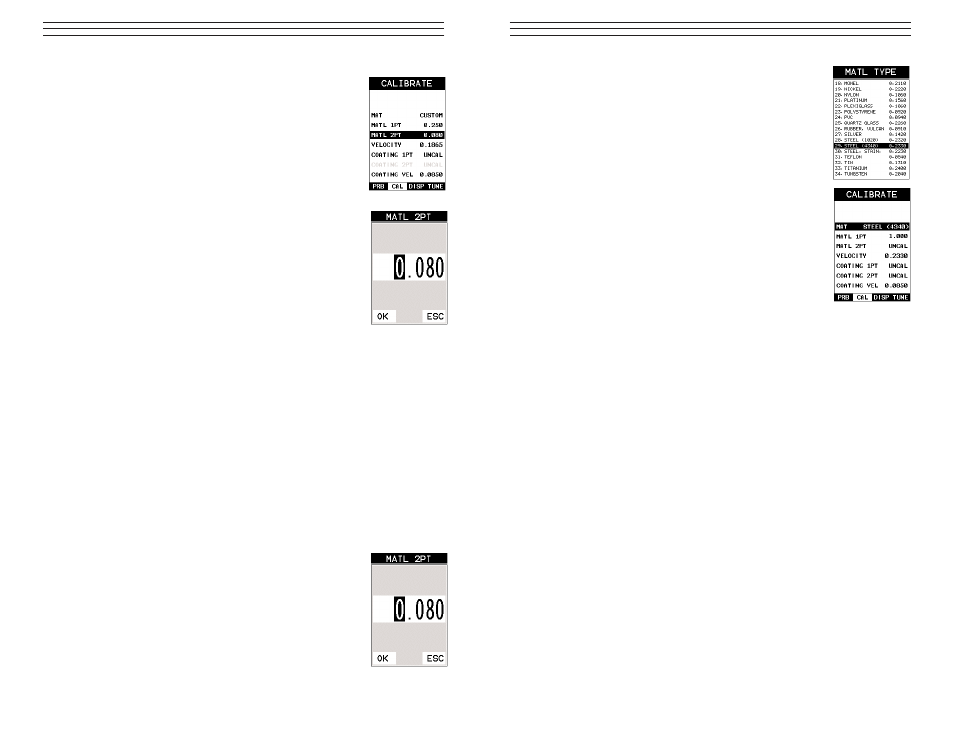
Two Point Calibration
1. Physically measure an exact sample of the material or a location
directly on the material to be measured using a set of calipers or
a digital micrometer.
2. Apply a drop of couplant on the transducer and place the trans-
ducer in steady contact with the sample or actual test material.
Be sure that the reading is stable and the repeatability indicator,
in the top left corner of the display, is fully lit and stable. Press
the MENU key once to activate the menu items tab. Press the
MENU key multiple times to tab right and the ESC key multiple
times to tab left until the CAL menu is highlighted and display-
ing the submenu items.
3. Use the UP and DOWN arrow keys to scroll through the sub
menu items until MATL 2PT is highlighted.
4. Press the ENTER key to display the Digits Edit Box.
5. Press the UP and DOWN arrow keys to scroll the highlighted
value.
6. Press the LEFT and RIGHT arrow keys to scroll the digit
locations.
7. Repeat steps 5 & 6 until the known thickness value is correctly
displayed.
8. Press the OK key to calculate the velocity and return to the menu screen, or ESC to
cancel the one point calibration.
9. Finally, press the MEAS key to return to the measurement screen and begin taking
readings.
NOTE: CHECK YOUR CALIBRATION! Place the transducer back on the calibration
point. The thickness reading should now match the known thickness. If the thickness is
not correct, repeat the steps above.
Basic Material Type
If the material velocity is unknown, and a sample thickness cannot be taken from the
material, the user may opt to choose a basic material type from a list with approximate
velocity values according to various material types. It’s important to note that these
velocities will not always be an exact representation of the material being tested. Use
these values only if a close approximation is acceptable. Follow the steps below to select
a basic material type:
1. Press the MENU key once to activate the menu items tab.
Press the MENU key multiple times to tab right and the
ESC key multiple times to tab left until the CAL menu is
highlighted and displaying the submenu items.
2. Use the UP and DOWN arrow keys to scroll through
the sub menu items until MAT is highlighted.
-28-
3. Press the ENTER key to display the list of material types.
4. Press the UP and DOWN arrow keys to scroll through the
material list until the appropriate material is highlighted.
5. Press the ENTER key to overwrite the material type and
display the menu items with the new material type selected.
6. Finally, press the MEAS key to return to the measurement
screen and begin taking readings.
To calibrate the TI-CMX for a specific type of coating using sam-
ples with known thicknesses, please refer to the chapter 9 – Pulse-
Echo Coating (PECT) or Coating (CT) for a complete explanation
of using the TI-CMX for coating measurements.
-29-
