Checkline TI-CMX User Manual
Page 16
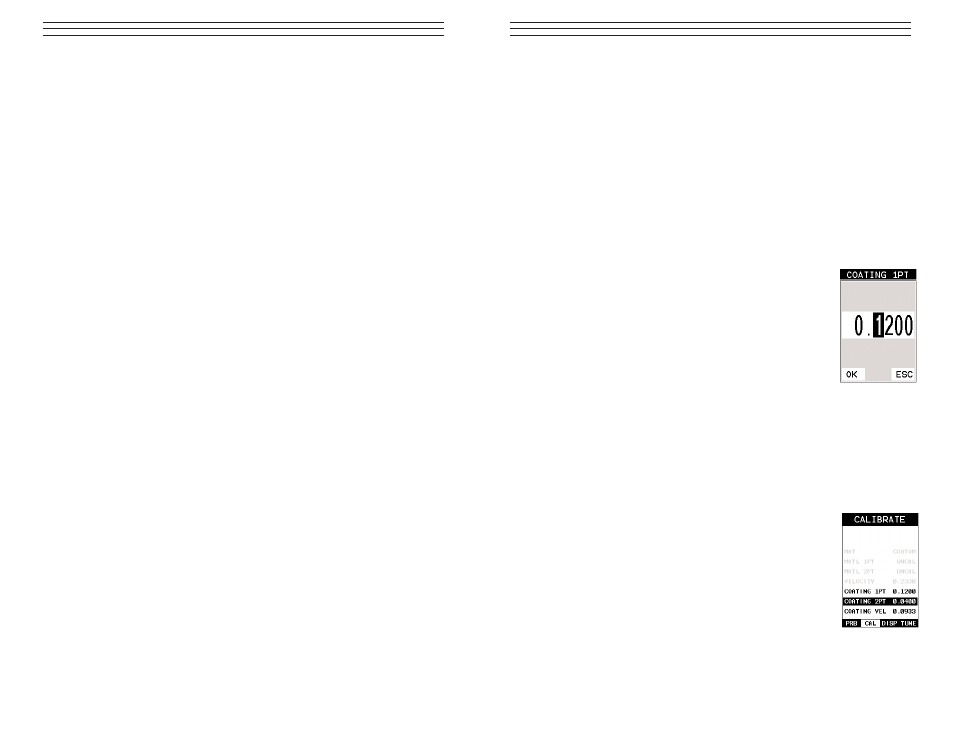
Probe Zero Disk & Battery Cover
Refer to Diagram: The Battery cover is the large round disk shown in the diagram.
Note: This same disk is also used as a probe zero disk. Simply remove the cover when
replacing the batteries (3 AA cells). When performing a manual probe zero function,
simply place the transducer on disk making firm contact.
IMPORTANT: Be sure to follow the polarity labels located on the back label of the
TI-CMX.
NOTE: Rechargeable batteries can be used, however they must be recharged outside of
the unit in a stand alone battery charger.
RS-232 Connector
Refer to Diagram: The RS-232 connector, located on the bottom end cap, is a 2 pin
female Lemo connector. It is designed to connect directly from the TI-CMX to a stan-
dard AT serial port on a PC. The cable supplied with the TI-CMX is a Lemo to 9 pin
serial cable. Note: This connector is also used to upgrade the TI-CMX with the latest
version of firmware.
USB Serial to USB Converter Cable
A converter cable can be attached to the 9 pin serial cable in needed
(part no. N-402-0510).
-16-
One Point Calibration
NOTE: Use the maximum coating sample for the one point calibration first.
1. Physically measure the thicker of the two samples of coating, as close as possible to
the maximum expected coating measurement range, using a set of calipers or a digital
micrometer.
Very Important: If coating measurements will be made with the coating applied to a
metal surface, the calibration must be done in the same manner, with the samples cou-
pled to a metal surface. However, if the coating will be measured as a stand alone mate-
rial, the calibration must be performed the same way.
2 Apply a drop of couplant on the transducer and place the transducer in steady contact
with the thicker of the two coating and samples fist. Be sure that the reading is stable
and the repeatability indicator, in the top left corner of the display, is fully lit and
stable. Press the MENU key once to activate the menu items tab. Press the MENU
key multiple times to tab right and the ESC key multiple times to tab left until the
CAL menu is highlighted and displaying the submenu items.
3. Use the UP and DOWN arrow keys to scroll through the sub
menu items until COATING 1PT is highlighted.
4. Press the ENTER key to display the Digits Edit Box.
5. Press the UP and DOWN arrow keys to scroll the highlighted
value.
6. Press the LEFT and RIGHT arrow keys to scroll the digit
locations.
7. Repeat steps 5 & 6 until the known thickness value is correctly
displayed.
8. Press the OK key to calculate the velocity and return to the menu screen, or ESC to
cancel the coating one point calibration.
9. Finally, press the MEAS key to return to the measurement screen and begin taking
readings.
Two Point Calibration
NOTE: Use the minimum coating sample for the two point calibration.
1. Physically measure the thinnest of the two samples of the
coating, as close as possible to the minimum expected coating
measurement range, using a set of calipers or a digital
micrometer.
Very Important: If coating measurements will be made with the
coating applied to a metal surface, the calibration must be done in
the same manner, with the samples coupled to a metal surface.
However, if the coating will be measured as a stand alone material,
the calibration must be performed the same way.
-41-
