Answering device remote operation, Card – Panasonic KX-F2710NZ User Manual
Page 82
Attention! The text in this document has been recognized automatically. To view the original document, you can use the "Original mode".
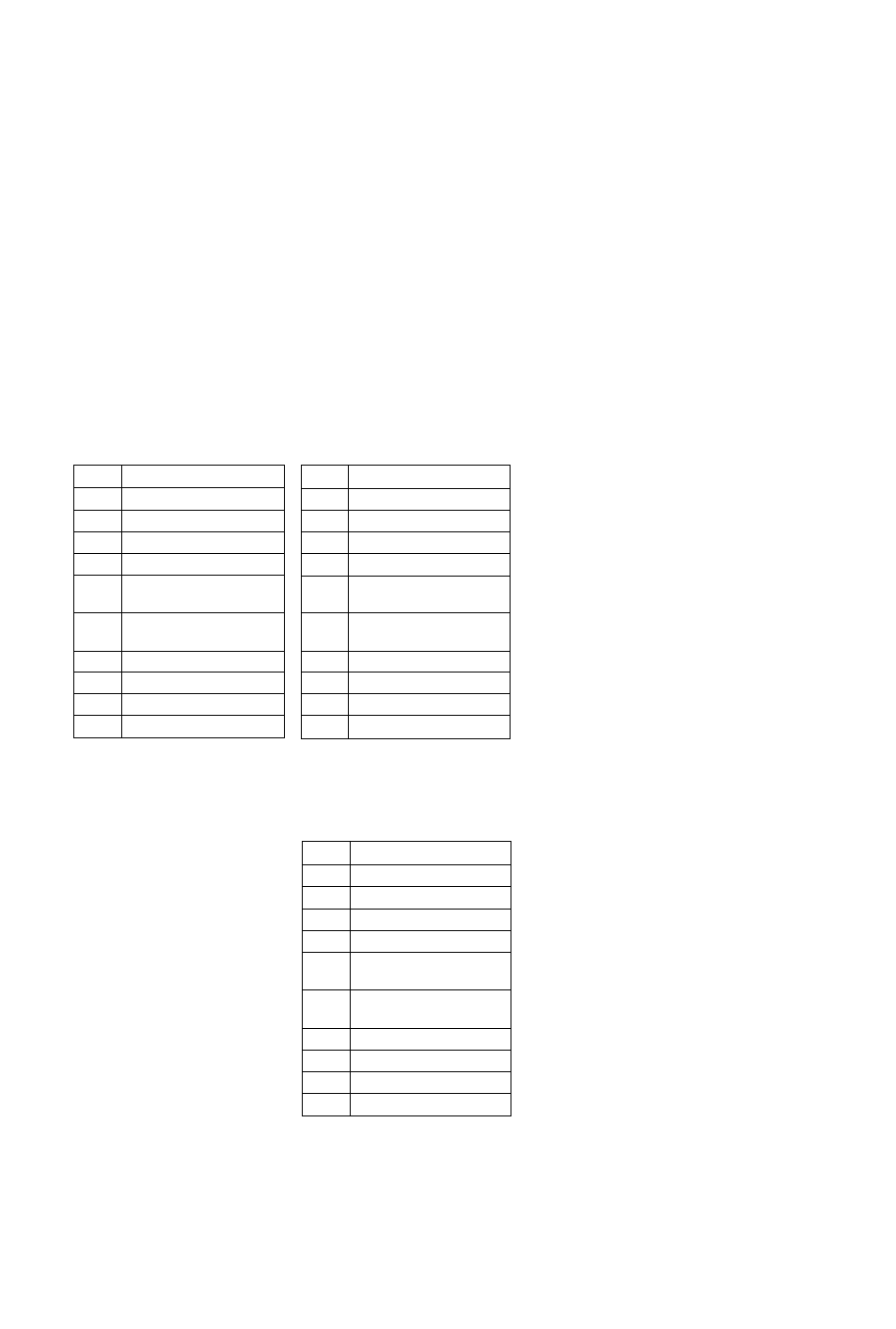
Key
Remote Command
a
Repeating a message
B
Skipping 3 message
□
New message playback
m
All message playback
u
Re-recording a greeting
message
B
Stopping re-recording of a
greeting message
G
30
Erasing a specific message
□B
Erasing all messages
BD
Pager alert ON
BB
Pager alert OFF
Key
Remote Command
D
Repeating a message
a
Skipping a message
□
New message playback
B
All message playback
B
Re-recording a greeting
message
B
Stopping re-recording of a
greeting message
□a
Erasing a specific message
□B
Erasing all messages
BD
Pager alert ON
BB
Pager alert OFF
Answering Device Remote Operation
1. Call your unit.
2. Press the remote ANS ID CC
during the greeting message.
3. Press remote command key (refer
to right) within 4 seconds,
or
Wait for 4 seconds. All the
recorded messages will be played
back.
•To skip the greeting message,
press O-
•To erase a specific message, press
□a
when a message to be erased
is being played back.
•To erase all the recorded
messages, press
Key
Remote Command
D
Repeating a message
B
Skipping a message
□
New message playback
B
All message playback
B
Re-recording a greeting
message
B
Stopping re-recording of a
greeting message
□□
Erasing a specific message
□B
Erasing all messages
BD
Pager alert ON
BB
Pager alert OFF
82
