Cddd, Original mode, Resetting the advanced features – Panasonic KX-F2710NZ User Manual
Page 51: Menu
Attention! The text in this document has been recognized automatically. To view the original document, you can use the "Original mode".
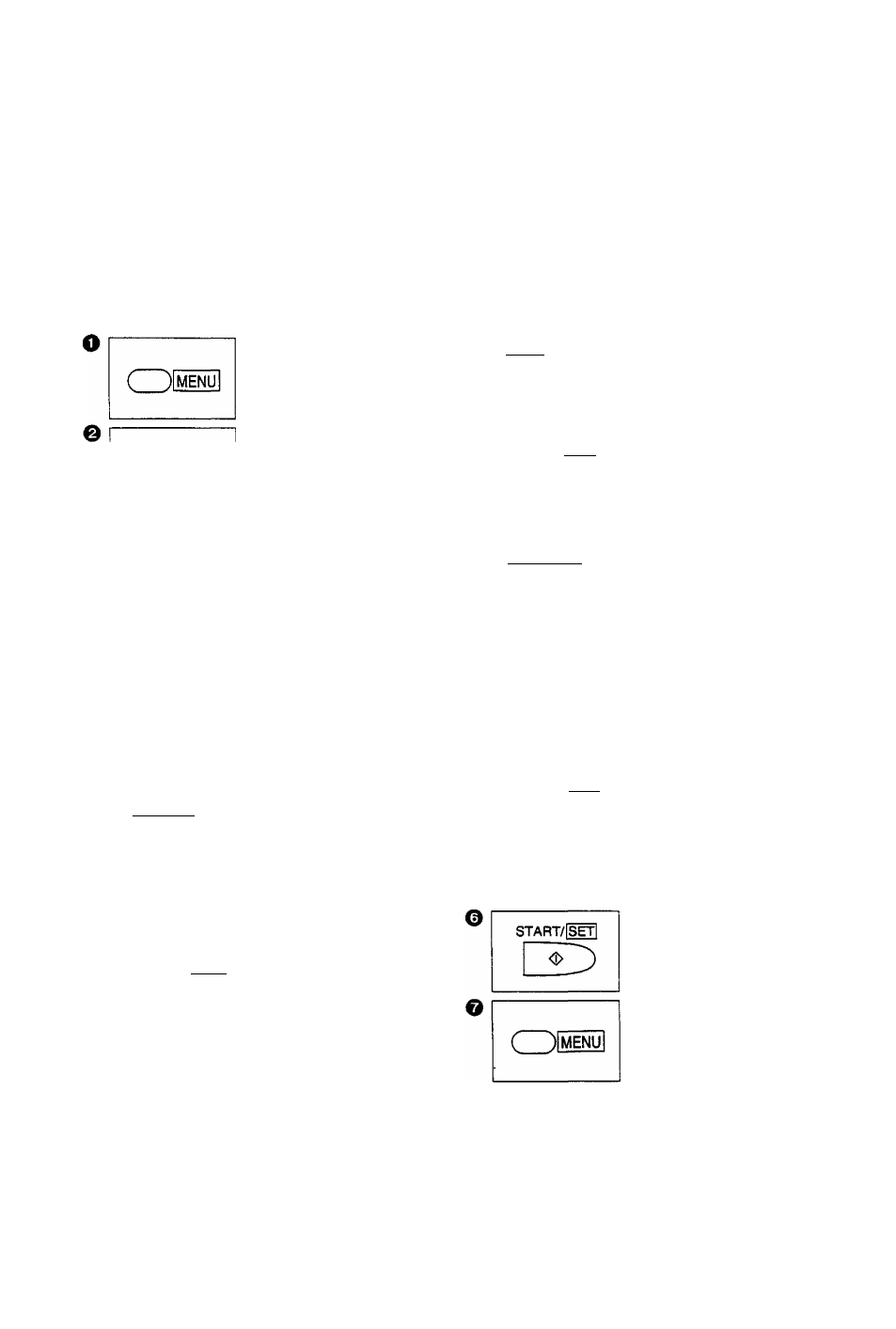
Advanced Instructions
Original mode
Use this feature when you need to transmit and copy a document with very faint writing or very dark writing.
The following choices are available:
NORMAL; Used for a document with normal writing.
LIGHT:
Used for a document with very faint writing.
DARKER; Used for a document with very dark writing.
These settings are available in the standard, fine and super fine resolutions.
Set this feature before starting transmission or copying by following steps below.
o
® (DCD
START/[S^
O
Press MENU.
1.SYSTEM SET UP
Press #46.
ORIGINAL
Press START/SET.
mode
=
normal
[
at
;
©
RECALL
(
)[I|
REDIAUPAUSE
=30
START/fSEfl
3
( )|MENU
Press A or T to select
the desired mode.
Press START/SET to
store the setting.
Press MENU to end the
program.
N o te :
• This feature will return to the normal mode after the transmission or copying has completed.
Resetting the advanced features
Use this feature to return the advanced features of #21 through #63 (see page 40) to their initial settings.
( )|
menu
e
e
® CDdD
START/iSETl
O
RECALL
REDIAUPAUSE
^0
Press MENU.
1.SYSTEM SET UP
Press #80.
SET DEF.AULT
Press START/SET.
RESET=NO
AY
Press A or T to select
"YES",
RESET = YES
[ A T ]
START/iSEf]
3D
Press START/SET.
RESET OK?
—If this feature is not
required, press the
STOP button.
Press START/SET again
for confirmation.
RESET COMPLETED
Press MENU to end the
program.
51
