Cz)s, Redialing the last dialed number, Voice muting – Panasonic KX-F2710NZ User Manual
Page 24: Answering voice calls, Helpful hints for the speakerphone operation
Attention! The text in this document has been recognized automatically. To view the original document, you can use the "Original mode".
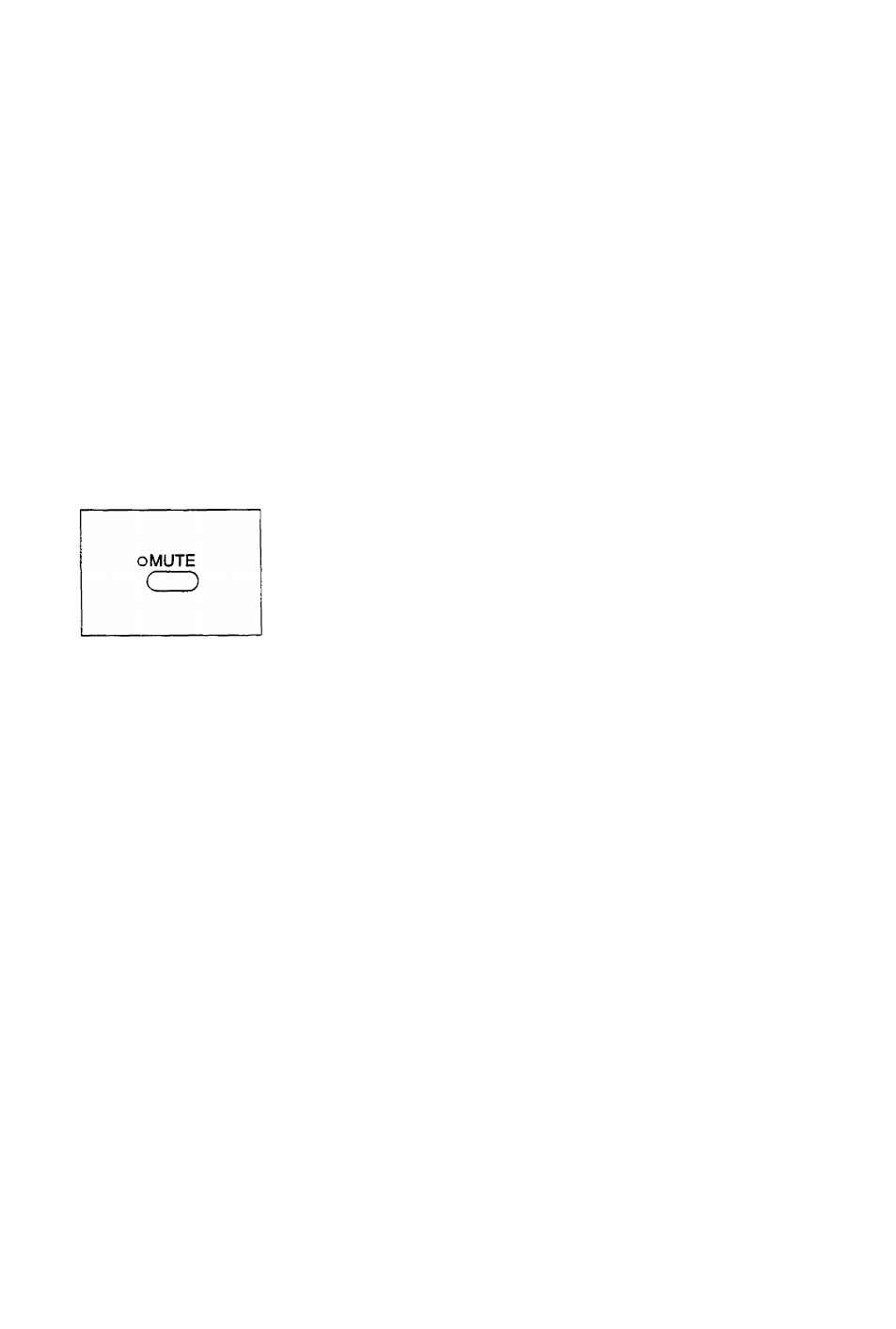
Basic Instructions
Redialing the last dialed number
tf the tine is busy or you wish to redial the last dialed number, use the RED1AL7PAUSE button.
RED1AL7PAUSE
CZ)S
Press SP-PHONE or lift the handset, then press REDIAL/PAUSE.
Note:
• If the line Is busy when using the speakerphone, the unit will automatically
redial the number up to 2 times.
Voice muting
The MUTE button will mute your voice during a telephone conversation. Using this feature, you can hear the
voice of the other party, but the other party cannot hear your voice.
Press MUTE and confirm the MUTE indicator light is on.
To resume the conversation, press MUTE again.
Answering voice calls
When the unit rings, lift the handset or press SP-PHONE to answer the call.
When you have finished, replace the handset on the cradle or press SP-PHONE.
Note:
• For helpful hints for the speakerphone operation, see below.
Helpful hints for the speakerphone operation
• Use the speakerphone in a quiet room for best performance.
• If the other parly has difficulty hearing you, decrease the volume using the VOLUME buttons (see
page 12).
• If you and the other party speak at the same time, parts of your conversation will be lost. To avoid this,
speak alternately.
24
