Mm® am, Ama mm, Mm® a® a – Panasonic KX-F2710NZ User Manual
Page 57: A®® x, Setting the mailbox alert
Attention! The text in this document has been recognized automatically. To view the original document, you can use the "Original mode".
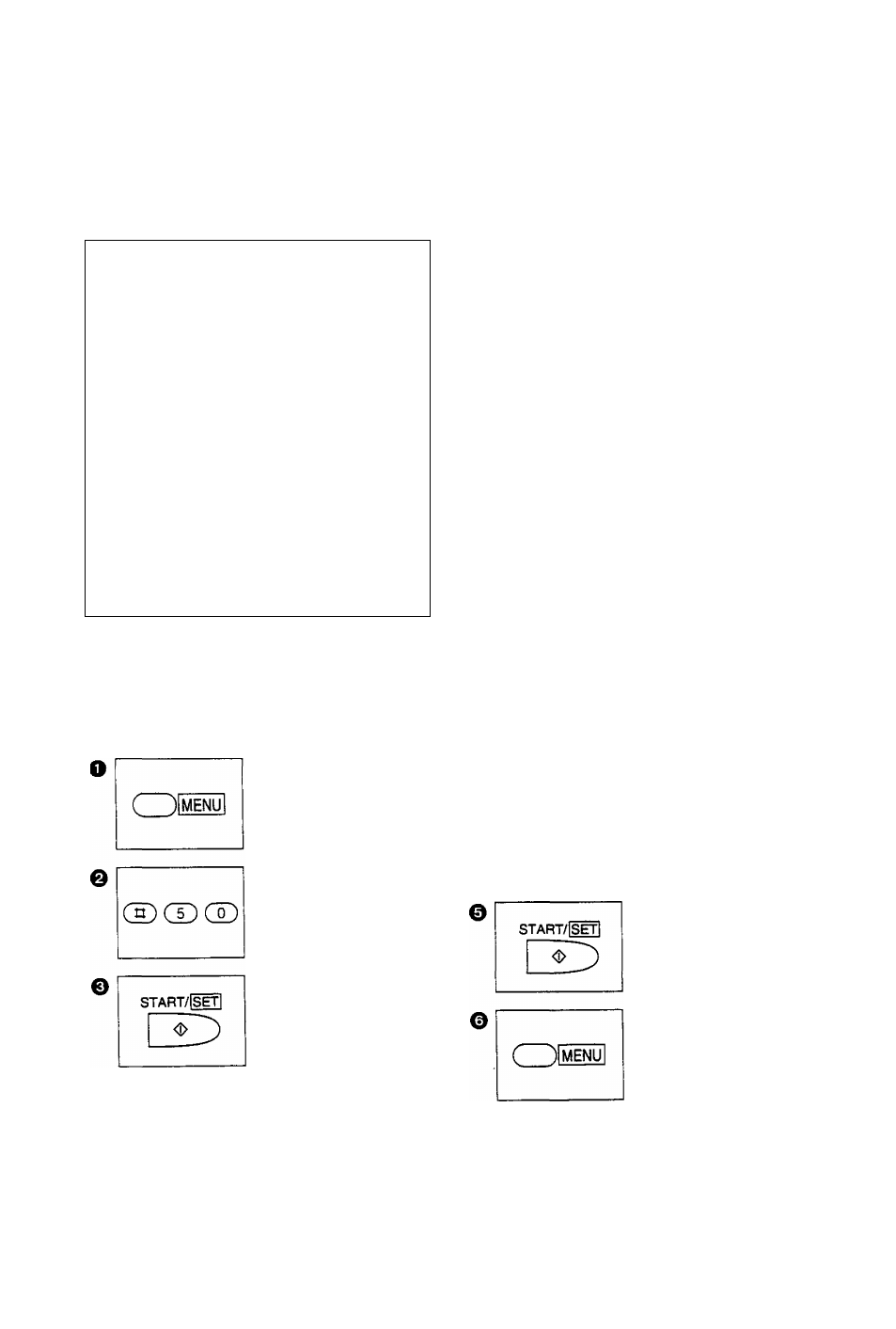
Advanced Instructions
Retrieving messages in the maiibox from a remote iocation
The following operation allows the unit to play back voice messages stored in the mailbox from a remote
location.
This feature is available when the unit is in the ANS/FAX mode.
mm®
am®
(Your phone
ama
mm®
number)
mm®
a® a
(Your maiibox
IzlSII]
a®®
X
number)
mm®
am®
®®0
@®@
(Mailbox
password)
S-©
Q Call your unit from a touch tone telephone.
—Common greeting message will be heard.
0 Press *, then press the desired mail box
number (1-3).
—Personal greeting message will be heard.
e
Press the mailbox password (3-digit).
—A long beep and a short beep(s) will sound.
Short beep(s) indicate(s) the number of
newly recorded message(s).
Short beeps will sound up to 8 times even if
9 or more calls are recorded.
0 Press 4 for new message playback,
or
Press 5 or wait for 4 seconds for all message
playback.
Setting the mailbox alert
When this feature is on, the unit will let you know with a slow beep if a caller’s message has been recorded
in the mailbox.
Press MENU.
1.SYSTEM SET UP
Press #50.
MAIL BOX .^LERT
Press START/SET.
MODE=OFF
[ A T
RECALL
REDIAUPAUSE
CDS
Press A or T to select
“ON”.
MODE=ON
A T
—If this feature is not
required, select “OFF”.
Press START/SET to
store the setting.
Press MENU to end the
program.
57
