Setting the message alert, Setting the recording time alert – Panasonic KX-F2710NZ User Manual
Page 38
Attention! The text in this document has been recognized automatically. To view the original document, you can use the "Original mode".
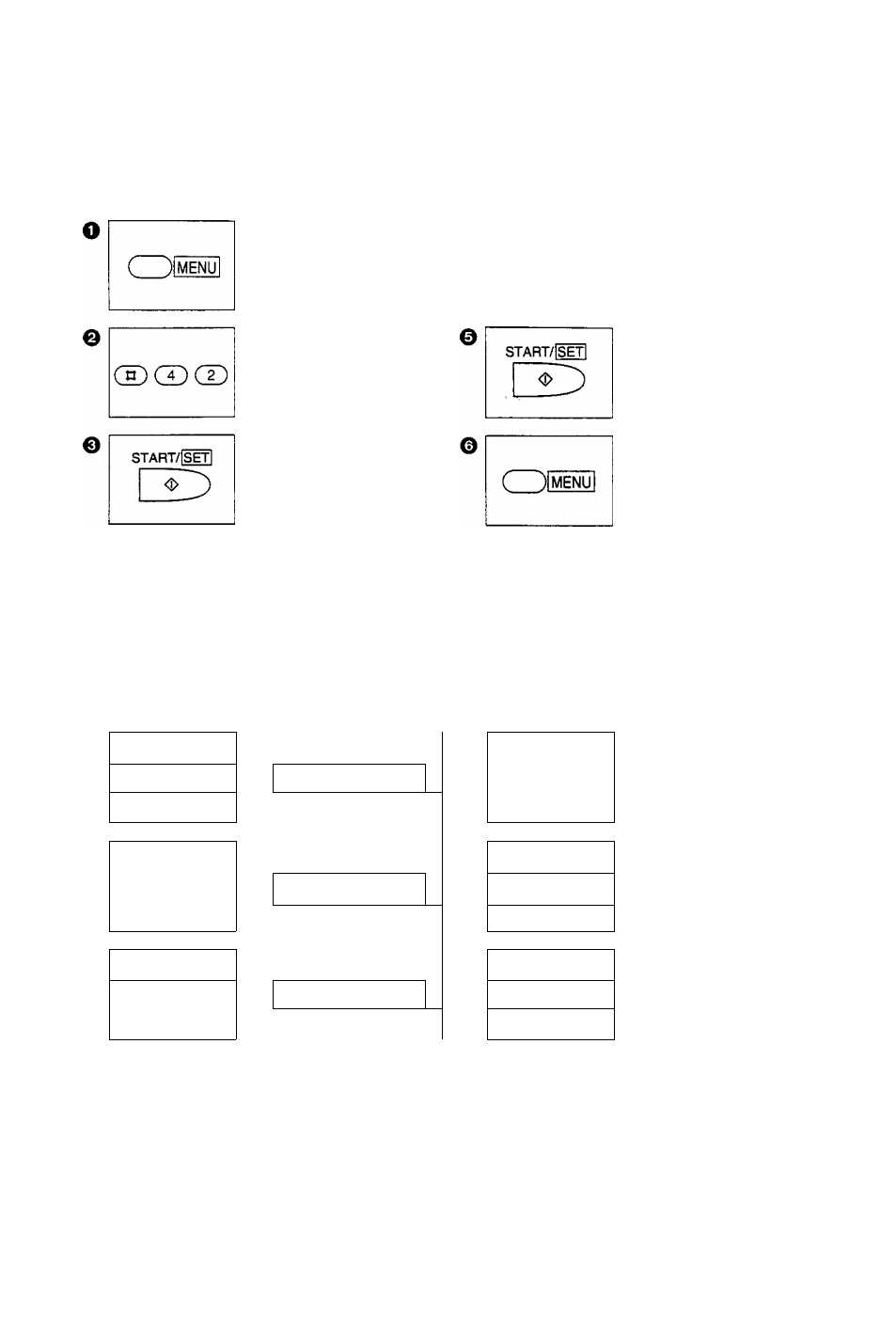
Basic Instructions
Setting the message alert
When this feature is on, the unit will let you know with'a slow beep if a caller's message has been recorded
in the common memory.
Press MENU.
1.SYSTEM SET T?
Press #42.
MESSAGE ALERT
Press START/SET.
MODE = OFF
[AT
RECALL
OB
REDIAUPAUSE
c=)a
Press A or ▼ to select
"ON”.
—If this feature is not
required, select "OFF’
Press START/SET to
store the setting.
Press MENU to end the
program.
Note:
• The feature does not work when an incoming message is recorded in the mailbox.
Setting the recording time alert
________________
With this feature, when the remaining time to record incoming messages becomes less than 60 seconds,
the unit will alert the user with a slow beep.
o
Press MENU.
O
RECALL
___
R^AL/PAUSE
OS
( )
menu
1.SYSTEM SET UP
® G3CD
Press #43.
e
START/iS^
REC. TIME ALERT
_o
START/ISEfl
Press START/SET.
0
o
MODE=OFF
[ A T ]
( )
menu
Press A or T to select
"ON”.
—If this feature is not
required, select “OFF’
Press START/SET to
store the setting.
Press MENU to end the
program.
38
