Maintenance, Cleaning the document feeder unit, Cleaning the thermal head – Panasonic KX-F2710NZ User Manual
Page 73
Attention! The text in this document has been recognized automatically. To view the original document, you can use the "Original mode".
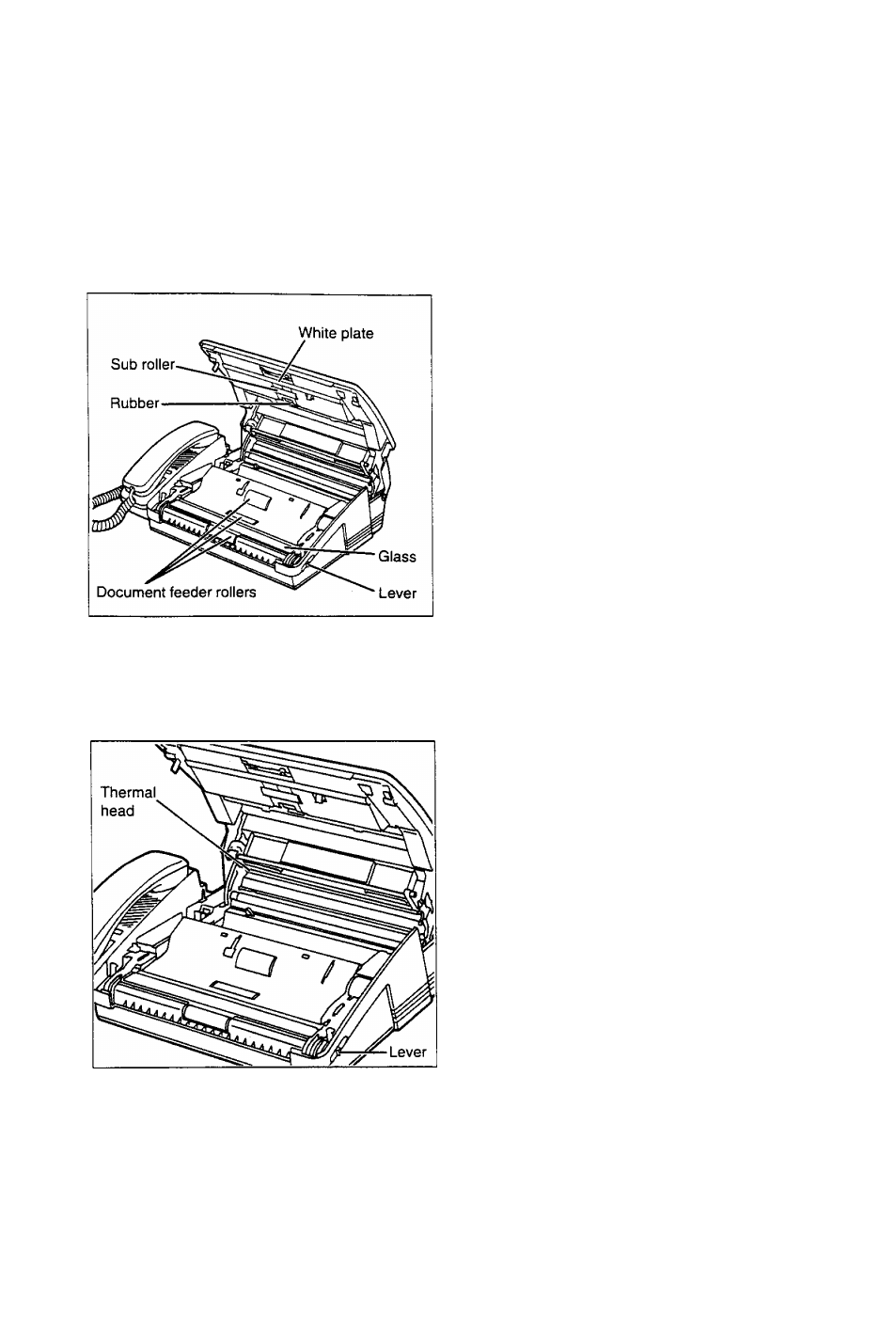
Troubleshooting and Maintenance
Maintenance
Cleaning the document feeder unit
When the misfeeding occurs frequently or when dirty patterns or black bands appear on a copied or
transmitted document, clean the sub roller, the document feeder rollers and the glass by following the steps
below.
0 Disconnect the power cord and the telephone
line cord.
0
Slide the lever toward you to open the top
cover.
о
Clean the rubber, the sub roller and the
document feeder rollers with a cloth moistened
with isopropyl rubbing alcohol, then dry
thoroughly.
Q Clean the glass and the white plate with a dry
soft cloth.
0 Close the top cover carefully by gently
pressing down on both ends.
Ф Connect the power cord and telephone line
cord.
E
Cleaning the thermal head
If dirty patterns or black bands appear on a copied or received document, clean the thermal head by
following the steps below.
0 Disconnect the power cord and the telephone
line cord.
0
Slide the lever toward you to open the top
cover.
Remove the recording paper roll from the unit.
0 Clean the thermal head with a cloth moistened
with isopropyl rubbing alcohol, then dry
thoroughly.
0 Re-install the recording paper roll, then close
the top cover carefully by gently pressing down
on both ends.
0
Connect the power cord and telephone line
cord.
N o te :
• To prevent malfunction due to static electricity, do not use a dry cloth and do not touch the thermal head
directly with your finger.
73
