Recording a teiephone conversation – Panasonic KX-F2710NZ User Manual
Page 37
Attention! The text in this document has been recognized automatically. To view the original document, you can use the "Original mode".
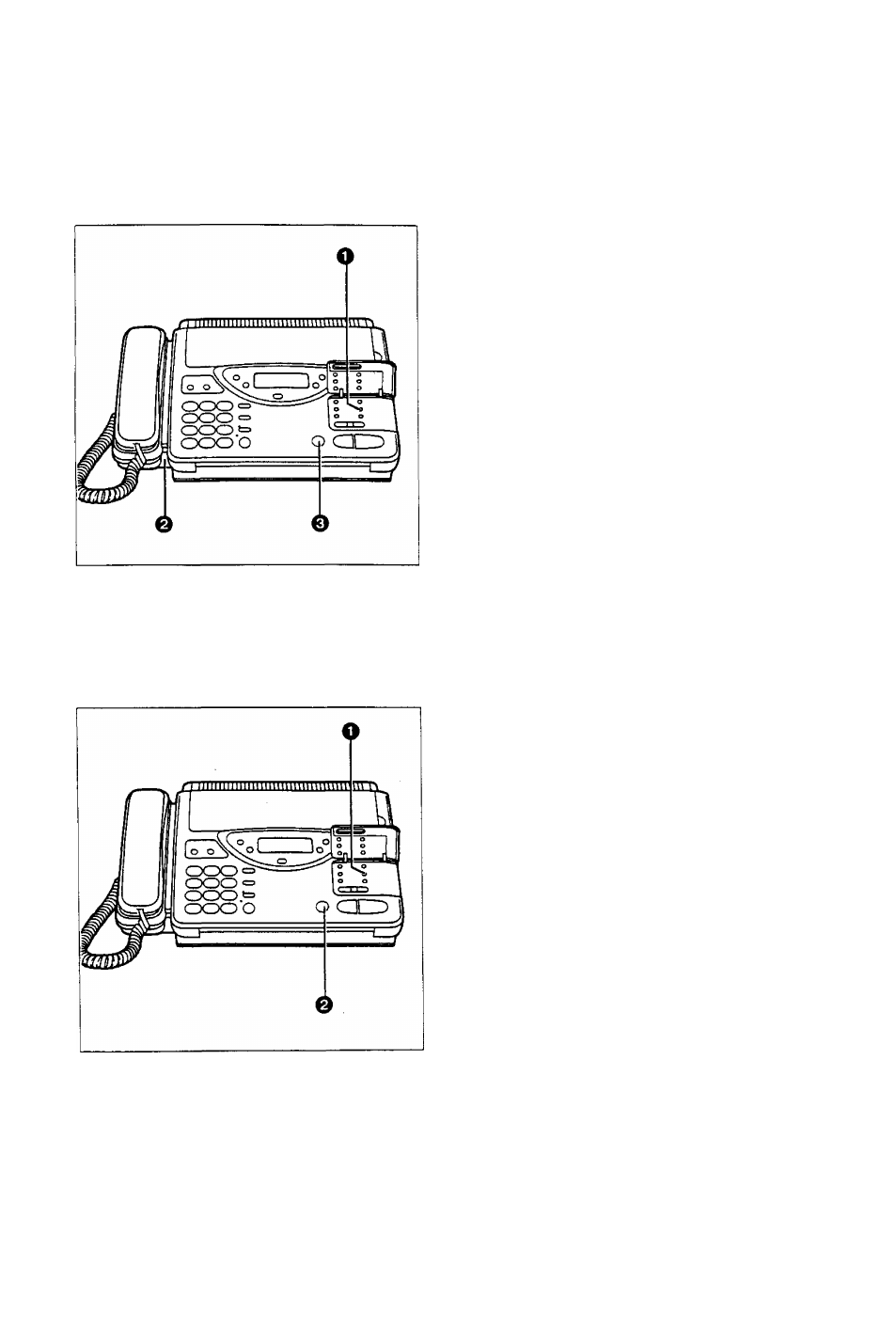
Basic Instructions
Recording a memo message
If the user is going out and wants to leave a private message for someone, they can record a voice memo in
the unit. This can be played back afterward either directly or remotely, exactly like any other messages.
0 Open the station key panel, then press
MEMO/2WAY REC.
0 Immediately after the beep, speak clearly and
loudly toward the microphone.
0
When finished, press MEMO/2WAY REC
again or STOP.
—The call counter on the display will increase
by one.
Notes:
• When memory becomes full while recording, the
unit will stop recording automatically and 6 beeps
will be heard. Erase some or all messages (see
page 36).
• This feature can be used for the mailbox feature.
To record in a specific mailbox, you must first
select the mailbox by pressing the MAIL BOX
button. Then proceed the above steps.
Recording a teiephone conversation
While speaking with someone on the teiephone, the conversation can be recorded.
0
During the conversation, open the station key
panel and press MEMO/2WAY REC.
2WAY RECORDING
0
To stop recording, press MEMO/2WAY REC
again or STOP,
or
Hang up after the conversation.
—The call counter on the display will increase
by one.
Note:
• This feature can be used for the mailbox feature.
To record in a specific mailbox, you must first
select the mailbox by pressing the MAIL BOX
button. Then proceed the above steps.
37
