Clearing a document jam, Adjusting the feeder pressure – Panasonic KX-F2710NZ User Manual
Page 72
Attention! The text in this document has been recognized automatically. To view the original document, you can use the "Original mode".
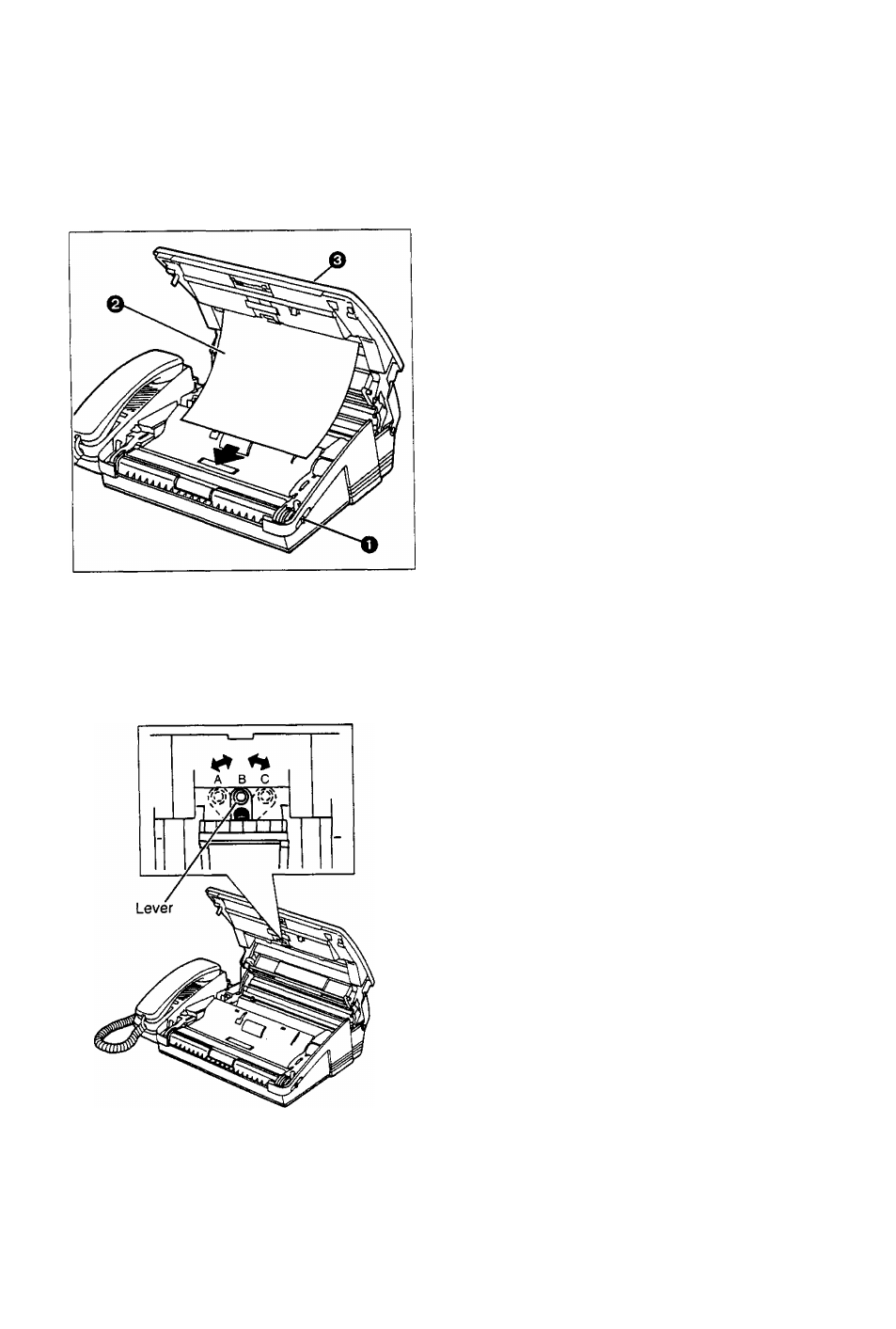
Troubleshooting and Maintenance
Clearing a document jam
When an original document becomes jammed, remove the jammed document by following the steps below.
^ Slide the lever toward you to open the top
cover.
0 Remove the jammed document carefully.
0
Close the cover carefully by gently pressing
down on both ends.
Adjusting the feeder pressure
If misfeeding of documents, such a multiple feeding or no feeding, occurs frequently, try to adjust the feeder
pressure by following the steps below.
0 Open the top cover.
0 Shift the position of the lever by using an
instrument with a pointed end, like a clip or
bail-point pen.
Position A: The case of no feeding
Position B: Standard position
Position C: The case of multiple feeding
o
Close the top cover carefully by gently
pressing down on both ends.
72
