Repeating the current message, Skipping a message, Retrieving the recorded messages in the maiibox – Panasonic KX-F2710NZ User Manual
Page 60: Functions during playback
Attention! The text in this document has been recognized automatically. To view the original document, you can use the "Original mode".
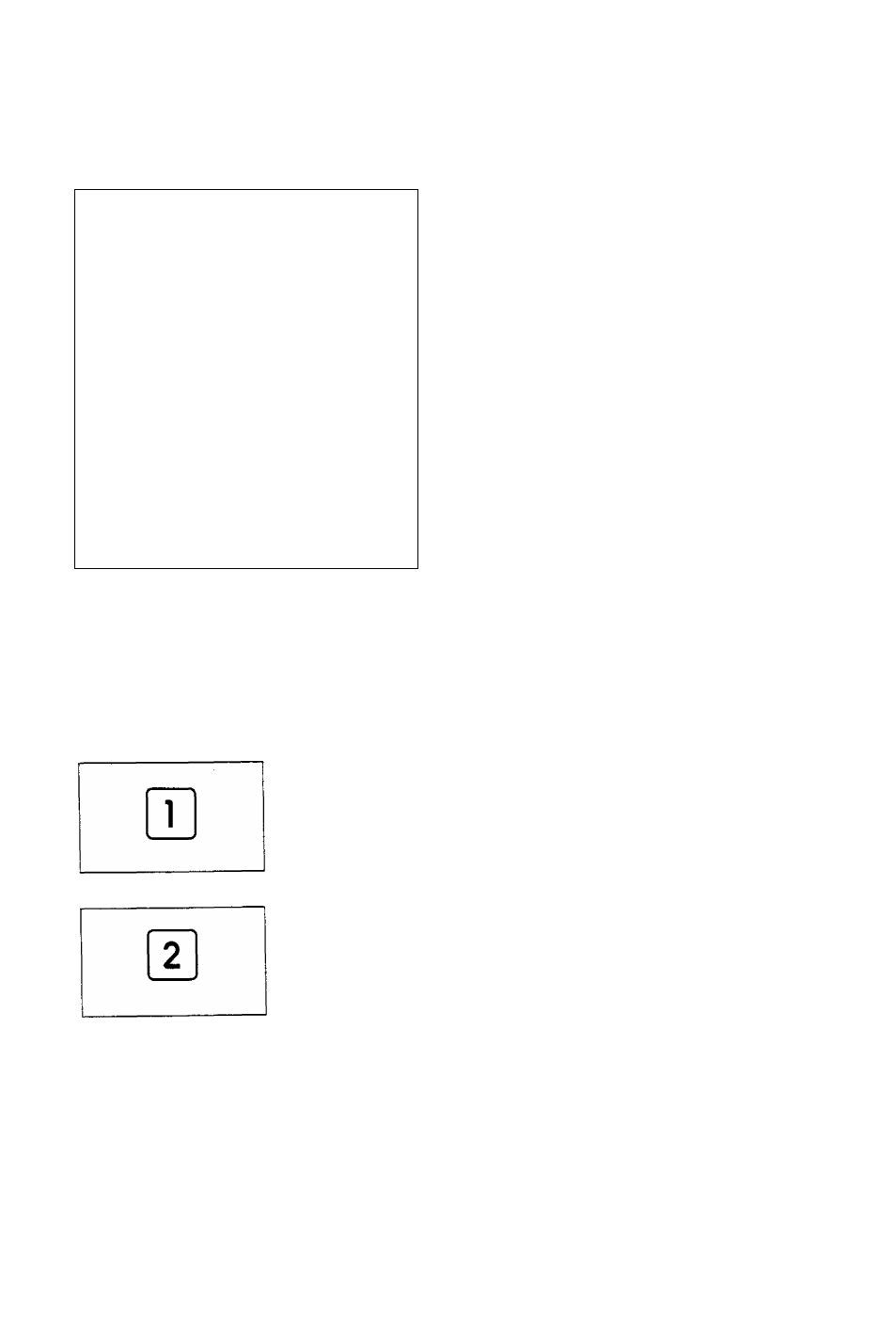
Advanced Instructions
Retrieving the recorded messages in the maiibox
sms]
UllDli]
(Your phone
00®
@®@
1
number)
(T]@®
® ® ®
00®
®0@
(Your mailbox
number)
00®
00©
000
@0®
1
(Mailbox
password)
▼
0or0
O Call your unit.
0
Press * and the desired mailbox number
(1-3).
e
Enter a maiibox password during a personal
greeting message.
—A long beep and a short beep(s) will sound.
Short beep(s) indicate(s) the number of
recorded messages.
Short beeps will sound up to 8 times even if
9 or more calls are recorded.
0 Press 4 to listen to newly recorded messages,
or
Press 5 or wait for 4 seconds to listen to all the
recorded messages.
If you want to listen to messages in the other
memory after playing back:
1. Press and 0 (for common memory).
Press * and other mailbox number 1,2 or 3.
2. Press the mailbox password if you selected the
mailbox.
3. Press the direct remote command 4 or 5 to play
back messages.
Functions during playback
Repeating the current message:
Press 1 to repeat the message currently being played.
Skipping a message:
Press 2 to start to play the next message.
60
