Using the secret (direct call station 3) button, Storing phone numbers for speed dialing – Panasonic KX-F2710NZ User Manual
Page 20
Attention! The text in this document has been recognized automatically. To view the original document, you can use the "Original mode".
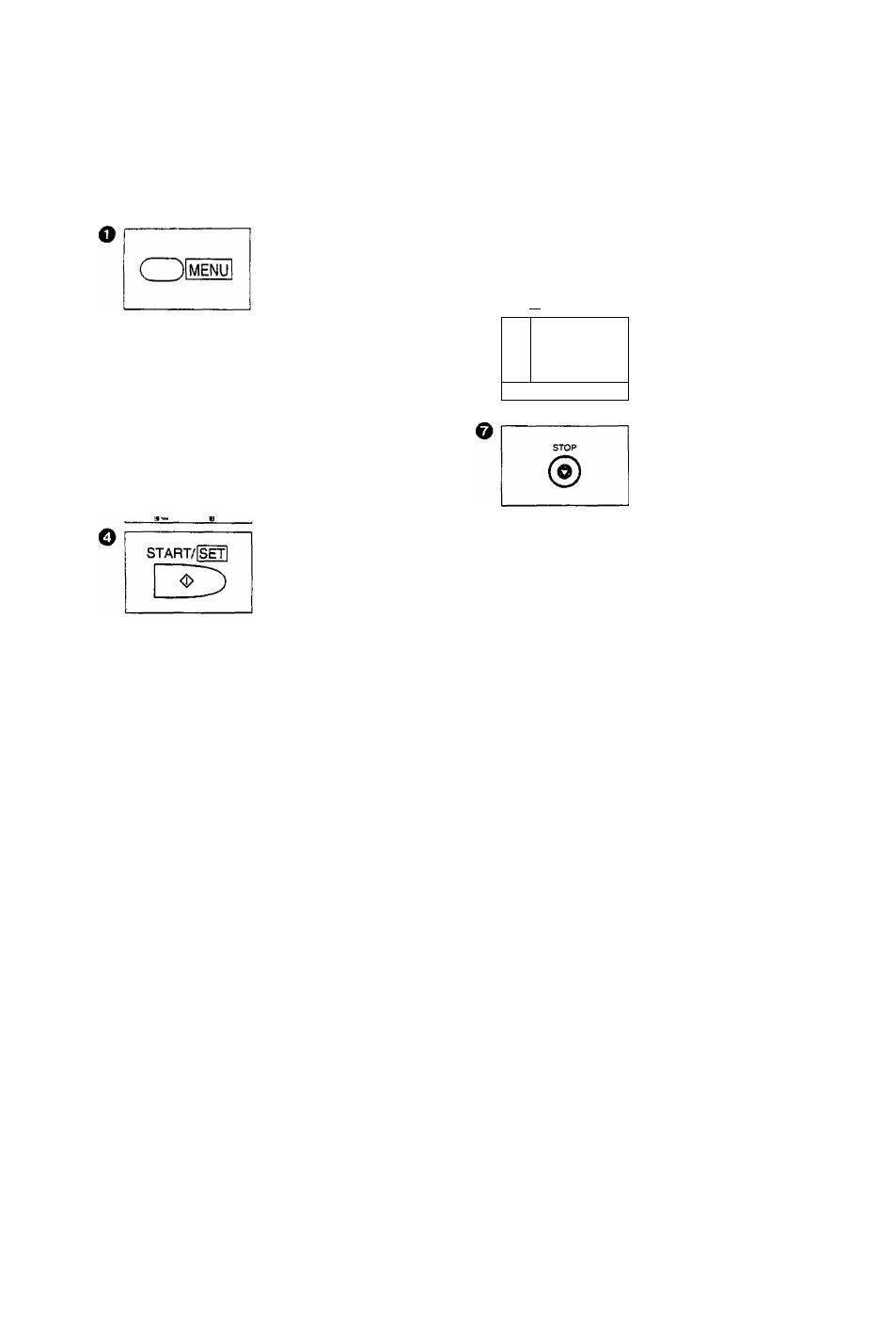
Installation and Preparation
Storing phone numbers for speed dialing
Each dialing station can store a phone number up to 30 digits in length and the associated station name up
to 10 alpha-numeric characters.
0
cx)cJ)cS
cS)Cl)(S)
C*)CD(^
©CD®
Press MENU repeatedly
until the following is
displayed.
■STORE TEL NO.
Press #, then press a
2-digit number (00-21).
Example: Station #00
Enter a phone number.
Press START/SET to
store the number.
NAME =
O
d)(p(p
©CD®
a~______ B
s
TART/ISETl
O
Enter the station name
by following the
instructions on page 15.
Press START/SET to
store the station name.
—To program other
stations, repeat from
step 2.
Press STOP to end the
program.
Notes:
• To enter a hyphen in a phone number, press the LOWER key. A hyphen is counted as 2 digits.
• If you make a mistake while programming, press the STOP button, then make the correction.
• To erase a programmed phone number in step 3, press the STOP button when the cursor is positioned on
the beginning of the number.
• Confirm that phone numbers and their station names have been correctly stored by printing the telephone
number list (see page 64).
To keep a phone number secret
Use this feature to keep a whole phone number or a portion of a phone number secret. When the telephone
number list is printed out (see pages 64 and 65), secret numbers will not be printed.
o
SECRET 8
4
©ct)©
®CD®
a**
i
4-
o
SECRET 8
Using the SECRET (direct call station 3) button:
Press SECRET before and behind the phone number you wish to keep
secret.
Example: The phone number you wish to keep secret is 12345.
Press SECRET, 1 2 3 4 5 and SECRET again.
2 34 5 j
Note:
• Pressing the SECRET button once counts as two digits.
20
