Co ->n, Panafax uf-766, Panasonic – Panasonic Panafax UF-766 User Manual
Page 4: Information code
Attention! The text in this document has been recognized automatically. To view the original document, you can use the "Original mode".
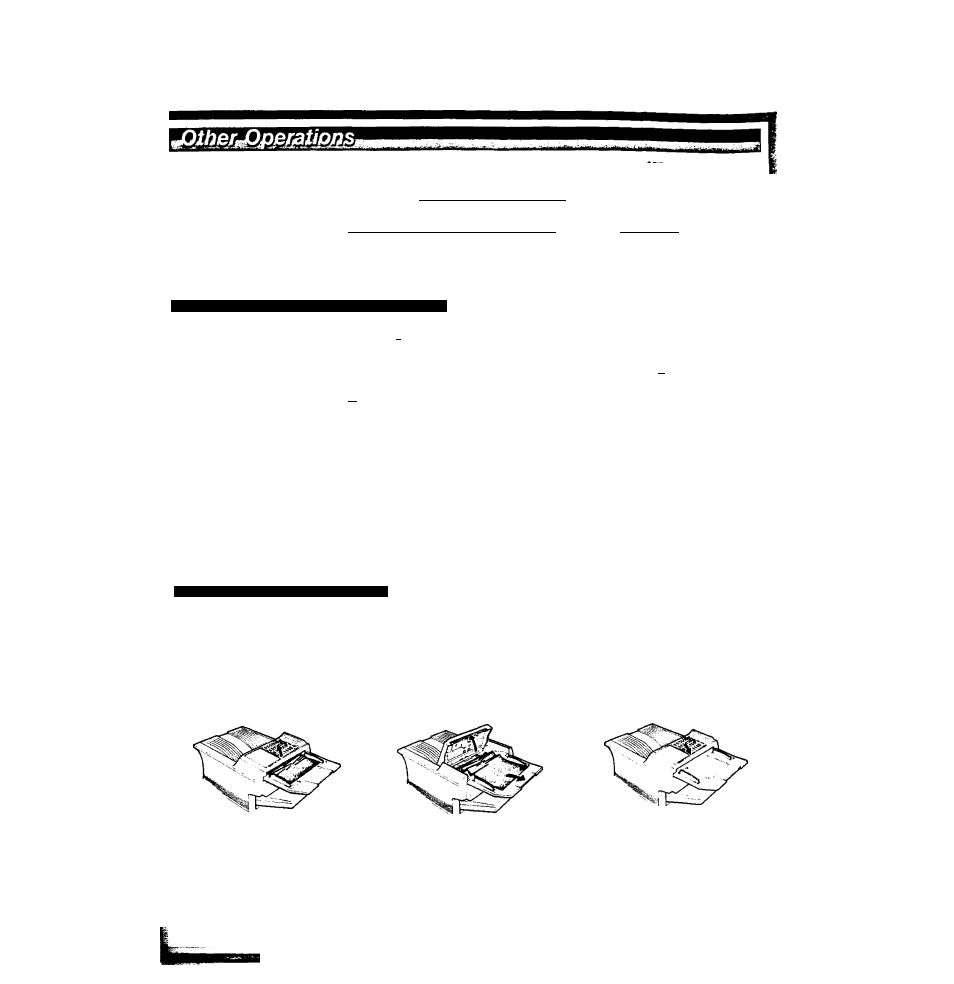
Panafax UF-766
Panasonic
CD
Ï
fi'-
ÎC
i
Î
Deferred XMT
Polled
Polling
Making Single copy
Making Multiple copy
Set document
Set document
Enter Start Time Enter Stationfs)
mr
2
~l
7
* Enter temporary pawword i |
=cx]m j» Enter temporary pMsword ^ [
| Enter Stetion(s) |
|
Set document
Set document
Enter No. of copies
Max. 255
Journal
One Touch/ABBR. NO. Ust
Directory Search Ust
ftogram Ust
Fax Parameter Ust
..
o nâÊit
m
Individual Transmission
L?J ^ i_ _ _ _ _ _
1 ^ LU joymal
□□
rri
□□ ^
l
ZI]-*[11] Maintenance Report
□□
[T]
User Parameter Ust
m
Œ2
c r i - a
C O - □
C O - > n
c o - a
Print out File Ust
Change Time or Station
Delete File
Print File
>□
-* tutor File NO.
►rT~im->ru T* Delete All Files
•LXJL3J-I----------- 1
yy,
»[Ht[Z]-^Q Enter Fite NO.
TIme'or
U
t
Q
■Q
INFORMATION CODE
INCOMPLETE
INFO. CODE.633
If something unusual occurs, press DISPLAY key, the display may show INFO. CODE. For example,
INFO. CODE » 633 means redial was not successful because of a busy line. For other codes, see
User's Guide.
CLEARING A DOCUMENT JAM
1. To clear the jam, open the Transmitting Cover.
2. Remove the jammed paper.
3. Close the Transmitting Cover gently.
CLEARING A RECORDING PAPER JAM
Info. Code
Action
001, 005 Remove paper cassette and fammed paper.
002
Open receiving cover, remove developer unit, drum unit and jammed paper.
003
Open receNlno cover, remove jammed paper from fuser area.
For
detailed instructions, see “User’s Guide". L
