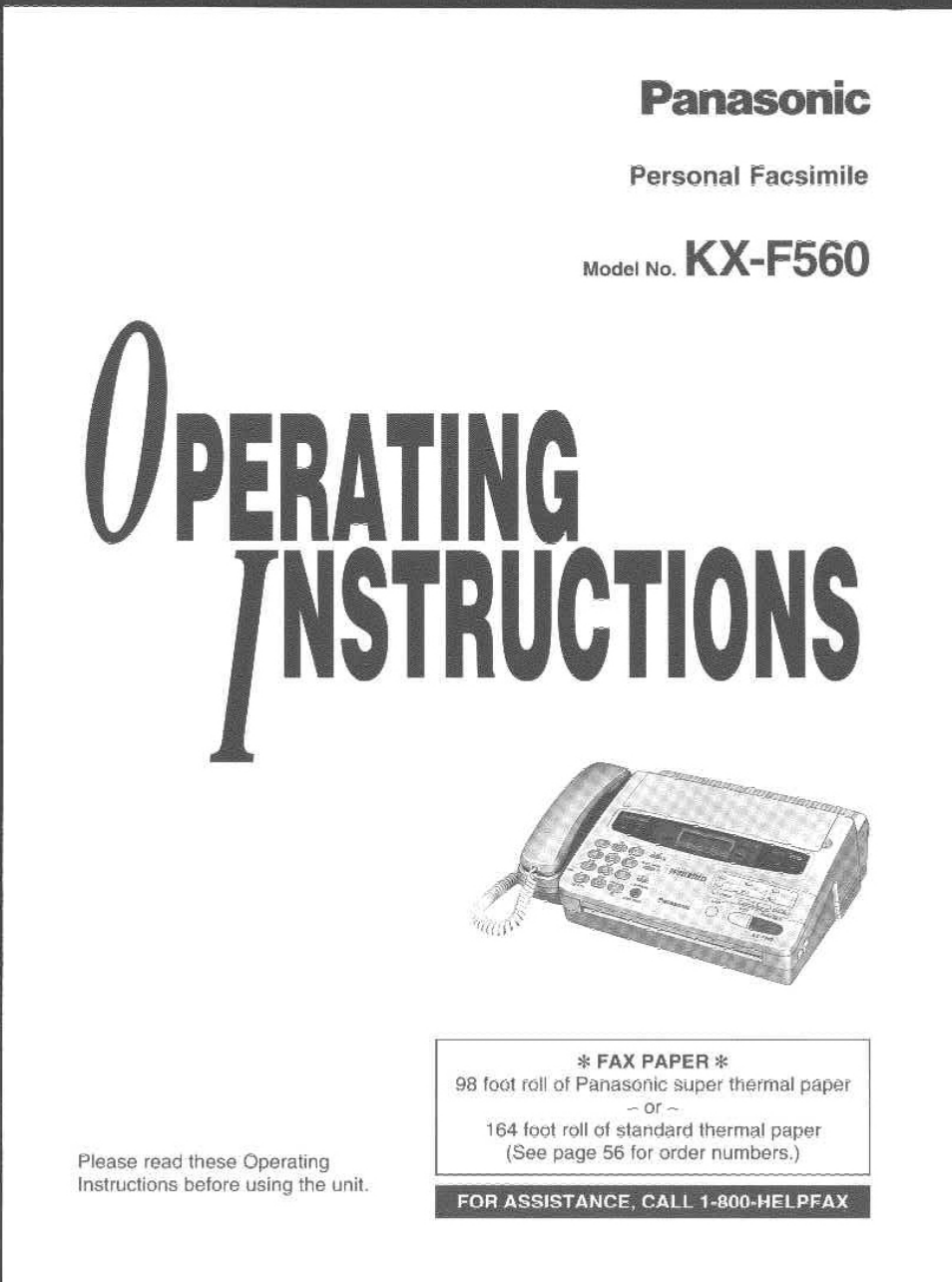Panasonic KX-F560 User Manual
Perating, Nstructions
Table of contents
Document Outline
- Panasonic
- Personal Facsimile
- Features
- HELP function
- Installing the recording paper
- Installing the paper stacker
- Connections and dialing mode setting
- Setting the date and time
- Setting your iogo
- How to enter letters and symbols
- Setting your facsimile telephone number
- Selecting the receive mode
- Adjusting voiumes
- Voice muting
- Rediaiing the iast number dialed
- Answering voice calls
- Hints for speakerphone operation
- Setting resolution
- Transmitting documents with fewer procedures
- Manuai reception
- Receiving in the TEL/FAX mode
- Receiving in the FAX mode
- Receiving in the EXT. TAM mode
- Making a copy
- Storing Tel/Fax numbers
- Making voice caiis using automatic diaiing
- Transmitting documents using automatic diaiing
- How caller ID is displayed
- Using the caller list
- Confirming who called you
- Making a voice caii using the caiier iist
- Formatting caiier’s phone numbers
- Storing a number for automatic dialing from the iist
- Erasing a name/number from the caller list
- Printing the caller list
- Retrieving the caiier iist from a remote iocation
- storing your area code
- Using the black list
- Electronic telephone directory
- Voice contact
- Polling
- О
- 0
- 0
- TONE, FLASH and PAUSE buttons
- Special settings
- Printing reports and iists
- To print above documents (except Transmission report), follow the steps below.
- For the advanced feature list,
- For the telephone number list,
- For the journal report,
- For the printer test list, press #, then 5.
- For the caller list,
- Changing the journal auto print
- Setting the transmission report printing
- Sample of the reports
- Explanation of communication result
- Summary of user programmable features
- Error messages on the display
- General corrective measures
- I cannot make and receive calls.
- I cannot make calls.
- The unit does not work.
- The unit does not ring.
- The REDIAUPAUSE button does not function
- While programming, I cannot enter the
- The other party complains that letters on their
- The other party complains that a dirty pattern
- I cannot make an international fax call.
- I cannot receive documents automatically.
- Recording image is faint.
- I cannot receive documents automatically.
- I cannot receive voice messages.
- I cannot retrieve voice messages recorded on the answering machine from a remote location.
- A dirty pattern or a black line appears on the copied documents.
- Copied image is distorted.
- Clearing a recording paper jam
- Clearing a document jam
- Cleaning the feeder unit and thermal head
- Adjusting the feeder pressure
- FCC information
- Limited warranty
- Service center directory
- Accessory order information
- Specifications
- Personal Facsimile