Using the caller list, Confirming who called you, Example of display – Panasonic KX-F560 User Manual
Page 27
Attention! The text in this document has been recognized automatically. To view the original document, you can use the "Original mode".
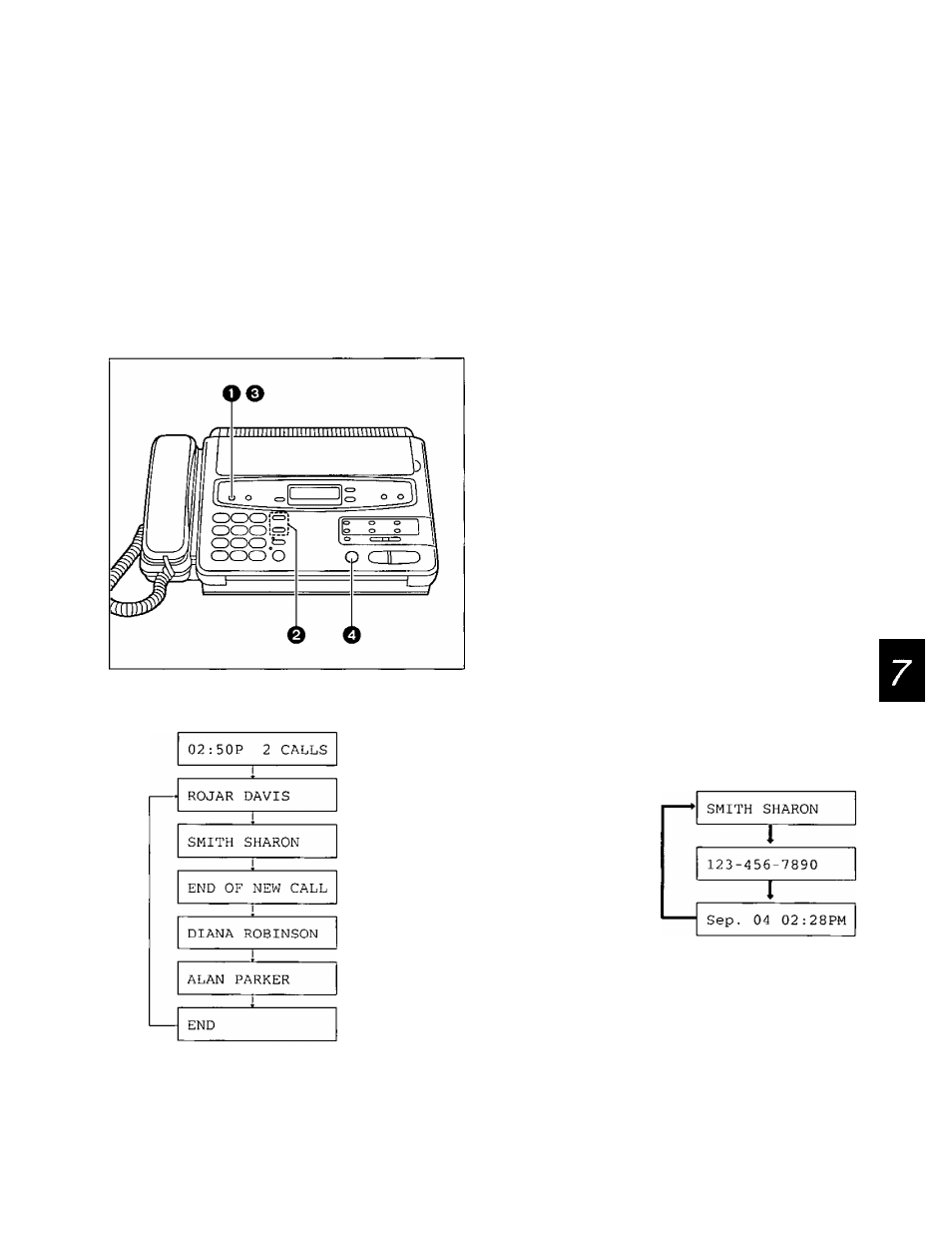
7. Caller ID Sen/ice
Using the caller list
The unit keeps the caller’s information and makes a list of up to 30 callers in order.
When memory is full and the unit receives a new call, the oldest data will be automatically erased.
With the caller list, the following convenient features are available.
—Confirming who called you on the display.
—Dialing a telephone number from the list.
—Storing a telephone number for automatic dialing from the list.
—Printing out a caller list and retrieving it from a remote location.
Confirming who called you
Example of display
New callers
Reviewed
callers
When the unit has received new calls, the display
will show the number of the new calls and the
caller ID indicator will flash.
02:50P
2 CALLS
To display the caller information:
O Press
SELECT
to enter the caller list.
—The most recent caller’s name will be
displayed.
0 Press ▼ repeatedly to look through the list.
—The next caller will be displayed each time
you press the button.
—To go up the list, press A.
—The display will show “END OF NEW CALL”
after the last new caller.
—The display will show “END” after the last
caller in the list.
0 If you wish to know the caller’s phone number
and the time of the call, press
SELECT.
0 To exit the caller list, press
STOP.
Note:
•
If more than one call is received from the same
caller, the date and time of the last call will be
stored.
• When you answer the call, the caller's data is
listed, but is not considered new.
•
Once new calls have been reviewed, they are no
longer new. Future calls will be listed as new.
27
