How caller id is displayed, Caller id service – Panasonic KX-F560 User Manual
Page 26
Attention! The text in this document has been recognized automatically. To view the original document, you can use the "Original mode".
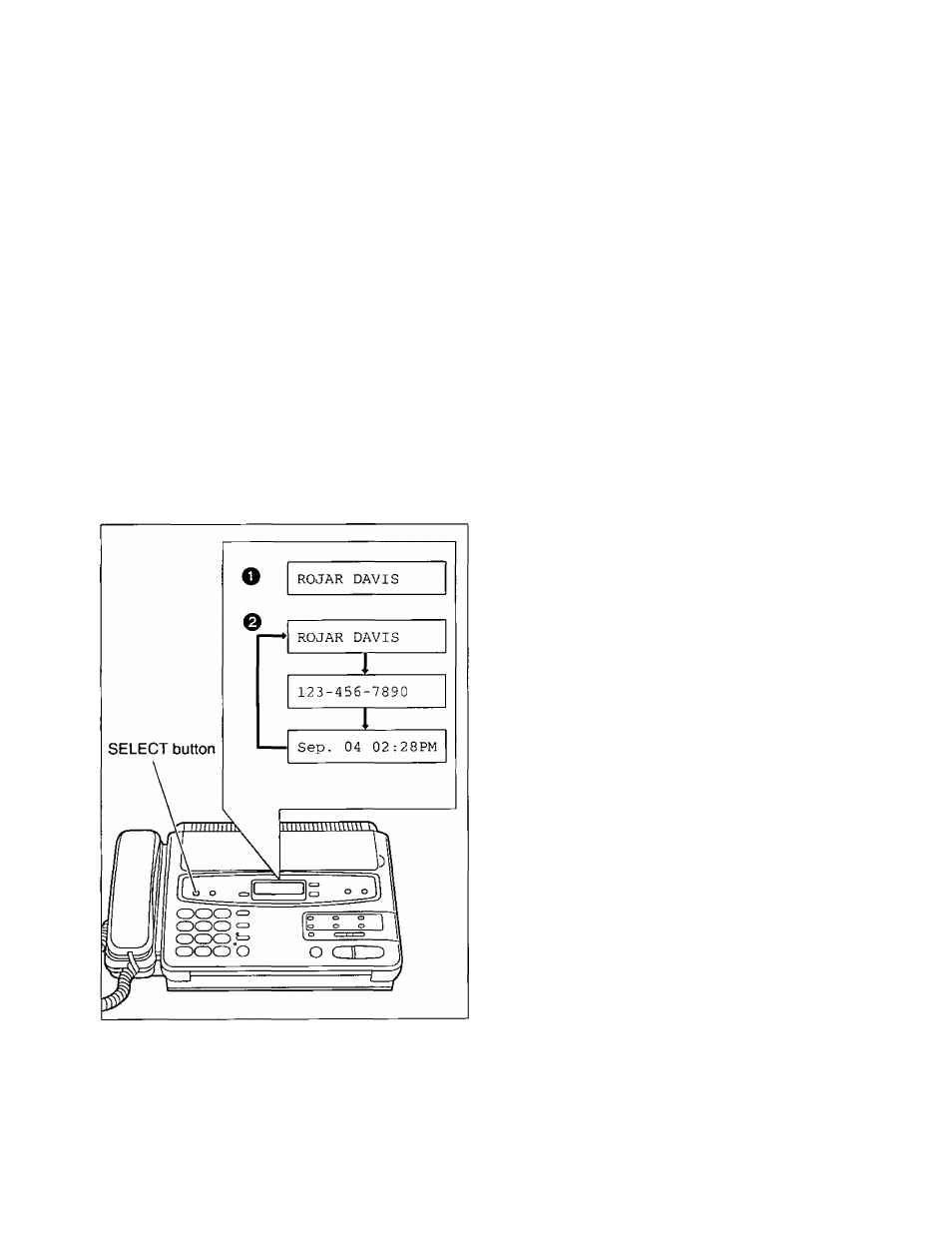
7.
Caller ID Service
This unit is compatible with the Caller ID service offered by your local telephone company. To use this
feature, you must subscribe to a Caller ID service.
Caller ID allows you to view the telephone number and name of the caller before you answer the phone.
The information of the party calling you will be displayed after the first ring.
By using Caller ID, you have the option of whether or not to answer the call depending on the caller.
Whether you are screening your calls or just too busy to
answer
the phone, Caller ID gives you the freedom
to choose.
The unit can also store the caller’s information for voice/fax calls in memory, creating a caller list. You can
confirm who has called using the caller list. This can be very useful if you are frequently out of the office or
too busy to answer the phone.
Important:
• When
you subscribe to a service, set the unit as follows;
—Set the FAX ring count (page 19) and the TEL/FAX ring count (page 18) to more than 2.
— When an
answering machine is connected to the unit, set the machine to answer after two or more rings.
How caller ID is displayed
O When a call is received, the display will show
the caller’s name after the first ring.
0 You can display the caller’s name, number
and the time of the call respectively by
pressing the
SELECT
button.
o
After hanging up, the caller’s information
(name, phone number and the time of the call)
will automatically be saved in the caller list
(see page 27).
Note:
•
When the unit is connected to a PBX system, you
may not receive the caller’s information. Please
consult your equipment supplier.
• The Caller ID service is currently provided in
calling areas by caller identification technology.
In some cases, the caller’s data cannot be
delivered. In this case, the display wilt show as
follows.
—If the caller dialed from an area which does not
provide the Caller ID service, the display will
show the following message,
OUT OF AREA
—!f the caller has requested not to deliver the
caller’s information, the display will show the
following message,
PRIVATE CALLER
26
