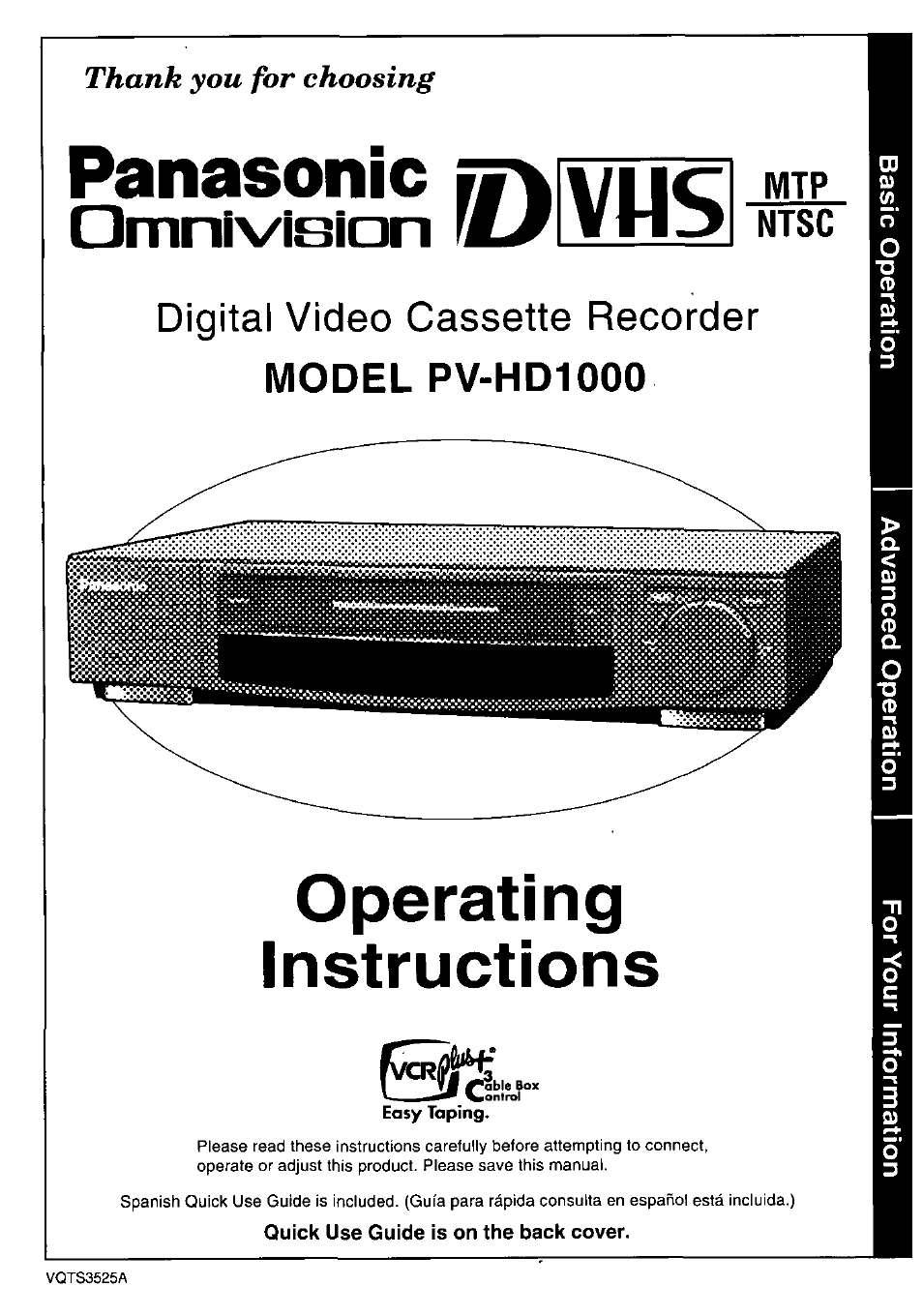Panasonic OMNIVISION PV-HD1000 User Manual
Panasonic, Operating instructions, Digital video cassette recorder
Table of contents
Document Outline
- Panasonic
- Quick Use Guide is on the back cover.
- Important Safeguards and Precautions
- Table of Contents
- Before Using
- Introduction about D-VHS
- Advanced Connections
- VHS Playback
- VHS Recording
- Digital) Playback
- D-VHS (Digital) Recording
- Timer Recording
- VCR Plus+ System Setup
- VCR Plus+ System Programming
- Check list before you begin.
- Use normal Timer Recording steps if;
- See page 21 to:
- 3 Press the NUMBERED keys to
- Multi-Brand Control Feature
- MTS Broadcast/ VHS Hi-Fi Stereo System
- Tape Operation
- Tape Operation (continued)
- Special VCR Features
- Check list before you begin.
- Press ACTION'
- Press ACTION twice to exit.
- Hold down REC/riME
- Press AT to select “BEEPER," and then press
- To Add or Delete a Channel
- To Set or Reset the Clock
- To Replace Channels in Memory
- To Setup the D-VHS VCR in Case a Cable Box or DSS Receiver was Installed or Replaced
- When Using the 100 key
- D-VHS VCR & Cassette Information
- On-Screen Displays (OSD)
- Before Requesting Service
- Service Center List
- Warranty
- Location of Controls