Tape operation (continued), Play,” and then press ► to, Press zero/1 min in play mode – Panasonic OMNIVISION PV-HD1000 User Manual
Page 30: B press counter reset, Repeat play, One minute skip, 30 zero search
Attention! The text in this document has been recognized automatically. To view the original document, you can use the "Original mode".
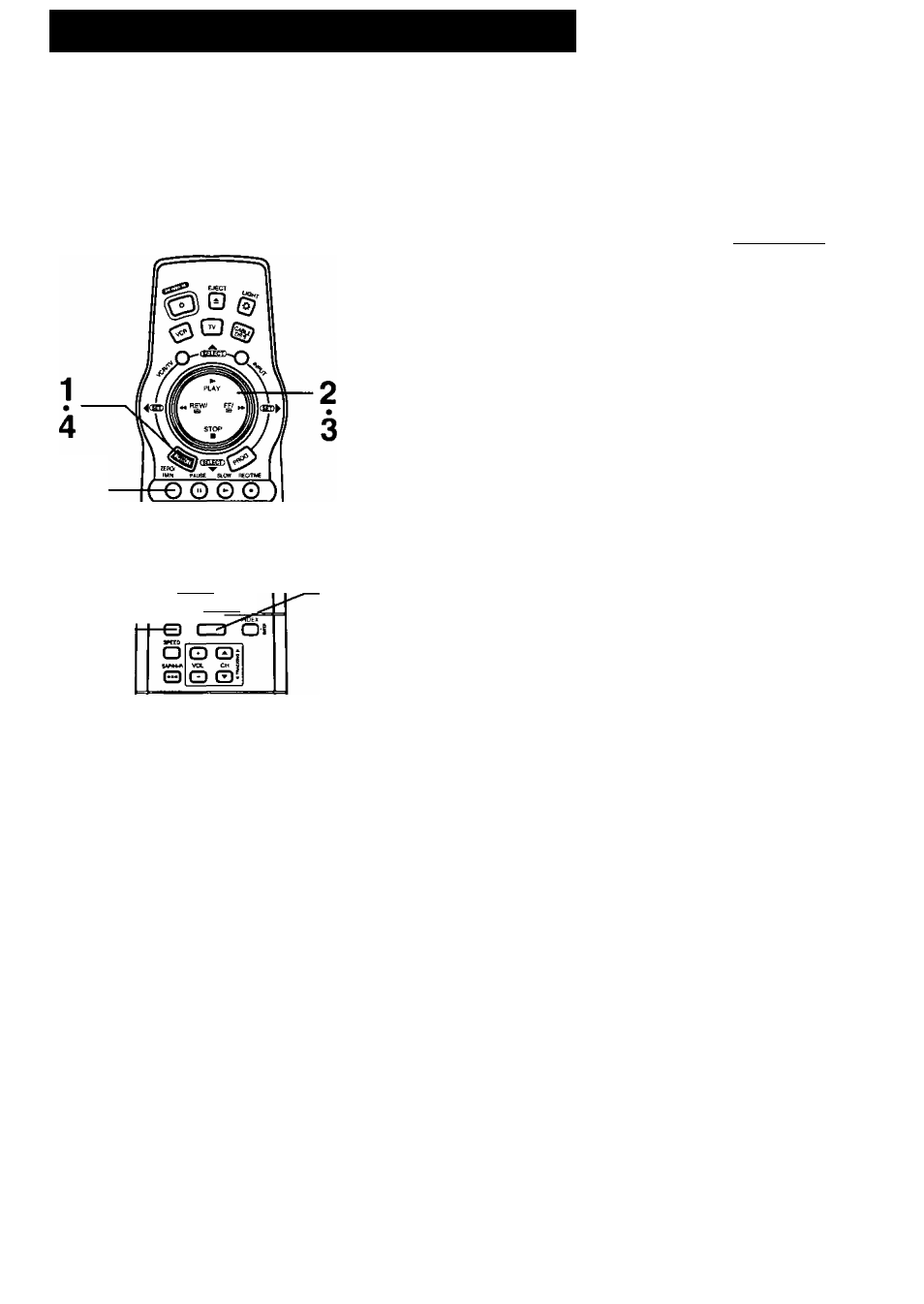
Tape Operation (continued)
‘Important:
If the remote control POWER, ACTION, PROG, CHA/V, INDEX or ADD/DLT button does not work when
pressed, press the VCR button on the remote and try the button again.
Your D-VHS VCR is equipped with several
time saving features as well as convenient
automatic functions making tape operation
easier than ever.
• Some screens shown here may not be
displayed during digital playback.
ZERO/
1MIN
o © ©
0
© ©
© © ®
__
_ AQMM.T
® © @
CtXHTFI RESET OlSPUy
Repeat Play
The D-VHS VCR will play your recording over and over.
1
Press ACTION
to display the menu.
Press
AT
to select “SET UP VCR,”
and then press
to display the
“SET UP VCR” screen.
------------------ MENU --------------------
ETiiaCTJti-i
SET CLOCK
SET UP CHANNEL
SELECT:* ▼ KEY
SET :► KEY
END :ACTION KEY
Press
AT
to select “REPEAT
PLAY,”
and then press
► to
select “ON” or “OFF.”
* When “ON" is selected, the D-VHS VCR
plays the tape to its end or until a blank
portion of over 30 seconds is detected
(erased portions are not considered blank).
The tape is then rewound and played again
and again until Repeat Play is turned off.
---------- SET UP VCR --------------
OFF
ON
OFF
BEEPER
WEAK SIGNAL DISPLAY
SELECT
SET
END
A T KEY
► KEY
ACTION KEY
Press ACTION twice
to return to the normal screen.
One Minute Skip
The D-VHS VCR rapidly skips over one minute of tape.
Press ZERO/1 MIN
in Play mode.
• The D-VHS VCR will go into FF search mode and skip over 60
seconds of recorded time. Normal playback will then resume.
Auto Operation Functions
Auto Playback
When a tape is inserted, the power
turns on (Auto). If the record tab’ is
removed, playback begins (Auto).
Auto Rewind
When a tape reaches its end during
playback, fast forward or manual
record, the D-VHS VCR will rewind and
go into Stop mode.
Playback Auto Eject
(Repeat Play is “OFF.”)
When a tape without a record tab* is
played to its end, the D-VHS VCR will
rewind and then eject the tape.
Memory Rewind Off
When the POWER button is pressed
during rewind, the D-VHS VCiR will turn
off after rewind is complete.
* For record tab information, see page 34.
30
Zero Search
To quickly return to a specific tape location..
3 Press DISPLAY
to display the Time
Counter overlay during playback.
b
Press COUNTER RESET
to reset the Time Counter to
“0:00:00” at the desired position.
PLAY 12:00AM
(STEREO)
(SAP)
MONO
<
SP
C
Continue playback, rewind, or fast forward.
d Press ZERO/1 MIN
in Stop mode
when you want to return to
“
0
:
00
:
00
.”
• The D-VHS VCR will go into FF or REW
mode and stop at the last point the Time
Counter was set to 0:00:00.
STOP 12:00AM WNET
0:00:00
(STEREO)
SP
(SAP)
MONO 4
